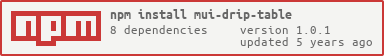mui-drip-table
v1.0.1
Published
material-uiを使用したフルスタックなテーブルライブラリ
Downloads
7
Maintainers
Readme
インストール
・パッケージ本体
npm install mui-drip-table・依存パッケージ
npm install @material-ui/core @material-ui/iconsデモページ
・demo
変更履歴
機能
・テーブル一覧表示
・カラムソート
・フィルタリング
・ページネーション
・表示行数制御
・行選択
・検索
・削除
・CSVダウンロード
・プリント
API
<DripTable />
サポートするprops:
|Name|Type|Description
|:--:|:-----|:-----|
|title|array|テーブルタイトル。
|columns|array|テーブルヘッダー。文字列の配列または、オプションを含むオブジェクト。
|data|array|テーブルデータ。文字列の配列。
|options|object|テーブル機能の制御を設定。
Options:
|Name|Type|Default|Description
|:--:|:-----|:--|:-----|
|filterType |string|'dropdown'|フィルタリングタイプを指定。 "checkbox"、"dropdown"、"multiselect"の3種類
|textLabels |object||ラベルを指定。詳細
|pagination|boolean|true|ページネーション機能の有効・無効。
|selectableRows|boolean|true|行選択機能の有効・無効。
|caseSensitive |boolean|false|検索アクション実行時、大文字と小文字の区別の有効・無効。
|responsive|string|'stacked'|ヘッダーのタイプを指定。 "stacked"、"scroll"の2種類
|rowsPerPage|number|10|1ページ当たりの最大表示行数。
|rowsPerPageOptions|array|[5,10,15,100]|表示行数選択項目。
|rowHover|boolean|true|行のホバー有効・無効。
|sortFilterList|boolean|true|フィルタリストのソート有効・無効。
|sort|boolean|true|列のソート有効・無効。
|filter|boolean|true|フィルターアイコン表示の有効・無効。
|search|boolean|true|検索アイコン表示の有効・無効。
|print|boolean|true|プリントアイコン表示の有効・無効。
|download|boolean|true|ダウンロードアイコン表示の有効・無効。
|onRowsSelect|function||行選択実行後の後続処理を設定。詳細
|onRowsDelete|function||行削除実行後の後続処理を設定。詳細
|onChangePage|function||ページネーション実行後の後続処理を設定。
|onChangeRowsPerPage|function||表示行数変更後の後続処理を設定。
|onSearchChange|function||検索実行後の後続処理を設定。
|onFilterChange|function||フィルター設定変更時の後続処理を設定。
|onColumnSortChange|function||ソート実行時の後続処理を設定。
|onColumnViewChange|function||表示カラムの変更後の後続処理を設定。
Column:
|Name|Type|Description
|:--:|:-----|:-----|
|Name|string|テーブルヘッダーに表示されるカラム名
|options|object|テーブル機能の制御を設定。下記オプション項目を参照。
Column Options:
|Name|Type|Default|Description
|:--:|:-----|:--|:-----|
|display|boolean|true|カラム表示の有効・無効。
|filter|boolean|true|フィルター機能の有効・無効。
|sort|boolean|true|ソート機能の有効・無効。
|customRender|function||データの表示をカスタム。
テーブルスタイルのカスタマイズ
・詳細