mt3d-plugin-olympics2020
v1.0.0
Published
Tokyo 2020 Olympics plugin for Mini Tokyo 3D
Downloads
9
Readme
Tokyo 2020 Olympics plugin for Mini Tokyo 3D
Tokyo 2020 Olympics plugin shows the Olympic competition venues and the event schedule in the Mini Tokyo 3D map.
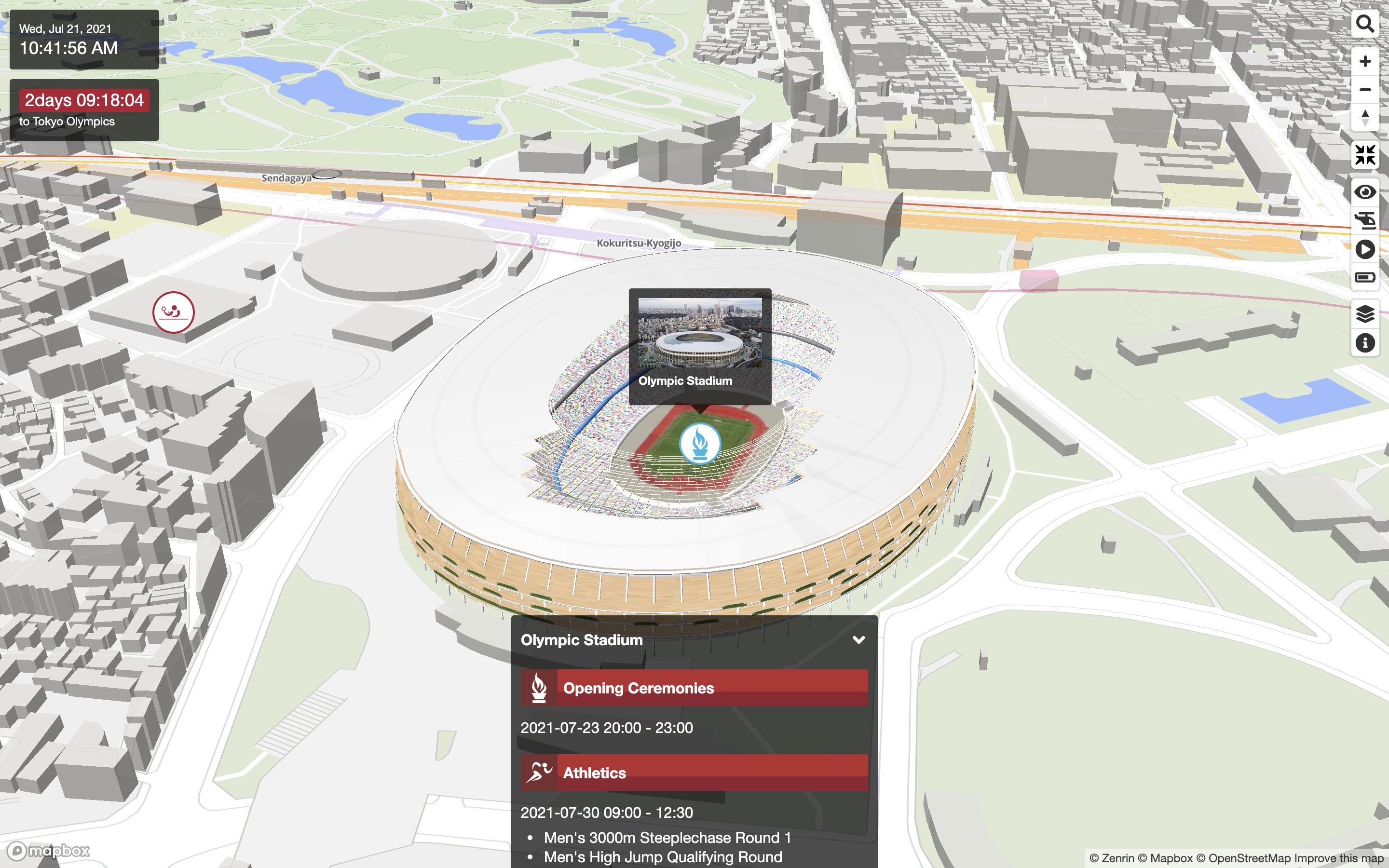
How to Use
First, load the Mini Tokyo 3D and this plugin within the <head> element of the HTML file.
<link rel="stylesheet" href="https://cdn.jsdelivr.net/npm/mini-tokyo-3d@latest/dist/mini-tokyo-3d.min.css" />
<script src="https://cdn.jsdelivr.net/npm/mini-tokyo-3d@latest/dist/mini-tokyo-3d.min.js"></script>
<script src="https://cdn.jsdelivr.net/npm/mt3d-plugin-olympics2020@latest/dist/mt3d-plugin-olympics2020.min.js"></script>Then, create a MiniTokyo3D instance specifying the plugins property, which is the array containing the plugin instance returned by mt3dOlympics2020().
<div id="map" style="width: 400px; height: 400px;"></div>
<script>
const map = new mt3d.MiniTokyo3D({
container: 'map',
plugins: [mt3dOlympics2020()]
});
</script>About Data
The 3D model of the Olympic Stadium used in this plugin is sourced from ARCHITECTURE GRAVURE.
Copyright (c) 2021 christinayan by Takahiro YanaiReleased under the MIT license
How to Build
The latest version of Node.js is required. Move to the root directory of the plugin, run the following commands, then the plugin scripts will be generated in the dist. The files in the data directory need to be uploaded to the place specified by DATA_URL in the source code.
npm install
npm run buildLicense
Tokyo 2020 Olympics plugin for Mini Tokyo 3D is available under the MIT license.
