msc-web-push
v1.0.2
Published
Push messaging provides a simple and effective way to re-engage with your users. Once users subscribed, vendor could push messaging for them. <msc-web-push /> provides a simple usage for developers. It will handle subscription process and UI mutations.
Downloads
2
Maintainers
Readme
msc-web-push
Push messaging provides a simple and effective way to re-engage with your users. Once users subscribed, vendor could push messaging for them. <msc-web-push /> provides a simple usage for developers. It will handle subscription process and UI mutations.
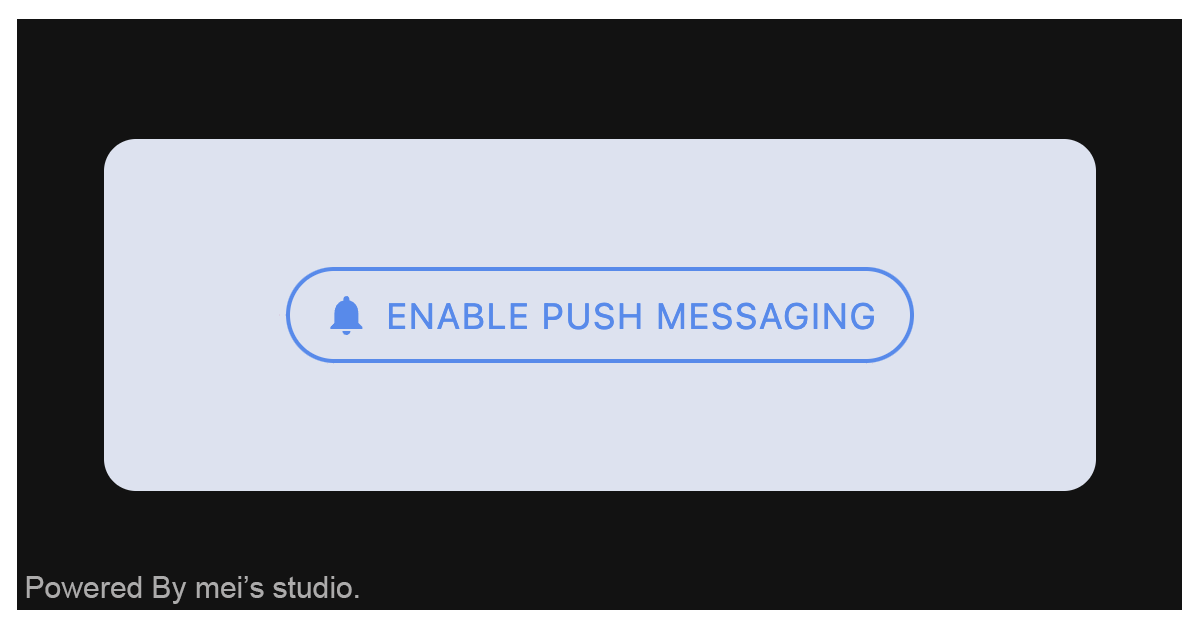
Push messageing test
Developers could use the following ways to test push messageing after users subscribed.
- Chrome DevTools
Turn on DevTools and switch panel to Application. Input test data in Push input field then press Push button.
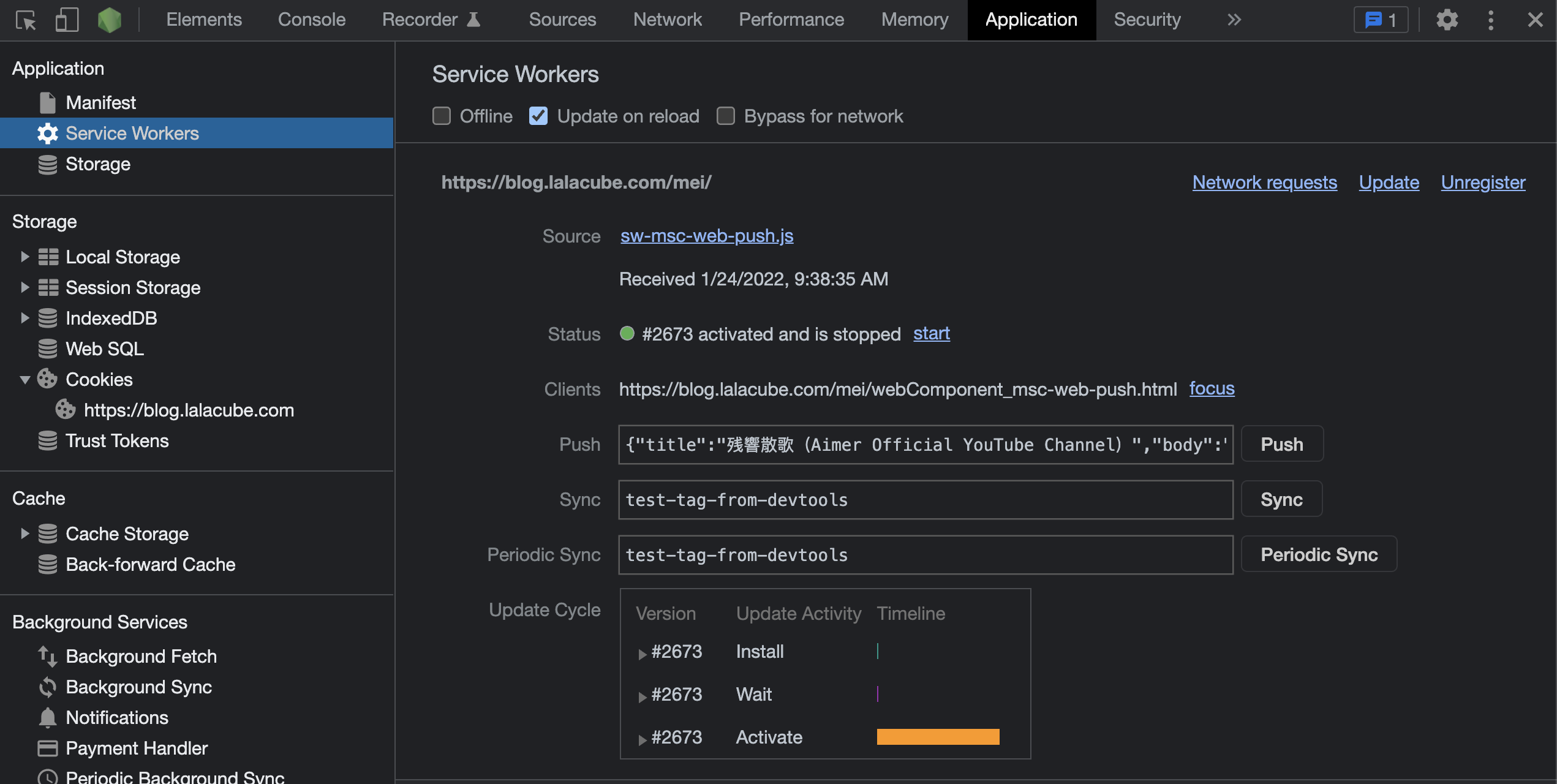
- Web Push Code Lab
Visit Web Push Code Lab. Developers could type Subscription & Message in then press SEND PUSH MESSAGE button.
Basic Usage
<msc-web-push /> is a web component. All we need to do is put the required script into your HTML document. Then follow <msc-web-push />'s html structure and everything will be all set.
- Required Script
<script
type="module"
src="https://your-domain/wc-msc-web-push.js">
</script>- Structure
Put clickable content inside <msc-web-push /> as its child and set attribute "slot" as "msc-web-push-trigger". It will have subscribe / unsubscribe feature when user tapped.
<msc-web-push>
<script type="application/json">
{
"service-worker-path": "your-service-worker-path.js",
"public-key": "your-public-key"
}
</script>
<!-- Place any clickable element. -->
<a slot="msc-web-push-trigger" ...>
...
</a>
</msc-web-push>Set config through attribute is acceptable. Above structure could change as following code.
<msc-web-push
service-worker-path="your-service-worker-path.js"
public-key="your-public-key"
>
<!-- Place any clickable element. -->
<a slot="msc-web-push-trigger" ...>
...
</a>
</msc-web-push>Otherwise, developers could also choose remoteconfig to fetch config for <msc-web-push />.
<msc-web-push remoteconfig="https://your-domain/api-path">
<!-- Place any clickable element. -->
<a slot="msc-web-push-trigger" ...>
...
</a>
</msc-web-push>JavaScript Instantiation
<msc-web-push /> could also use JavaScript to create DOM element. Here comes some examples.
<script type="module">
import { MscWebPush } from 'https://your-domain/wc-msc-web-push.js';
// use DOM api
const nodeA = document.createElement('msc-web-push');
document.body.appendChild(nodeA);
nodeA['service-worker-path'] = 'your-service-worker-path.js';
nodeA['public-key'] = 'your-public-key';
nodeA.appendChild(
document.querySelector(".your-clickable-node")
);
// new instance with Class
const nodeB = new MscWebPush();
document.body.appendChild(nodeB);
nodeB['service-worker-path'] = 'your-service-worker-path.js';
nodeB['public-key']= 'your-public-key';
nodeB.appendChild(
document.querySelector(".your-conclickabletent-node")
);
// new instance with Class & default config
const config = {
"service-worker-path": "your-service-worker-path.js",
"public-key": "your-public-key"
};
const nodeC = new MscWebPush(config);
document.body.appendChild(nodeC);
nodeC.appendChild(
document.querySelector(".your-conclickabletent-node")
);
</script>Style Customization
<msc-web-push /> will add attribute "subscribed" when user subscribed. That means developers could use the follwoing selector to style the clickable element.
<style>
msc-web-push[subscribed] [slot=msc-web-push-trigger] {
...
...
...
}
</style>Attributes
<msc-web-push /> supports some attributes to let it become more convenience & useful.
- service-worker-path
Set service-worker-path for <msc-web-push />.
<msc-web-push
service-worker-path="your-service-worker-path.js"
>
<!-- clickable element -->
<a slot="msc-web-push-trigger" ...>
...
</a>
</msc-web-push>- public-key
Set public-key for <msc-web-push />.
<msc-web-push
public-key="your-public-key"
>
<!-- clickable element -->
<a slot="msc-web-push-trigger" ...>
...
</a>
</msc-web-push>Properties
| Property Name | Type | Description | | ----------- | ----------- | ----------- | | service-worker-path | String | Getter / Setter for service-worker-path. | | public-key | Boolean | Getter / Setter for public-key. | | subscribed | Boolean | Getter for subscription status. |
Method
| Method Signature | Description | | ----------- | ----------- | | getSubscription | Get current subscription data. |
Event
| Event Signature | Description | | ----------- | ----------- | | msc-web-push-subscription-change | Fired when subscription changed. |

