msc-tags-collector
v1.0.4
Published
msc-tags-collector is a web component for input tags purpose. Users could key in anything they like (include space). Besides that sorting has already build-in with msc-tags-collector. We can go by 「DRAG」and「DROP」or ←、→ to arrange tag orders we like.
Downloads
5
Maintainers
Readme
msc-tags-collector
<msc-tags-collector /> is a web component for input tags purpose. Users could key in anything they like (include space). Besides that sorting has already build-in with <msc-tags-collector />. We can go by 「DRAG」and「DROP」or ←、→ to arrange tag orders we like.
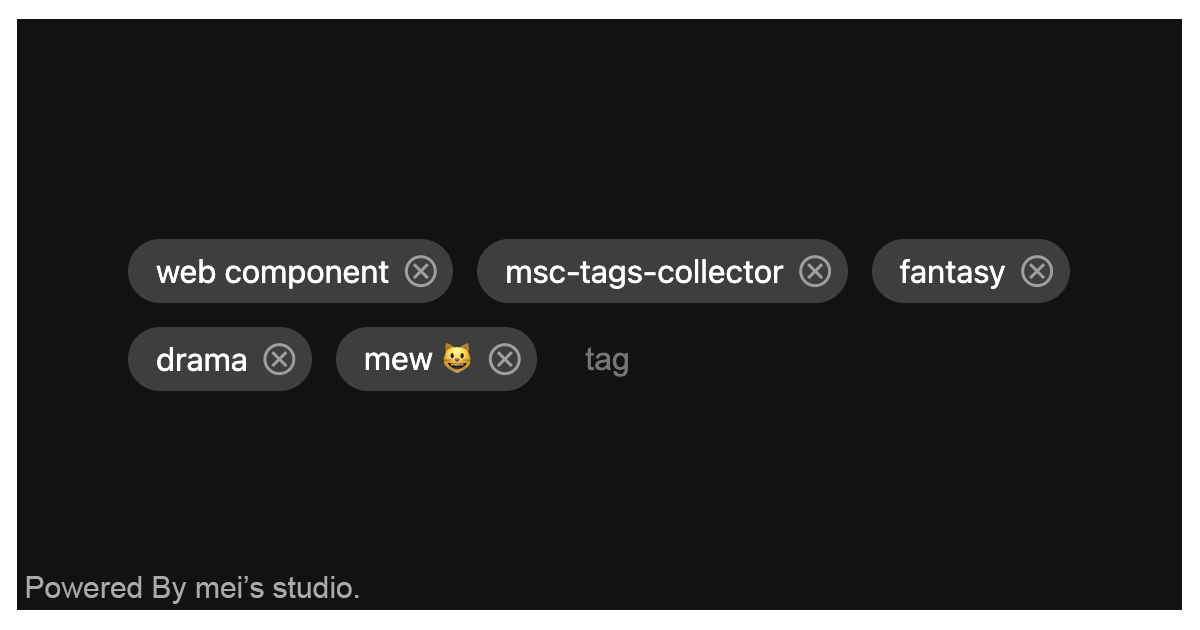
Basic Usage
<msc-tags-collector /> is a web component. All we need to do is put the required script into your HTML document. Then follow <msc-tags-collector />'s html structure and everything will be all set.
Required Script
<script
type="module"
src="https://your-domain/wc-msc-tags-collector.js">
</script>Structure
Put <msc-tags-collector /> into HTML document. It will have different functions and looks with attribute mutation.
<msc-tags-collector>
<script type="application/json">
{
"placeholder": [
"web component",
"msc-tags-collector",
"fantasy",
"drama",
"mew 😺"
],
"illegalkeys": ["#", " "],
"l10n": {
"placeholder": "tag"
},
"limitation": {
"maxcount": 10,
"maxlength": 30
}
}
</script>
</msc-tags-collector>Otherwise, developers could also choose remoteconfig to fetch config for <msc-tags-collector />.
<msc-tags-collector
remoteconfig="https://your-domain/api-path"
>
</msc-tags-collector>Basic Usage
<msc-tags-collector /> could also use JavaScript to create DOM element. Here comes some examples.
<script type="module">
import { MscTagsCollector } from 'https://your-domain/wc-msc-tags-collector.js';
// use DOM api
const nodeA = document.createElement('msc-tags-collector');
document.body.appendChild(nodeA);
nodeA.illegalkeys = ['#'];
nodeA.placeholder = [
'normal 😺',
'happy 😸',
'laugh 😹',
'like 😻'
];
// new instance with Class
const nodeB = new MscTagsCollector();
document.body.appendChild(nodeB);
nodeB.placeholder = [
'normal 😺',
'happy 😸',
'laugh 😹',
'like 😻'
];
// new instance with Class & default config
const config = {
{
"placeholder": [
"web component",
"msc-tags-collector",
"fantasy",
"drama",
"mew 😺"
],
"l10n": {
"placeholder": "tag"
},
"limitation": {
"maxcount": 10,
"maxlength": 30
}
}
};
const nodeC = new MscTagsCollector(config);
document.body.appendChild(nodeC);
</script>Storage
<msc-tags-collector /> will generate an input[type=hidden] as storage and put success inputed tags data as its value. default name is msc-tags-collector, developers can switch any name they liked.
<msc-tags-collector>
<input type="hidden" name="msc-tags-collector" value="..." />
</msc-tags-collector>Style Customization
Developers could apply styles to decorate <msc-tags-collector />'s looking.
<style>
msc-tags-collector {
/* main */
--msc-tags-collector-padding: 12px;
--msc-tags-collector-gap: 12px;
/* input */
--msc-tags-collector-input-color: rgba(35 42 49);
--msc-tags-collector-input-placeholder-color: rgba(151 158 168);
--msc-tags-collector-caret-color: rgba(35 42 49);
/* tags */
--msc-tags-collector-tag-color: rgba(70, 78, 86);
--msc-tags-collector-tag-background-color: rgba(224 228 233);
--msc-tags-collector-tag-focus-border-color: rgba(101 160 249);
--msc-tags-collector-tag-remove-color: rgba(91 99 106);
}
</style>Attributes
<msc-tags-collector /> supports some attributes to let it become more convenience & useful.
- placeholder
Set placeholder for <msc-tags-collector />. It should be JSON string. Developers could set default tags here. Default is [] (not set).
<msc-tags-collector
placeholder='["normal 😺","happy 😸","laugh 😹","like 😻"]'
>
...
</msc-tags-collector>- illegalkeys
Set illegal keys for <msc-tags-collector />. It should be JSON string. Developers could set illegal keys here (some keys you don't want user input). Default is [] (not set).
<msc-tags-collector
illegalkeys='["#"," "]'
>
...
</msc-tags-collector>- l10n
Set localization for <msc-tags-collector />. It will replace some text to anything you like. It should be JSON string. Developers could set input's placeholder here.
placeholder:input field placeholder content. Default istag.
<msc-tags-collector
l10n='{"placeholder":"tag"}'
>
...
</msc-tags-collector>- limitation
Set limitation for <msc-tags-collector />. It should be JSON string. Developers could set maxcount and maxlength here.
maxcount:maximum tags count. Default is10.maxlength:input maxlength setting. Default is30.
<msc-tags-collector
limitation='{"maxcount":10,"maxlength":30}'
>
...
</msc-tags-collector>Properties
| Property Name | Type | Description |
| ----------- | ----------- | ----------- |
| placeholder | Array | Getter / Setter for placeholder. Developers could set default tags here. Default is []. |
| illegalkeys | Array | Getter / Setter for illegalkeys. Developers could set illegal keys here (some keys you don't want user input). Default is []. |
| l10n | Object | Getter / Setter for l10n. Developers could set input's placeholder here. Default is tag. |
| limitation | Object | Getter / Setter for limitation. Developers could set maxcount and maxlength here. |
| tagsInfo | Array | Getter for current <msc-tags-collector />'s tags information. |
| count | Number | Getter for current <msc-tags-collector />'s tags count. |
Method
| Method Signature | Description | | ----------- | ----------- | | addTag(tag) | Add tag you like. | | removeTag(tag) | Remove tag you like. | | removeAll | Remove all tags. | | focus | Focus on input field. |
Event
| Event Signature | Description |
| ----------- | ----------- |
| msc-tags-collector-input | Fired when user input something. Developers could gather input content > { tag } through event.detail. |
| msc-tags-collector-mutate | Fired when <msc-tags-collector /> tags mutated (include add / remove / sort actions). Developers could gather current inputed tags > { tags } through event.detail. |
| msc-tags-collector-error | Fired when <msc-tags-collector /> error occured. Develpoers could gather information through event.detail.) |

