msc-ez-video
v1.0.3
Published
Modern browsers already had a vivid player for <video />. However, web developers and designers still want to custom their own style player for different situations. Sounds like web component will do a lot favor for this purpose. With <msc-ez-video /> sup
Downloads
5
Maintainers
Readme
msc-ez-video
Modern browsers already had a vivid player for <video />. However, web developers and designers still want to custom their own style player for different situations.
Sounds like web component will do a lot favor for this purpose. With <msc-ez-video /> support, customize control panel will become a piece of cake. <msc-ez-video /> adopts CSS custom properties, developers could style them as they want.
That's take a look what can <msc-ez-video /> do in different combination ?
(There will be only sound and picture in picture functions display when controls not set.)
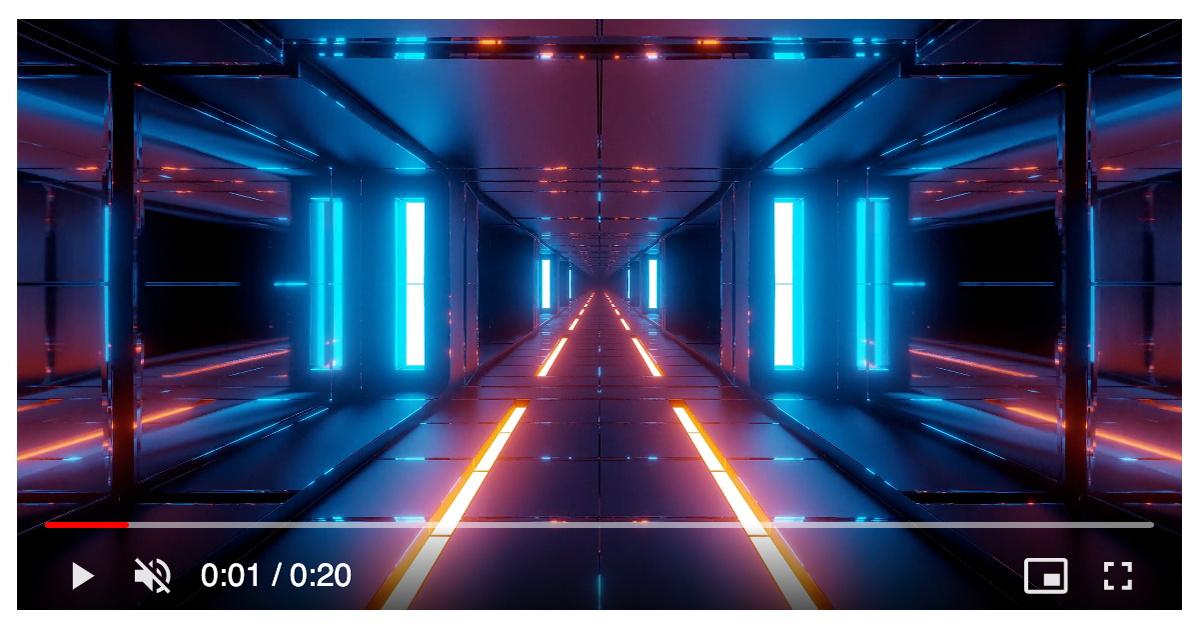
Features
- Tap <msc-ez-video /> to toggle play / pause.
- Double click <msc-ez-video /> to turn on / off fullscreen.
- Full function control panel will only display in fullscreen mode unless attribute - controls set.
- Picture in picture support once browser enable.
- Developers could customize control panel's appearance with CSS custom properties.
Basic Usage
<msc-ez-video /> is a web component. All we need to do is put the required script into your HTML document. Then follow <msc-ez-video />'s html structure and everything will be all set.
- Required Script
<script
type="module"
src="https://your-domain/wc-msc-ez-video.js"
</script>- Structure
Put <msc-ez-video /> into HTML document. It will have different functions and looks with attribute mutation.
<msc-ez-video
src="your-video-path.mp4"
poster="your-video-thumbnail-path.jpg"
width="16"
height="9"
muted
autoplay
loop
controls
title="your video title"
artist="your video artist"
></msc-ez-video>Or
<msc-ez-video>
<script type="application/json">
{
"src": "your-video-path.mp4",
"poster": "your-video-thumbnail-path.jpg",
"width": 16,
"height": 9,
"muted": true,
"autoplay": true,
"loop": true,
"controls": true,
"title": "your video title",
"artist": "your video artist"
}
</script>
</msc-ez-video>Otherwise, developers could also choose remoteconfig to fetch config for <msc-ez-video />.
<msc-ez-video
remoteconfig="https://617751a89c328300175f58b7.mockapi.io/api/v1/ezVideo"
...
></msc-ez-video>JavaScript Instantiation
<msc-ez-video /> could also use JavaScript to create DOM element. Here comes some examples.
<script type="module">
import { MscEzVideo } from 'https://your-domain/wc-msc-ez-video.js';
//use DOM api
const nodeA = document.createElement('msc-ez-video');
document.body.appendChild(nodeA);
nodeA.src = 'your-video-path.mp4';
nodeA.poster = 'your-video-thumbnail-path.jpg';
// new instance with Class
const nodeB = new MscEzVideo();
document.body.appendChild(nodeB);
nodeB.src = 'your-video-path.mp4';
nodeB.poster = 'your-video-thumbnail-path.jpg';
// new instance with Class & default config
const config = {
src: 'your-video-path.mp4',
poster: 'your-video-thumbnail-path.jpg',
...
};
const nodeC = new MscEzVideo(config);
document.body.appendChild(nodeC);
</script>Style Customization
<msc-ez-video /> uses CSS variables to hook control panel's theme. That means developer could easy change it into the looks you like.
<style>
msc-ez-video {
/* slider thumb */
--slider-thumb-with: 14px;
--slider-thumb-color: rgba(255,0,0,1);
/* indicator */
--indicator-background: rgba(255,255,255,.2);
--indicator-buffer-start: rgba(255,255,255,.4);
--indicator-buffer-end: rgba(255,255,255,.4);
--indicator-duration-start: rgba(255,0,0,1);
--indicator-duration-end: rgba(255,0,0,1);
/* time information */
--time-text-size: 16px;
--time-text-color: #fff;
/* warning information */
--warning-font-size: 16px;
--warning-color: #fff;
--warning-text: 'Some errors occured. Please try later.';
/* function button */
--action-height: 36px;
--action-icon-size: auto 65%;
--ico-play: url(ico-play.svg);
--ico-pause: url(ico-pause.svg);
--ico-mute: url(ico-mute.svg);
--ico-unmute: url(ico-unmute.svg);
--ico-fullscreen: url(ico-fullscreen.svg);
--ico-fullscreen-exit: url(ico-fullscreen-exit.svg);
--ico-pip: url(ico-pip.svg);
--ico-replay: url(ico-replay.svg);
--ico-warning: url(ico-warning.svg);
--ico-forward-5: url(ico-forward-5.svg);
--ico-forward-10: url(ico-forward-10.svg);
--ico-backward-5: url(ico-backward-5.svg);
--ico-backward-10: url(ico-backward-10.svg);
--ico-speed-up-rate: url(ico-speed-up-rate.svg);
--ico-speed-down-rate: url(ico-speed-down-rate.svg);
/* reaction */
--reaction-width: 52px;
--reaction-bgc-start: rgba(0,0,0,.4);
--reaction-bgc-end: rgba(0,0,0,.4);
/* tip */
--tip-font-size: 12px;
--tip-line-height: 1.8;
--tip-color: #fff;
--tip-background: rgba(0,0,0,.6);
--tip-play: 'Play';
--tip-pause: 'Pause';
--tip-unmute: 'Unmute';
--tip-mute: 'Mute';
--tip-fullscreen: 'Full screen';
--tip-fullscreen-exit: 'Exit full screen';
--tip-PiP: 'Picture in Picture';
/* playbackRate */
--playbackrate-font-size: 18px;
--playbackrate-line-height: 2;
--playbackrate-color: #fff;
--playbackrate-background: rgba(0,0,0,.6);
}
</style>Attributes
<msc-ez-video /> supports some attributes to let it become more convenience & useful.
- src
Set <msc-ez-video />'s video source.
<msc-ez-video
src="your-video-path.mp4"
...
></msc-ez-video>- poster
Set <msc-ez-video />'s poster.
<msc-ez-video
poster="your-video-thumbnail-path.mp4"
...
></msc-ez-video>- width
Set <msc-ez-video />'s width ratio. Default is 16.
<msc-ez-video
width="16"
...
></msc-ez-video>- height
Set <msc-ez-video />'s height ratio. Default is 9.
<msc-ez-video
height="9"
...
></msc-ez-video>- title
Set <msc-ez-video />'s title. Default is "unknown title".
<msc-ez-video
tile="your-video-title"
...
></msc-ez-video>- artist
Set <msc-ez-video />'s artist information. Default is "unknown artist".
<msc-ez-video
artist="your-video-artist"
...
></msc-ez-video>- crossorigin
Set <msc-ez-video />'s crossorigin. Default is "anonymous".
<msc-ez-video
crossorigin="use-credentials"
...
></msc-ez-video>- muted
Set <msc-ez-video /> mute active or not. Default is false.
Note: If developers like to implement autoplay, muted must set in mobile.
<msc-ez-video
muted
...
></msc-ez-video>- autoplay
Set <msc-ez-video /> autoplay active or not. Default is false.
Note: If developers like to implement autoplay, muted must set in mobile.
<msc-ez-video
autoplay
muted // must set to active autoplay
...
></msc-ez-video>- loop
Set <msc-ez-video />> loop active or not. Default is false. There will be a replay sign appeared when video fininshed play once loop doesn't set.
<msc-ez-video
loop
...
></msc-ez-video>- controls
Full function contrl panel will only display in fullscreen mode unless controls set. Default is false.
<msc-ez-video
controls
...
></msc-ez-video>Keyboard shortcut
<msc-ez-video /> also comes with keyboard shortcut. I believe this will make <msc-ez-video /> more vivid & more useful.
- k
Toggle <msc-ez-video /> play or pause.
- space
Toggle <msc-ez-video /> play or pause.
- m
Toggle <msc-ez-video /> mute or not.
- f
Toggle <msc-ez-video /> fullscreen or not.
- i
Toggle <msc-ez-video /> into picture in picture or not.
- esc
Turn off fullscreen mode.
- ←
<msc-ez-video /> backward 5 seconds.
- →
<msc-ez-video /> forward 5 seconds.
- j
<msc-ez-video /> backward 10 seconds.
- l
<msc-ez-video /> forward 10 seconds.
- <
Decrease <msc-ez-video /> playback rate. Minimum is 0.25.
- >
Increase <msc-ez-video /> playback rate. Minimum is 2.
- 0 ~ 9
<msc-ez-video /> jumps to specific timeline. Ex: 7 means to timeline 70%.
Properties
| Property Name | Type | Description |
| ----------- | ----------- | ----------- |
| src | String | Getter / Setter for <msc-ez-video />'s video source. |
| poster | String | Getter / Setter for <msc-ez-video />'s poster. |
| title | String | Getter / Setter for <msc-ez-video />'s title. |
| artist | String | Getter / Setter for <msc-ez-video />'s artist. |
| width | Number | Getter / Setter for <msc-ez-video />'s width ratio. |
| height | Number | Getter / Setter for <msc-ez-video />'s height ratio. |
| crossorigin | String | Getter / Setter for <msc-ez-video />'s s crossorigin. (It might be "anonymous" or "use-credentials"). |
| muted | Boolean | Getter / Setter for <msc-ez-video />'s mute status. |
| autoplay | Boolean | Getter / Setter for <msc-ez-video />'s autoplay status. |
| loop | Boolean | Getter / Setter for <msc-ez-video />'s loop status. |
| controls | Boolean | Getter / Setter for <msc-ez-video />'s control panel status. |
| currentTime | Number | Getter / Setter for <msc-ez-video />'s currentTime (in seconds). |
| duration | Number | Getter for <msc-ez-video />'s duration (in seconds). |
| playbackRate | Number | Getter / Setter for <msc-ez-video />'s playback rate. Rate should between 0.25 ~ 2. |
| paused | Boolean | Getter for <msc-ez-video />'s pause status. |
| fullscreened | Boolean | Getter for <msc-ez-video />'s full screen status. |
| PiPed | Boolean | Getter for <msc-ez-video />'s picture in picture status. |
Mathods
| Mathod Signature | Description |
| ----------- | ----------- |
| play | Play video. |
| pause | Pause video. |
| requestFS | Switch into full screen mode. Note: this is high-trusted event. |
| exitFS | Switch back to normal mode. Note: this is high-trusted event. |
| requestPiP | Switch into picture in picture mode. Note: this is high-trusted event. |
| exitPiP | Switch back to normal mode. Note: this is high-trusted event. |
Events
| Event Signature | Description | | ----------- | ----------- | | ez-video-play | Fired when <msc-ez-video /> played. | | ez-video-pause | Fired when <msc-ez-video /> paused. | | ez-video-seek | Fired when <msc-ez-video /> seeked. | | ez-video-mutechange | Fired when <msc-ez-video />'s mute status changed. | | ez-video-fullscreenchange | Fired when <msc-ez-video /> full screen changed. | | ez-video-PiPchange | Fired when <msc-ez-video /> picture in picutre changed. | | ez-video-ratechange | Fired when <msc-ez-video /> playback rate changed. | | ez-video-error | Fired when <msc-ez-video /> error occured. |

