mqttx-cli
v1.11.0
Published
MQTTX Command Line Tools
Downloads
120
Maintainers
Readme
MQTTX CLI
MQTTX CLI is an open source MQTT 5.0 CLI Client and MQTTX on the command line. Designed to help develop and debug MQTT services and applications faster without the need to use a graphical interface.
MQTT stands for MQ Telemetry Transport. It is a publish/subscribe, extremely simple and lightweight messaging protocol, designed for constrained devices and low-bandwidth, high-latency or unreliable networks.
Preview
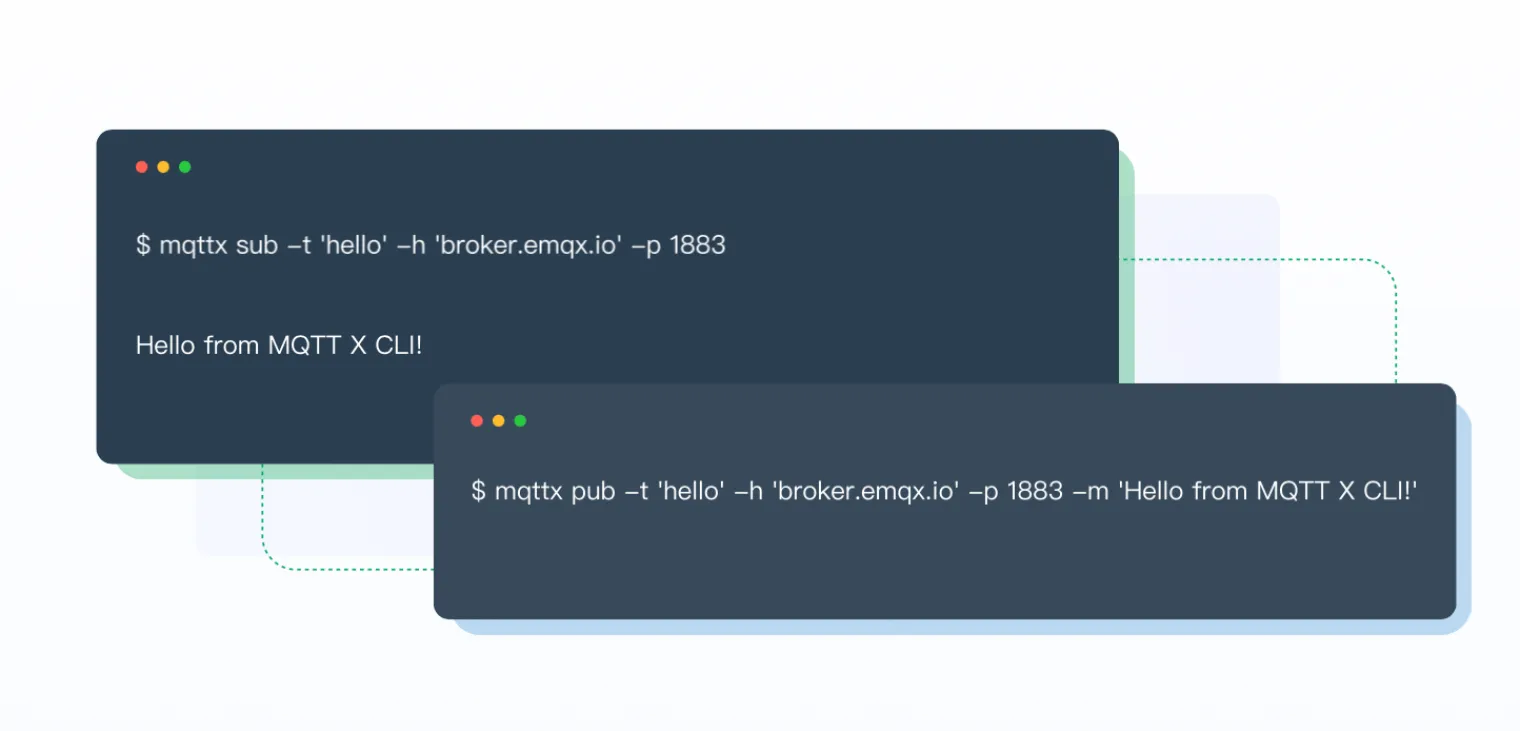
Documentation
Explore the full range of features and learn how to get the most out of MQTTX CLI with our comprehensive MQTTX CLI Documentation.
Installation
Get started by downloading MQTTX CLI from the MQTTX Downloads Page. Installation instructions are provided for different platforms to ensure a smooth setup.
Quickstart
Once you've installed MQTTX CLI, you can immediately begin exploring its capabilities. Start with these basic commands:
Connect to a Broker
mqttx conn -h 'broker.emqx.io' -p 1883 -u 'admin' -P 'public'Subscribe to a Topic
mqttx sub -t 'hello' -h 'broker.emqx.io' -p 1883Publish a Message
mqttx pub -t 'hello' -h 'broker.emqx.io' -p 1883 -m 'from MQTTX CLI'
For additional information on usage and advanced features, please consult our Getting Started Guide.
Better Together with EMQX
MQTTX is designed to connect to test MQTT Brokers such as EMQX, The one-click connection and simple graphical interface make it easy to connect to EMQX or EMQX Cloud to debug and explore functional features.
Sign up EMQX Cloud for 14 days free trial
Download EMQX locally right now
Get Involved
- Follow @EMQTech on Twitter.
- If you have a specific question, check out our discussion forums.
- For general discussions, join us on the official Discord team.
- Keep updated on EMQX YouTube by subscribing.
Develop
Recommended version for Node environment:
- v18.*.*
# Clone
git clone [email protected]:emqx/MQTTX.git
# Install dependencies
cd MQTTX/cli
yarn install
# Compiles and hot-reloads for development
yarn run dev
# Compiles and minifies for production
yarn run buildAfter a successful build, the corresponding file for the successful build will appear in the dist directory and will need to be used in a Node.js environment.
If you need to package a binary executable, please refer to the following command.
# Install pkg lib
npm install pkg -g
# Build binary
pkg package.jsonAfter a successful build, you will see the binary executable for each system in the release directory.
Contributing
Please make sure to read the Contributing Guide before making a pull request.
Technology Stack
License
Apache License 2.0, see LICENSE.










