mozaik-ext-switch
v1.0.0
Published
Mozaïk extension for switching between widgets within same dashboard
Downloads
20
Readme
mozaik-ext-switch
Extension for Mozaïk that allows to place multiple widgets into same grid cell and switch periodically between them. Despite the preview shown below, it does the switch with smooth transition.
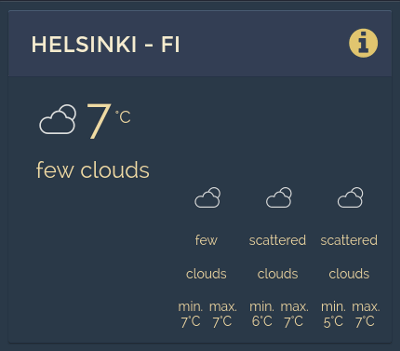
Setup
Install extension in dashboard
npm install --save mozaik-ext-switchRebuild dasbboard:
npm run build-assetsConfigure widgets in dashboard
config.js(see usage)Done.
Widget: Widgets
Switch between widgets
parameters
key | required | description
--------------|----------|---------------
duration | no | Duration how long to show each widget. Defaults to 8000
usage
Create switch.widgets widget and place widgets within widgets parameter:
dashboards: [
// First dashboard view
{
columns: 1,
rows: 1,
widgets: [
// 1st row
{
type: 'switch.widgets',
columns: 1, rows: 1,
x: 0, y: 0,
// Duration how long to show each widget
duration: 8000,
// Structure within widgets is same normally
// with widgets. Naturally the size and placement
// comes from switch.widgets
widgets: [
{
type: 'time.clock',
timezone: 'America/Los_Angeles',
info: 'date',
title: 'Los Angeles'
},
{
type: 'weather.weather',
city: 'Helsinki',
country: 'FI',
lang: 'en',
},
{
type: 'time.clock',
info: 'time',
timezone: 'Asia/Tokyo',
title: 'Tokyo'
}
]
}
]
}
]Changelog
Release 1.0.0
- First stable release
- No changes since prev version
Release 0.4.0
- Added support for switch transition
- Using opacity instead of display none to fix widget layout issues
Release 0.3.1
- Fixed style regression due the name change
Release 0.3.0
- Renamed project to
mozaik-ext-switch
Release 0.2.0
- Fixed the data fetching by mounting all widgets at once
Release 0.1.0
- Initial release
License
Module is MIT -licensed
