mozaik-ext-analytics
v0.3.2
Published
Google Analytics widgets for Mozaïk dashboard
Downloads
5
Readme
mozaik-ext-analytics
Module provides some Google Analytics widgets for Mozaïk dashboard.
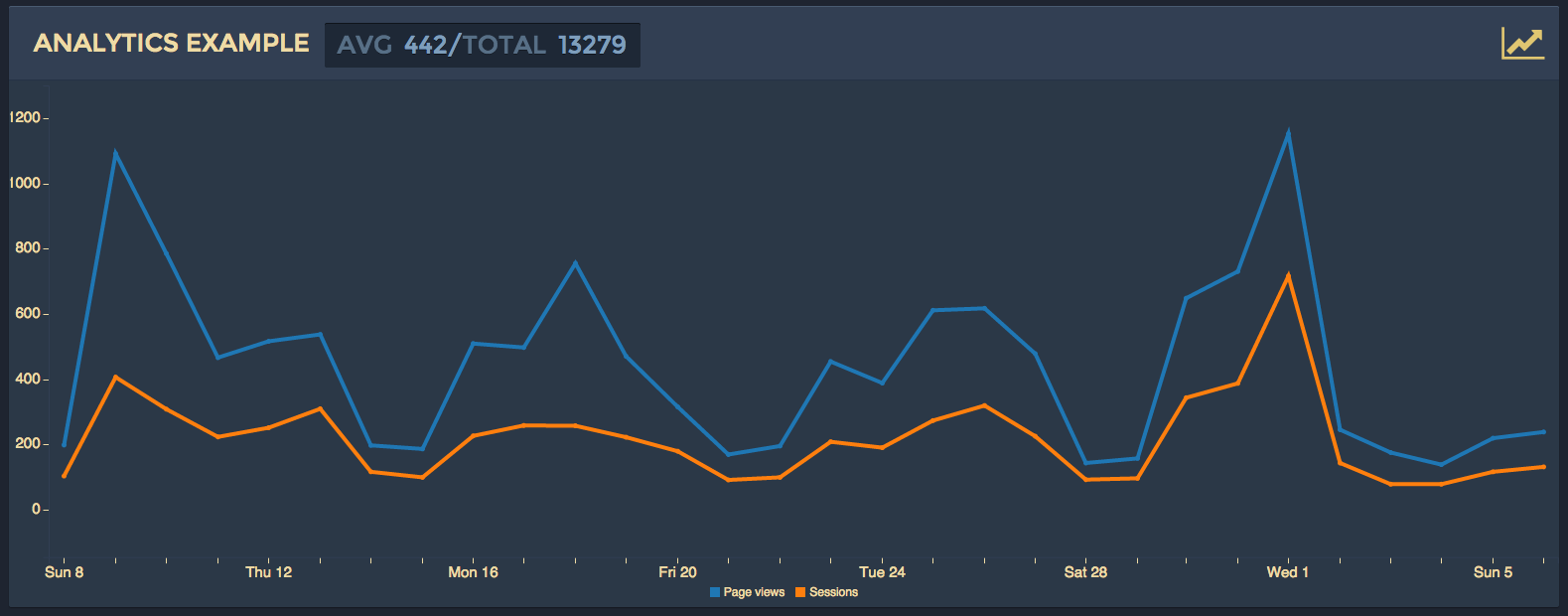
Table of contents
Setup
Follow the steps to install and configure widget into dashboard
Dependencies
Install modules from npmjs:
npm install -S mozaik-ext-analyticsRegister client api by adding to dashboard
app.js:import analytics from 'mozaik-ext-analytics/client'; mozaik.bus.registerApi('analytics', analytics;Register widgets by adding to dashboard
src/App.jsx:import analytics from 'mozaik-ext-analytics'; mozaik.addBatch('analytics', analytics);(Re)build the dashboard:
npm run build-assetsConfigure widgets (see Widgets -section)
Start dashboard:
node app.js
Google Analytics
Login to Developers Console: https://console.developers.google.com/ (register Google account if you don't already have one)
Create new project
dashboard(or similar)Enable following
Analytics APIfrom permissionsCreate Service account under Credentials: Create new Client ID -> Service account -> Download mozaik-ext-analytics.p12 file
Convert .p12 file into .pem format with command:
openssl pkcs12 -in mozaik-ext-analytics*.p12 -nodes -nocerts > mozaik-ext-analytics.pemThe password for .p12 file is
notasecretAuthorize service user to acces analytics property in question by adding the service email address via User Management
Configure service auth details in dashboard root file:
.env(or as environment variables):GOOGLE_SERVICE_EMAIL=generated-by-google-console@developer.gserviceaccount.com # one of the following: GOOGLE_SERVICE_KEY=abcdef123456... GOOGLE_SERVICE_KEYPATH=mozaik-ext-analytics.pemAlternatively use
exportcommand to set environment variables.Run command line app to retrieve ids (or see them from analytics - see references):
node node_modules/mozaik-ext-analytics/cli.jsOR
- Navigate to Analytics api explorer
- Authorize request from OAuth 2.0 button in top-right corner
- Select the wanted id from wanted
profiles[n].idfield
Widgets
Set api and wiget configuration values in dashboard config.js.
See followup section for details.
module.exports = {
// Configure api
api: {
analytics: {
// NOTE: Either key or key path needs to be provided
googleServiceEmail: process.env.GOOGLE_SERVICE_EMAIL,
googleServiceKey: process.env.GOOGLE_SERVICE_KEY
googleServiceKeypath: process.env.GOOGLE_SERVICE_KEYPATH
},
// Other services ...
},
// Set widgets
dashboards: [
columns: 2,
rows: 2,
// See next sections for details
widgets: [
{
type: 'analytics.page_views',
id: '123123123',
startDate: '30daysAgo',
columns: 2, rows: 2,
x: 0, y: 0
}
]
]
}Finally, start the dashboard with command:
node app.jsWidget: analytics.page_views
Show the number of page views as a timeseries
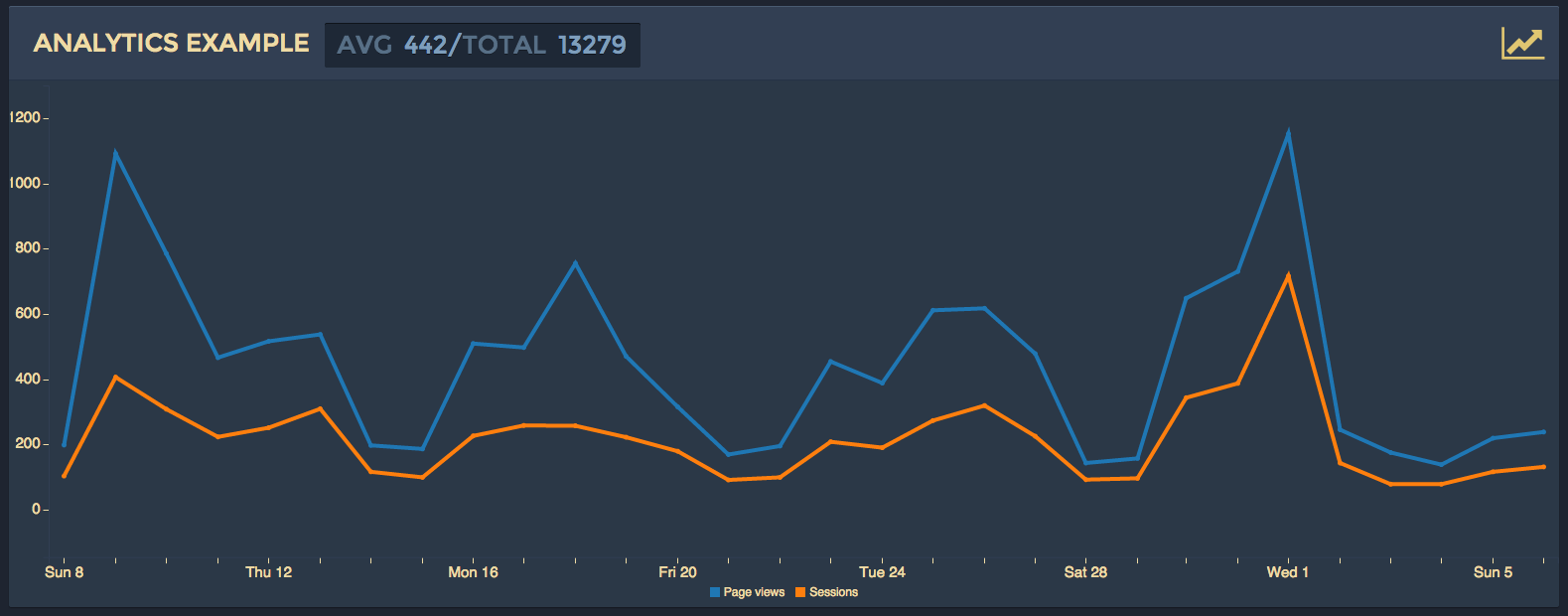
parameters
key | required | description
--------------|----------|---------------
id | yes | Id of the analytics data to show. See setup steps or analytics view for more info. Example: 1231234321
startDate | no | Starting date info used in Analytics. Example/default: '30daysAgo'
endDate | no | End date info used in Analytics. Example/default: 'yesterday'
title | no | Textual title to show. Example: 'My website'.
usage
{
type: 'analytics.page_views',
id: '123123123',
startDate: '30daysAgo',
columns: 2, rows: 1,
x: 1, y: 0
}Widget: analytics.top_pages
Show list of pages, in order of most visits within given time range.
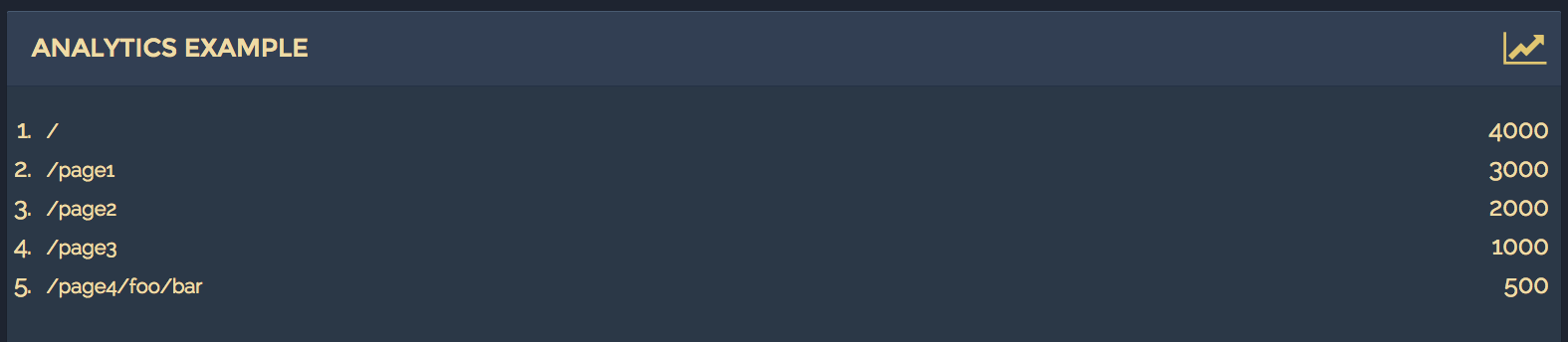
parameters
key | required | description
--------------|----------|---------------
id | yes | Id of the analytics data to show. See setup steps or analytics view for more info. Example: 1231234321
dimensions | no | The dimensions and metrics explorer lists and describes all the dimensions and metrics available through the Core Reporting API. Use this reference API : Example: ga:pageTitle
startDate | no | Starting date info used in Analytics. Example/default: '30daysAgo'
endDate | no | End date info used in Analytics. Example/default: 'yesterday'
title | no | Textual title to show. Example: 'My website'.
usage
{
type: 'analytics.top_pages',
id: '123123123',
startDate: '30daysAgo',
columns: 2, rows: 1,
x: 1, y: 0
}License
Distributed under the MIT license
Credit
The module is backed by SC5
