movinwords
v1.5.0
Published
Add animation to your words and sentences.
Downloads
4,289
Readme
movinwords
A plugin to animate sentences, words and letters.
Playground
Check out the playground here.
Installation
npm install movinwordsor
yarn add movinwordsBasic Usage
HTML
<!-- Get Movinwords to animate a given sentence -->
<h1 class="my-sentence">I am an animated sentence.</h1>
<!-- Or you can provide the sentence dynamically (see below) -->
<h1 class="my-injected-sentence"></h1>JS & CSS
With a bundler
import Movinwords from 'movinwords';
import 'movinwords/movinwords.css';
const sentence = new Movinwords({
el: '.my-sentence'
});
const injectedSentence = new Movinwords({
el: '.my-injected-sentence',
sentence: 'Hello world, I am a sentence!'
});From a CDN
<link rel="stylesheet" href="https://unpkg.com/movinwords/dist/movinwords.css">
<script src="https://unpkg.com/movinwords/dist/movinwords.min.js"></script>
<script>
(function () {
const sentence = new Movinwords({
el: '.my-sentence'
});
const injectedSentence = new Movinwords({
el: '.my-injected-sentence',
sentence: 'Hello world, I am a sentence!'
});
})();
</script>Instance Options
| Option | Type | Default | Description |
| ----------------------- | --------- | ---------------------- | -------------------------------------------------------------------------------------------------------------------------------------------------------------------------------------------------------------------------------------------------------------------------------------------------- |
| el | string | null | Required: Sentence container element.
| sentence | string | '' | Sentence you want to inject dynamically.
| duration | number | 1000 | Duration of the animation in milliseconds.
| delay | number | 100 | Delay of the animation in milliseconds.
| offset | number | 20 | Offset value to use on slide/reveal transitions (See Offset).
| reverseTransition | boolean | false | Reverses the transition animation (See Reverse Transition).
| reverseOrder | boolean | false | Reverses the word's appearance order (See Reverse Order).
| animateLetters | boolean | false | Animates the individual letters of a sentence (See Animate Letters).
| autostart | boolean | true | Starts or stop the animation of the words on instance creation (See Autostart).
| transition | MwTransition | fadeIn | Name of the css transition to use (See Transitions).
| pausableProps | MwCSSProperties[] | ['opacity','transform'] | Name of the css properties to be paused when pause is triggered (See Pause).
| wordSpacing | number | null | Space gap between each word. (See Word Spacing)
| letterSpacing | number | null | Space gap between each letter. (See Letter Spacing)
| highlight | MwHighlightOptions | { classname: 'highlight', tag: 'strong', words: [] } | Object specifying which words should be highlighted and how (See Highlight).
| events | MwEventListeners | {} | Object specifying callback functions for firing events (See Events).
| eventsTransitionProperty | string | opacity | Name of the transition property to be used to control transition events (See Events and Transitions).
| intersectionStart | boolean | false | Starts the animation when the element intersects the viewport (See Viewport Intersection).
| intersectionOptions | MwIntersectionObserverProperties | { root: null, threshold: 0, rootMargin: '0px' } | Object specifying the intersection properties (See Viewport Intersection).
Methods
| Method | Description |
|--|--|
| start | Starts the animation (See Autostart).|
| pause | Pauses the animation (See Pause).|
| resume | Resumes the animation (See Resume).|
Events
You can register events callbacks to be fired at different points of Movinword's lifecycle.
const mw = new Movinwords({
el: '.my-sentence',
events: {
start: (options) => {
console.log('Started!', options)
},
wordTransitionStart: (options) => {
console.log('Word Transition Started', options)
},
wordTransitionEnd: (options) => {
console.log('Word Transition Ended', options)
},
end: (options) => {
console.log('Ended!', options)
}
}
})| Event Name | Description |
|--|--|
| start | Fires on Starts of Movinwords |
| end | Fires on End of Movinwords |
| wordTransitionStart | Fires when a word transition starts |
| wordTransitionEnd | Fires when a word transition ends |
Events and Transitions:
wordTransitionStart and wordTransitionEnd use Javascript's transitionstart and transitionend events under the hood to know when they need to fire. These last two fire for each CSS transition property declared (e.g: If a CSS transition uses opacity and transform, the events will fire twice).
To avoid this issue we have exposed the eventsTransitionProperty property.
It expects the CSS transition name you want to use as 'filter' to focus on and exclude all other props:
.mw.slideInBottom .mw-l {
opacity: 0;
transition-property: opacity, transform;const mw = new Movinwords({
el: '.my-sentence',
transition: 'slideInBottom',
events: { [YOUR EVENT CALLBACKS ] },
eventsTransitionProperty: 'opacity' // Movinwords will focus on the opacity prop and ignore the transform one.
})Autostart
By default Movinwords will start as soon as you create the instance.
But you can override this action and trigger the start action manually by passing autostart: false in the instance options, and using the start() method:
const mw = new Movinwords({
el: '.my-sentence',
autostart: false
})
// Triggers start after 2 seconds.
setTimeout(() => {
mw.start()
}, 2000)Pause
To pause an animation you can call the pause() method:
const mw = new Movinwords({
el: '.my-sentence',
autostart: false
})
// Triggers start.
mw.start()
setTimeout(() => {
// Triggers a pause after 2 seconds.
mw.pause()
}, 2000)Internally Movinwords will pause those css properties provided in pausableProps.
By default, all transitions shipped with Movinwords target the opacity and transform css properties.
If you create custom transitions which target other css properties, be sure to provide them through pausableProps.
Resume
To resume (unpause) the animation you need to call the resume() method:
const mw = new Movinwords({
el: '.my-sentence',
autostart: false
})
// Triggers start.
mw.start()
setTimeout(() => {
// Triggers a pause after 2 seconds.
mw.pause()
}, 2000)
setTimeout(() => {
// Resumes the animation after 4 seconds.
mw.resume()
}, 4000)Transitions
Movinwords ships with these css transitions to use:
| Name | Effect |
|--|--|
| fadeIn | Words fade in |
| slideInTop | Words slide+fade in from top to bottom |
| slideInBottom | Words slide+fade in from bottom to top |
| slideInLeft | Words slide+fade in from left to right |
| slideInRight | Words slide+fade in from right to left |
| revealInTop | Words slide+fade in from top to bottom inside a hidden container |
| revealInBottom | Words slide+fade in from bottom to top inside a hidden container |
new Movinwords({
el: '.my-sentence',
transition: 'slideInLeft' // Words will slide from the left
})Offset
You can define an offset value to be used with slide and reveal animations.
This will tell Movinwords how offsetted the words should be from the baseline anchor point (0px).
new Movinwords({
el: '.my-sentence',
transition: 'slideInLeft',
offset: 50 // Words will be 50px offset from the start (0px) and slide in from left to right
})Reverse Transition
You can reverse the transition animations. This will tell Movinwords to execute a reversed version of the transition you have defined. Note: this property makes the transition names counterintuitive, as "In" transitions behave like "out" ones.
new Movinwords({
el: '.my-sentence',
transition: 'fadeIn',
reverseTransition: true // Transition "fadeIn" will behave like a "fade out" (from opacity 1, to opacity 0).
})Reverse Order
You can reverse the order in which the words appear/disappear. This will tell Movinwords to transition the words the opposite order (Last word of the sentence is the first to transition).
<h2 class="my-sentence">Hello lovely world!</h2>new Movinwords({
el: '.my-sentence',
reverseOrder: true // "world!" will appear first, "lovely" second, "Hello" last (From right to left).
})Word Spacing
By default Movinwords will calculate the space between words based on the sentence's font size, but you can pass a value of your own to override this action:
new Movinwords({
el: '.my-sentence',
wordSpacing: 50 // Will set a 50px space between each word.
})Letter Spacing
You can provide a space between each letter:
new Movinwords({
el: '.my-sentence',
letterSpacing: 50 // Will set a 50px space between each letter.
})Highlight
To highlight words you need to pass a highlight object in the instance options:
<h1 class="my-sentence">Hello world! I am an animated sentence.</h1>new Movinwords({
el: '.my-sentence',
highlight: {
classname: 'highlight',
tag: 'strong',
words: ['world!', 'am']
}
})| Options | Type | Default | Description
|--|--|--|--|
| classname | string | highlight | Classname to append to the highlighted word tags
| tag | string | strong | HTML tag we want the word to be wrapped-highlighted in
| words | array | [] | Array containing the words that we want to highlight.
Viewport Intersection
You can define if you want to trigger Movinwords only when the element is in the Viewport.
new Movinwords({
el: '.my-sentence',
intersectionStart: true // Movinwords will start when the element enters the viewport.
})Movinwords uses IntersectionObserver behind the scenes.
If you wish to modify the intersection properties you can provide intersectionOptions in the options:
new Movinwords({
el: '.my-sentence',
intersectionStart: true,
intersectionOptions: {
root: null,
threshold: 0,
rootMargin: '0px'
}
})Animate Letters
By default Movinwords animates the words in a sentence.
If you wish to animate each single letter in a word instead you can set animateLetters to true.
<h2 class="my-sentence">Hello lovely world!</h2>new Movinwords({
el: '.my-sentence',
transition: 'slideInBottom',
animateLetters: true // Each letter will slide in from the bottom
})

