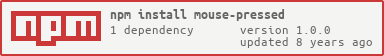mouse-pressed
v1.0.0
Published
Simple module to detect if a mouse button is pressed or not.
Downloads
216
Maintainers
Readme
mouse-pressed 
Simple module to detect if a mouse button is pressed or not.
Usage
pressed = mousePressed(element, [preventDefault])
Watch mouse events on element (defaults to window).
Passing preventDefault as true will disable mouse actions on the element
in question – including right clicks, which is sometimes useful for games.
pressed.left
true or false, depending whether the left mouse button is pressed down.
pressed.right
true or false, depending whether the right mouse button is pressed down.
pressed.middle
true or false, depending whether the middle mouse button is pressed down.
pressed.on('down', callback(event))
Emitted with the original mouse event every time a mouse button is pressed.
pressed.on('up', callback(event))
Emitted with the original mouse event every time a mouse button is released.
pressed.dispose()
To be called when this instance is no longer required: removes all of the attached event listeners.
License
MIT. See LICENSE.md for details.