motor-driver-tb6612
v0.0.1
Published
A motor driver library for the TB6612FNG breakout
Downloads
7
Readme
motor-driver-tb6612
A JavaScript Driver for the TB6612FNG motor driver from Sparkfun. Use this chip to drive one or two motors from your microcontroller.
If you're looking for a fun project, I recommend integrating this motor driver with this motor powered car kit.
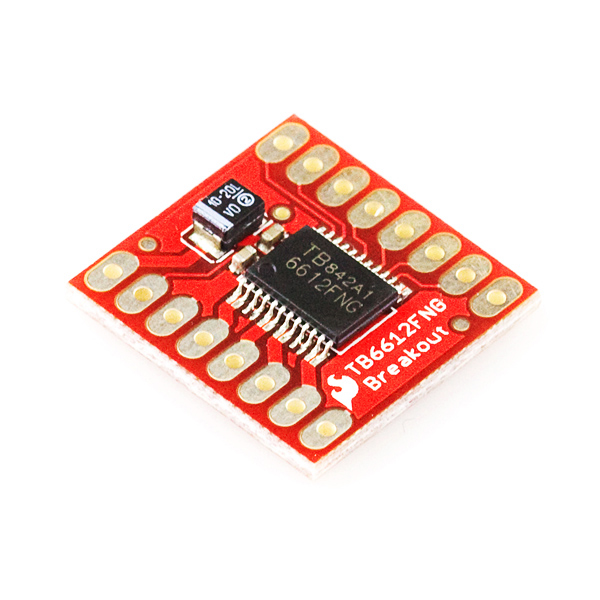
Installation
npm install motor-driver-tb6612Hardware Connections
The hardware hook up for this module is a little more complicated than usual because it needs to use 5 different GPIOs and 2 PWM pins. Tessel's GPIO bank offers 3 PWM (which can also act as GPIO) and 3 GPIO pins so you'll need to add one more GPIO from another module.
I followed the wiring tutorial I found on this instructable.
Motor Driver | Tessel
PWMA <-> GPIO Port G4
AIN2 <-> GPIO Port G1
AIN1 <-> GPIO Port G2
STBY <-> GPIO Port G4
BIN1 <-> ANY OTHER GPIO (I use Port D, GPIO 1 in my examples)
BIN2 <-> GPIO Port G6
PWMB <-> GPIO Port G5
GND <-> Not Connected (you could connect to GND if you want)
VM <-> The Motor Power Source (you must power motors with heavy duty power (like 4 AA's)
VCC <-> Tessel 3V3
GND <-> Tessel GND
A01 <-> Motor 1 Postive Terminal
A02 <-> Motor 1 Negative Terminal
B01 <-> Motor 2 Positive Terminal
B02 <-> Motor 2 Negative Terminal
GND <-> Not Connected Note: You should probably use throughhole diodes (as explained in the Instructable I posted above) on between the motor driver output and the motor. This protects the chip from back EMF.
Example
var tessel = require('tessel');
var port = tessel.port['GPIO'];
var driverLib = require('../');
var md = driverLib.use(port, tessel.port['D'].digital[0]);
var speed = 0;
var direction = 0;
setInterval(function() {
md.drive(0, direction, speed);
md.drive(1, !direction, speed);
if (speed >= 1.00) {
direction = !direction;
speed = 0;
}
else {
speed += 0.10;
}
}, 250);API
####Commands
library.use(gpioPort, otherGPIOPin, callback) initializes the module and returns a MotorDriver object. The GPIO bank must be the first argument and any other GPIO pin can be the second callback. The extra GPIO pin must be
MotorDriver.drive(motorIndex, direction, speed) turns the motor at motorIndex (either 0 or 1) in direction (0 for forward, 1 for backward), at rate speed where speed is a float between 0 and 1.
####Events
ready thrown after the module initializes.
drive thrown when a motor is being driven. Arguments are (motorIndex, direction, speed).
Examples
In the /examples directory, there are two main examples:
motor.jswhich is the same as the example above and shows how to drive to motors forward and at increasing speed, then backwards at increasing speed./robo-carhas two files.robo-car.jsis code that can run on a Tessel connected to a remote control car to open up a TCP server. When it receives WASD commands, it moves in the corresponding direction.remote-control.jsis a Node.js script that when run, will accept keypress in the command line and send it to the car. NOTE: You'll need to change the IP Address to the IP Address of your Tessel.
