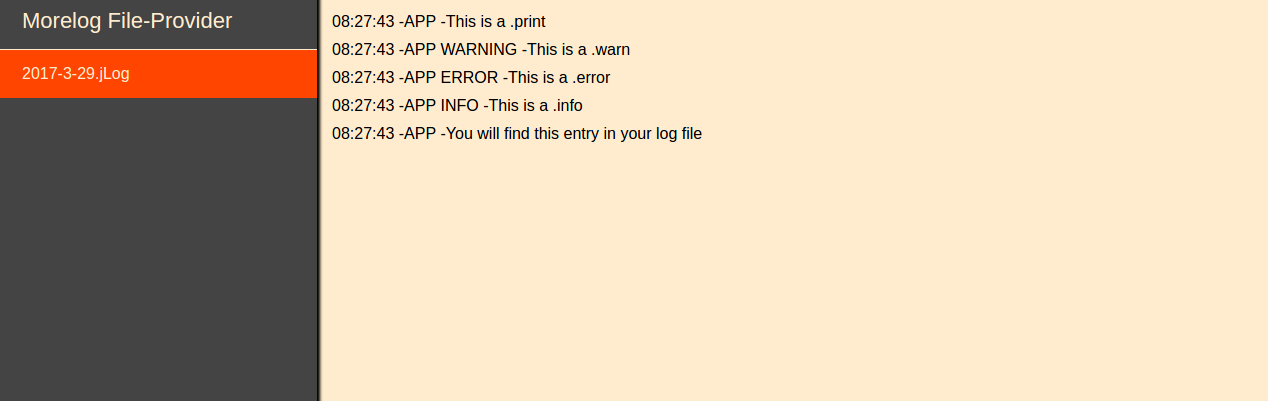morelog
v1.0.2
Published
morelog provides more options to log data
Downloads
22
Maintainers
Readme
MORELOG
Morelog provides options to create colored, named console logs and log files fore Nodejs. The logfiles can be provided by the Morelog.LogProvider.
Installation
$ npm install morelogStart
First, require the module and initialize it. When initializing, Morelog will create the directories to save the log files in. The standard dir is hidden in the root dir of your nodejs application and named './mrlgs'.
Example:
var Morelog = require('./index.js');
Morelog.init();You can pass an options argument to the init() function, to define another dir.
The following code will create a dir named 'logfiles' in the root dir of the app and saves all log files in it.
Example:
var options = {
dir: 'logfiles'
}
Morelog.init(options);Morelog.Logger
The Logger allows to create named and colored console logs, warnings, infos, errors and debugs.
The logs were saved in the './mrlgs' dir, named with the current date.
You can prevent saving the log in a file by passing true as a second argument.
Example:
var log = new Morelog.Logger('app', 'cyan');
log.print('This is a .print');
log.warn('This is a .warn');
log.error('This is a .error');
log.info('This is a .info');
log.print('You will find this entry in your log file');
log.print('You will NOT find THIS entry in your log file', true);The code above will result the following output:
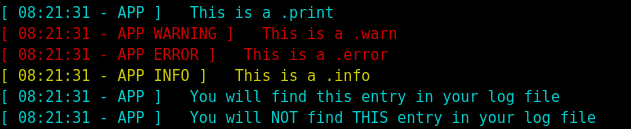
Debug mode
You can also create debug logs like
log.debug('this is a debugging note');You will see the output in your console, just if you start your application passing the argument -dbg or --debugLog.
Everytime you start your application in debug mode, Morelog will create a file in the apps root directory named mrlg.dbg,
containig all debug logs.
Morelog.LogProvider
The LogProvider creates an http-server on a specified port and shows you all existing morelog-log-files in a web view.
Example:
var logProvider = new Morelog.LogProvider(1540);This will start the server at port 1540 on your localhost.