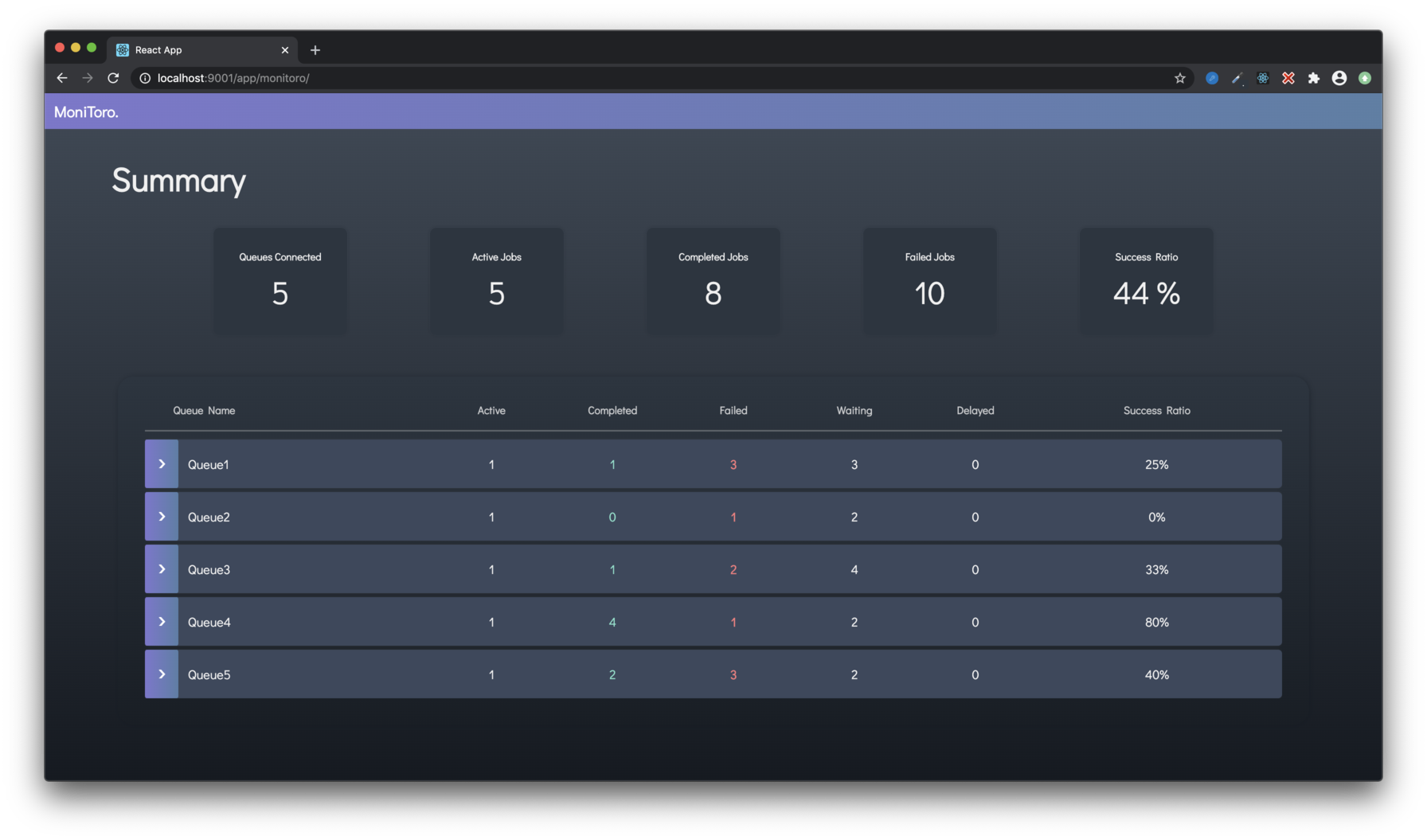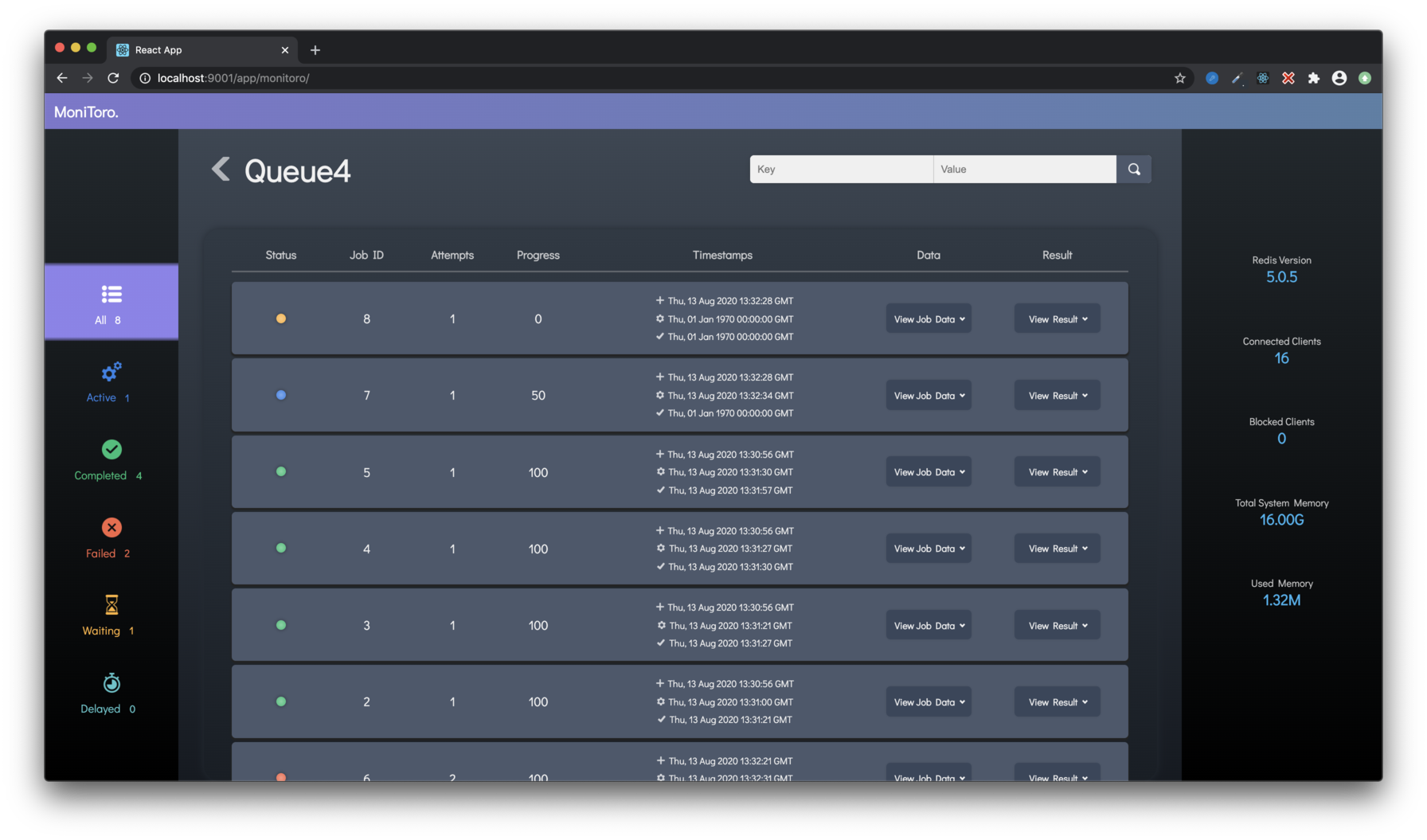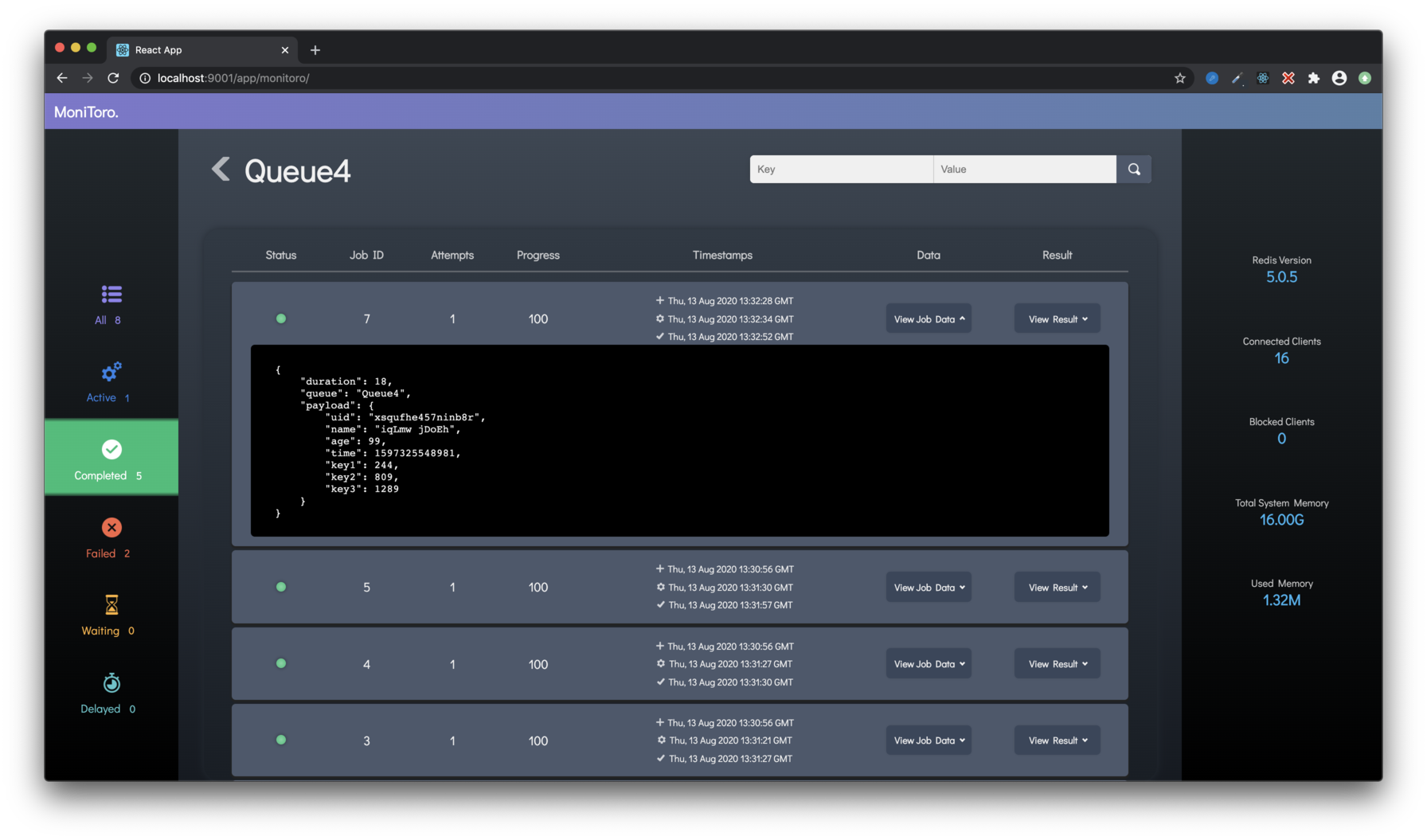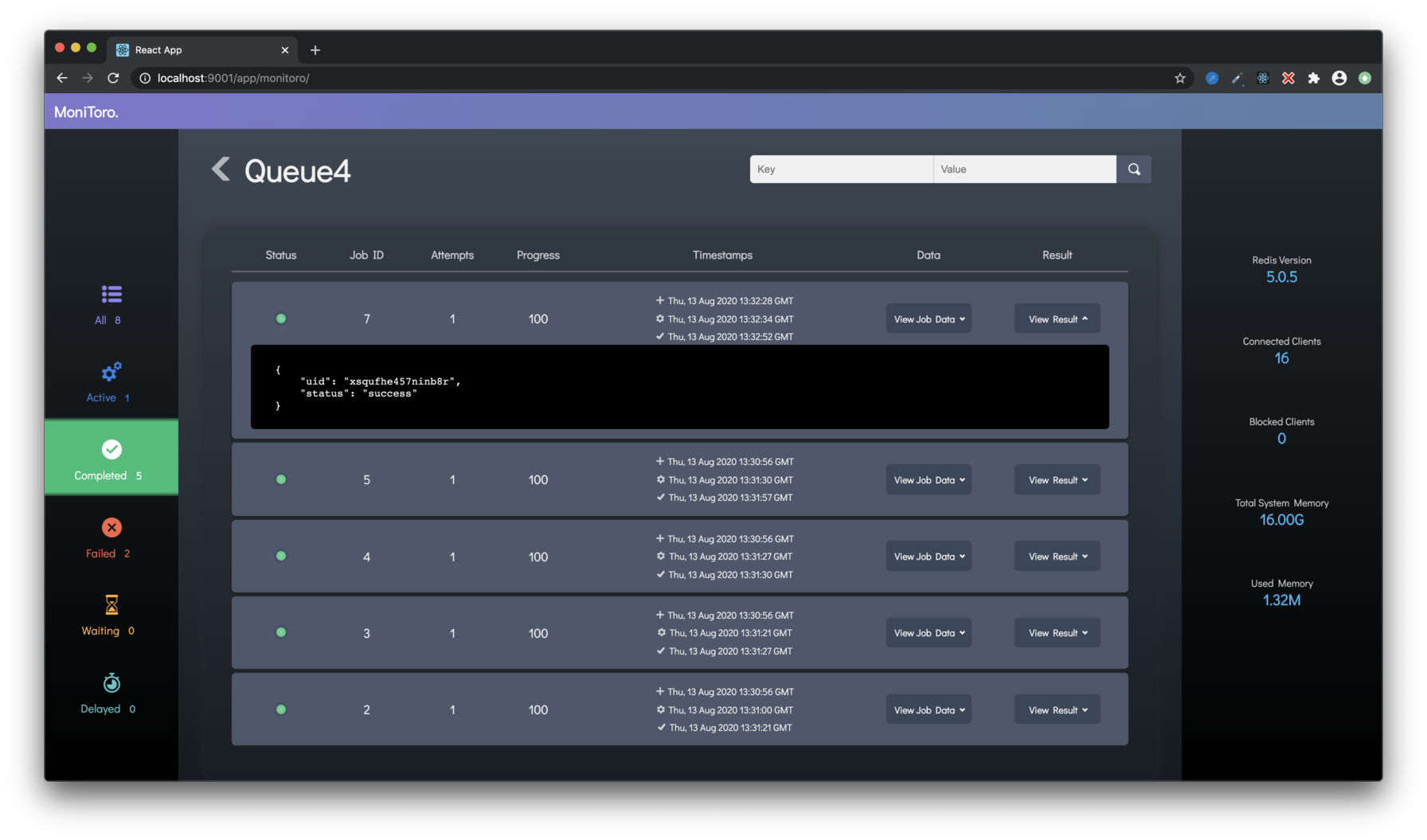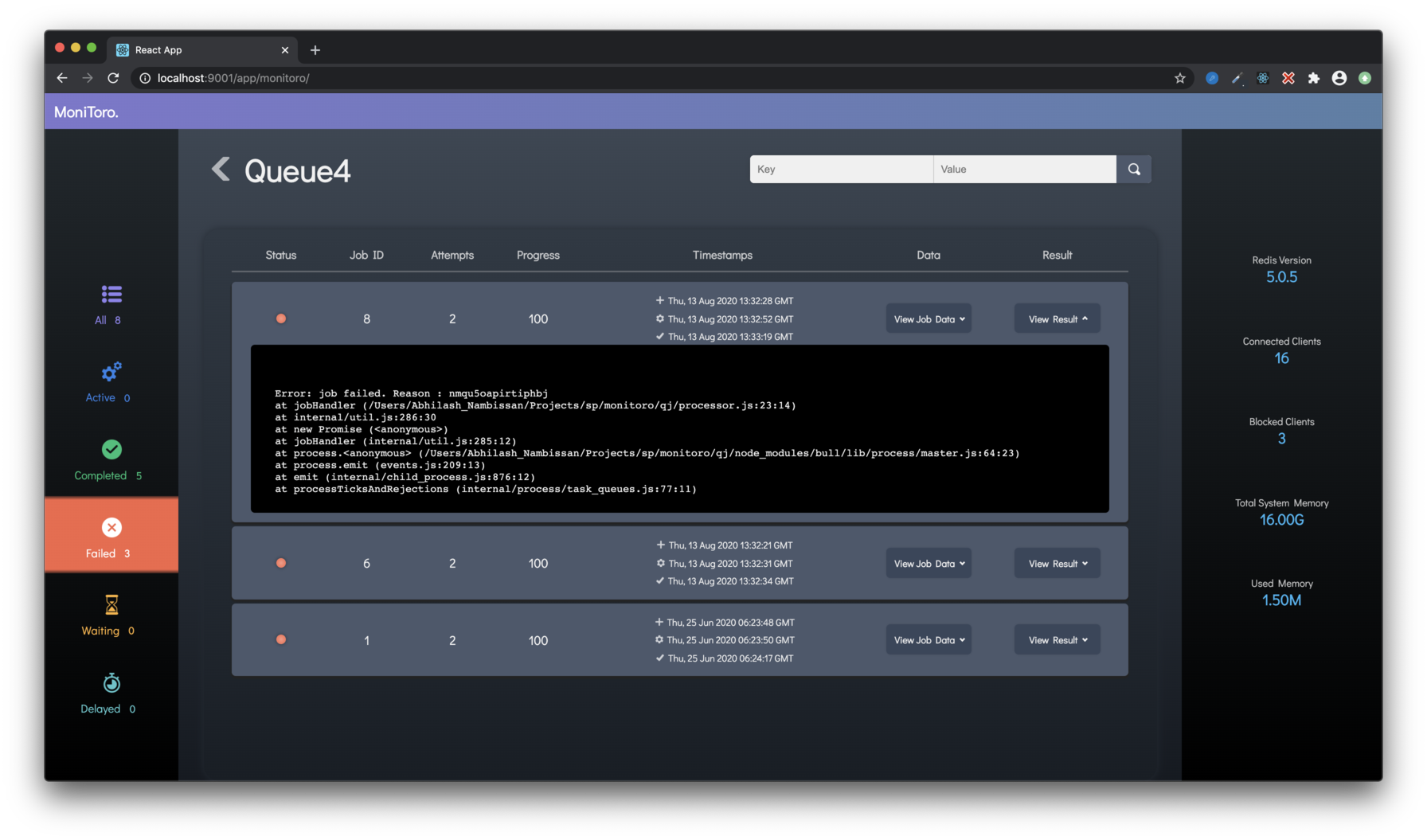monitoro
v0.1.6
Published
Dashboard for monitoring Bull queues, built using Express and React. Can be mounted as middleware in an existing express app.
Downloads
2,573
Maintainers
Readme
Monitoro
Dashboard for monitoring Bull queues , built using Express and React. Can be mounted as middleware in an existing express app. Current features:
- View job details like job id, progress, timestamps, job data, result, errors.
- Filter jobs based on state: active, completed, failed, waiting, delayed
- Key-Value based search on job data for finding specific jobs.
- Simple stats to highlight queue performance/health.
- Does not interfere with your existing way of working with bull. This dashboard can be deployed as a self contained middleware in your existing express server or on a separate server entirely.
- Currently only supports monitoring tasks. Adding/deleting/retrying jobs is not possible from this dashboard in the current version.
Planned features:
- Search based on job results
- Pagination+lazy-load to handle large number of jobs
- Delete/Retry job from the UI
Usage
Install the module
npm install monitoroImport it in your express app
const monitoro = require('monitoro')Add your queue config array to
app.locals.MonitoroQueuesapp.locals.MonitoroQueues = queueConfigArraywhere queueConfigArray is an array of queue config objects of type
{ "name": "<name of the bull queue>", "url": "<url to the redis instance>" }For an example queueConfigArray check
server/devServer.jsUse the module as middleware for the route at which you want the dashboard to be available. For example, if I want to make the dashboard available at
/fooin my Express app,app.use('/foo',monitoro)subdirectories can also be used:
app.use('/foo/bar',monitoro)Check
server/devServer.jsfor a simple example of usage
Development
To run it locally for development:
- clone the repo
- run
npm run dev:feto start the react dev server for the frontend - run
npm run dev:serverto start the express dev server - Open
http://localhost:3000in your browser
Contribution
All bug fixes, feature ideas, feedback, etc. are welcome!
Screenshots