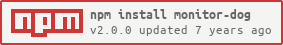monitor-dog
v2.0.0
Published
A helpful wrapper for dogstatsd.
Downloads
76
Readme
monitor-dog
Wraps dogstatsd to provide environment based event scoping (prefixing) and timers.
Usage
// Assume `process.env.MONITOR_PREFIX === 'myProject'`, then all events
// triggered via monitor dog will be prefixed with `myProject.`.
var monitor = require('monitor-dog');
// Trigger an increment (`myProject.requests`)
monitor.increment('requests');
// Trigger an increment with additional parameters
monitor.increment('requests', 1, ['env:prod', 'host': '127.0.0.1']);
// Trigger an increment with tags as object
monitor.increment('requests', 1, {env: 'prod', host: '127.0.0.1'});
// Trigger a gauge event (`myProject.404s`)
monitor.gauge('404s');
// Time requests...
var timer = monitor.timer('request.time');
request('http://example.com', function(req, res) {
// Triggers a histogram event to `myProject.request.time`
timer.stop();
});Interval Monitoring
Creating specialized periodic interval monitors (similar to the sockets monitor) is fairly straight-forward. Here's an example of how it is done:
var monitor = require('monitor-dog');
var IntervalMonitor = require('monitor-dog/lib/interval-monitor');
var util = require('util');
/**
* 1. Subclass the IntervalMonitor class
*/
function MyCustomMonitor = function(monitor, prefix, interval) {
IntervalMonitor.call(this, monitor, prefix, interval);
}
util.inherits(MyCustomMonitor, IntervalMonitor);
/**
* 2. Define your run function to periodically monitor what you wish
*/
MyCustomMonitor.prototype.run = function() {
// ... Perform custom periodic reporting here using this.monitor
}
// 3. Instantiate and start your new interval monitor!
(new MyCustomMonitor(monitor)).start();API Documentation
.set, .increment, .decrement, .histogram, .gauge
These methods behave exactly as you would expect on a regular dogstatsd Client.
.timer(name, [startNow])
Creates and returns new timer with the given name. Optional boolean
startNow can be provided to start the timer at a later date using the
.start method.
Synchronous
// Create the timer
var sumTimer = monitor.timer('sum.time');
// Perform a computation
var sum = 0;
for (var i = 0; i < 1000000; i++) {
sum += i;
}
// Call .stop() to send a histogram event named 'sum.time'
// with the recorded duration...
sumTimer.stop();Asynchronous
var requestTimer = monitor.timer('request.time');
request('/some/endpoint', function (err, res) {
requestTimer.stop();
});Delayed Use
var delayedTime = monitor.timer('delayed.timer', false);
// ... Do some other stuff ...
delayedTimer.start();
// ... Do some more stuff ...
delayedTimer.stop();.startSocketsMonitor(), .stopSocketsMonitor()
Automatically track number of open & pending sockets and open files.
// start monitoring once you start web server
// default interval defined by `process.env.MONITOR_INTERVAL`
monitor.startSocketsMonitor();
// stop monitoring before stopping web server
monitor.stopSocketsMonitor();.captureStreamEvents()
Capture stream events: open, data, error, end.
monitor.captureStreamEvents('some-name', yourStream);License
MIT