moniteur
v0.8.2
Published
Monitor your asset size over time, in your browser, or using the provided HTTP API.
Downloads
53
Readme
moniteur 



For people who care about keeping an eye on their CSS and JavaScript file sizes.
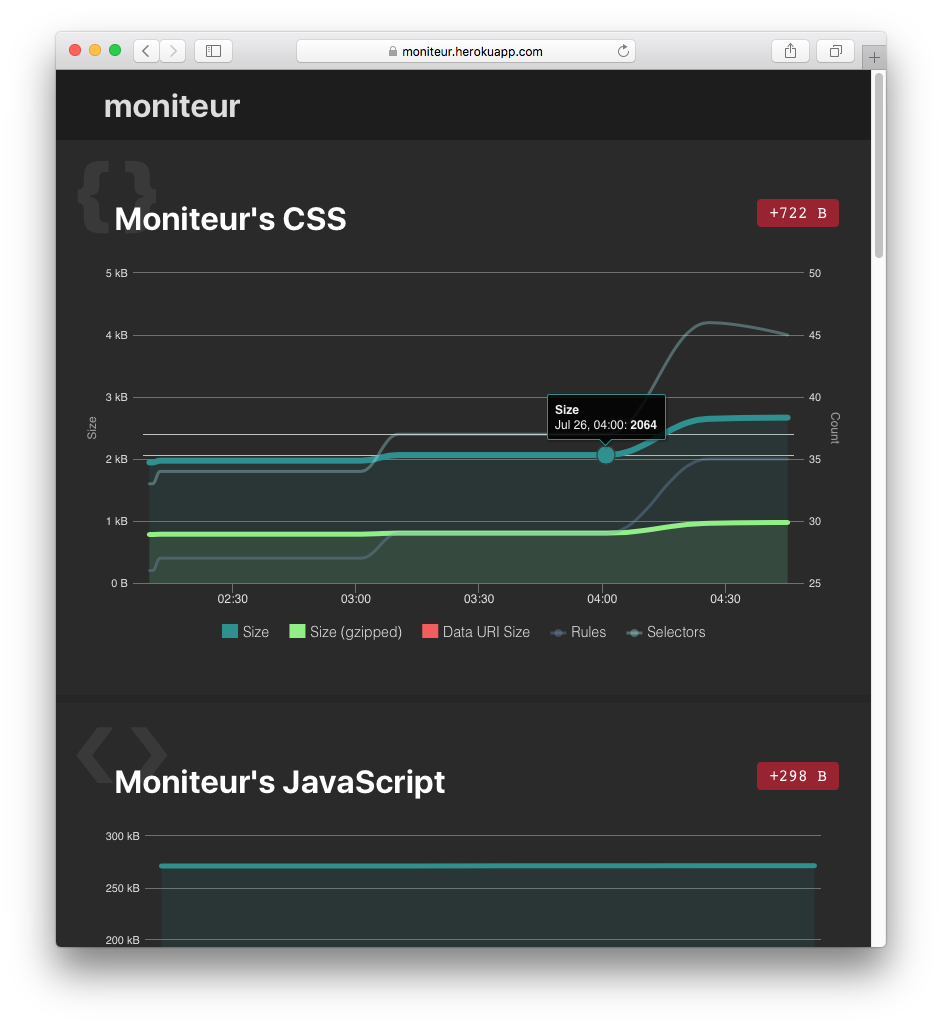
CLI
Moniteur is also available as a command line interface:
npm install -g moniteurUsage:
Usage: moniteur [options] [command]
Commands:
record record a snapshot of all asset metrics
serve start the server to show metrics in the browser
assets display the list of assets loaded by moniteur
help display this helpful message
Options:
-h, --help output usage information
-V, --version output the version numberConfiguration: edit the .moniteurrc.yml file in the current directory.
Database configuration
For now, two types of storage are supported: Redis and local filesystem.
A Redis URL can be passed through an environment variable, instead of having it stored in the configuration file:
DB__REDIS_URL=redis://rediscloud:[email protected]:13714Run your application like this:
DB__REDIS_URL=redis://url moniteur [options]Note that REDIS_URL and REDISCLOUD_URL are also valid environment variables.
Development
Clone the repository and run:
npm run devAsset monitor API
Record data
Takes a snapshot of asset metrics and stores them in the .moniteur/
directory.
moniteur recordHTTP API
View a JSON representation of all loaded assets
/assets.json
JSON data object for HighCharts (providing the asset name's hash)
Since forever:
/metrics/stylesheets/adf6e9c154cb57a818f7fb407085bff6
Between two dates:
/metrics/stylesheets/adf6e9c154cb57a818f7fb407085bff6/1015711104475..1415711104475
License
MIT
Acknowledgments
Merci to https://github.com/t32k/stylestats, which has been a great source of inspiration.
And thanks to @oncletom for helping building the early versions of moniteur.
Roadmap
- [x] Make moniteur a working node module
- [x] Run as some sort of daemon that monitors asset metrics every X seconds
- [x] Monitor JavaScript files
- [ ] Unit / Integration tests
- [ ] Option to filter graphs by time range (last 7 days, last 30 days, last year)
- [ ] Slack Bot
Ideas
- [ ] Providing a page's URL, scrape all assets out of it and analyse them
- [ ] Parse all assets in a particular directory
- [ ] Asset size budget limits
- [ ] Email alert when budget is almost reached or exceeded
- [ ] Weekly email recaps
