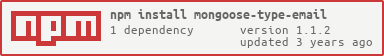mongoose-type-email
v1.1.2
Published
An email field-type for Mongoose schemas
Downloads
8,501
Readme
mongoose-type-email
An email field-type for Mongoose schemas
usage
This will validate email, correctly:
var mongoose = require('mongoose');
require('mongoose-type-email');
var UserSchema = new mongoose.Schema({
email: {
work: mongoose.SchemaTypes.Email,
home: mongoose.SchemaTypes.Email
}
});You can also use the stuff in String type:
var UserSchema = new mongoose.Schema({
email: {
work: {type: mongoose.SchemaTypes.Email, required: true},
home: {type: mongoose.SchemaTypes.Email, required: true},
}
});You can also use it as an array:
var UserSchema = new mongoose.Schema({
emails: [{type: mongoose.SchemaTypes.Email}]
});You can add 'allowBlank: true' in order to allow empty string ('') when the field is not required
var mongoose = require('mongoose');
require('mongoose-type-email');
var UserSchema = new mongoose.Schema({
email: {
work: { type: mongoose.SchemaTypes.Email, allowBlank: true }, // allows '' as a value
home: mongoose.SchemaTypes.Email // throws when the value is ''
}
});You can specify a default custom error message by overriding mongoose.SchemaTypes.Email.defaults.message
var mongoose = require('mongoose');
require('mongoose-type-email');
mongoose.SchemaTypes.Email.defaults.message = 'Email address is invalid'
var UserSchema = new mongoose.Schema({
email: {
work: mongoose.SchemaTypes.Email,
home: mongoose.SchemaTypes.Email
}
});By default, this library follows the same validation you see in the html spec for type=email which allows local email addresses, and other non-standard email types. If you want more complete TLD validation (eg [email protected]) you can use the correctTld options:
var UserSchema = new mongoose.Schema({
email: {
work: {type: mongoose.SchemaTypes.Email, correctTld: true},
home: {type: mongoose.SchemaTypes.Email, correctTld: true},
}
});