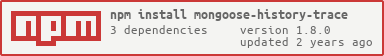mongoose-history-trace
v2.1.0
Published
Generate history logs operations mongoose (delete, update, create).
Downloads
169
Maintainers
Readme
Mongoose History Trace Plugin
ATTENTION: From version 2.x, there were significant changes in the plugin's structure in order to contemplate the new versions of mongoose, so read the doc because this is a breakdown version. Note: Now you need to explicitly pass the Mongoose connection to the plugin.
This plugin for Mongoose , aims to save the differences in the changes between the changed objects in the database, saving them in a collection and supporting their auditing. Currently supports all methods of mongoose: update , create, delete and its variations (findByIdAndUpdate, updateMany, updateOne, deleteMany, UpdaOne, FindOneAndUpdate, save, create, delete, update, etc.).
Mongoose version suported: >=v5.2.0 or higher.
Table of Contents
- Introduction
- Installation
- Usage
- Result Format
- Methods
- Options
- Custom value for label
- Define custom path name in changes
- Indexes
- Define path user
- Save without logged user
- Define custom collection name
- Define custom module name
- Omit paths collection on save
- ~~Save in other connection (depreciated on version 2.x)~~
- ~~Add new fields on logs (depreciated on version 2.x)~~
- Credits
- Tests
- Contributing
- License
Introduction
This mongoose plugin allows you to save changes in the models. It provides two kind of save history logs:
- It also registers the activity in the
historyLogscollection name by default.
Install
npm :
npm install mongoose-history-traceyarn :
yarn add mongoose-history-traceOr add it to your package.json
Usage
Just add the pluging to the schema you wish to save history trace logs:
const mongoose = require('mongoose')
const mongooseHistoryTrace = require('mongoose-history-trace')
const Schema = mongoose.Schema
const options = { mongooseConnection: conn } // <-- is required to pass the mongoose connection
const User = new Schema({
name: String,
email: String,
phone: String
})
User.plugin(mongooseHistoryTrace, options)This will generate a log from all your changes on this schema.
Or define plugin in global context mongoose for all schemas. Example:
const mongooseHistoryTrace = require('mongoose-history-trace')
const options = { mongooseConnection: conn } // <-- is required to pass the mongoose connection
mongoose.plugin(mongooseHistoryTrace, options)The plugin will create a new collection with name historyTrace by default.
You can also change the name of the collection by setting the configuration customCollectionName
Result Format
The history trace logs documents have the format:
{
"_id": ObjectId,
"createdAt": ISODate,
"user": { Mixed } // paths defined for you
"changes": [
{
"index": Number, // index position if a array, default null
"isArray": Boolean, // if is path is array, default false
"to": String, // current path modification
"path": String, // name path schema
"from": String, // old path modification
"ops": String, // name operation "updated" | "created" | "deleted",
"label": String // name capitalized path schema
}
],
"action": String //name action "Created Document" | "Updated Document" | "Removed Document",
"module": String // name of collection by default
"documentNumber": String // _id of document schema
"method": String //name of method call: "updated" | "created" | "deleted"
}Methods
- addLoggedUser({ object }) [required]
You can define logged user in request. Initialize the plugin using the
addLoggedUser()method, before call method mongoose. Example:
async function update (req, res) {
const user = req.user //< -- GET user on request
...
Model.addLoggedUser(user) //<-- SET LOGGED USER in context
const result = await Model.findByIdAndUpdate(query, {$set: mod})
return res.send(result)
}- getChangeDiffs(old, current)
Returns list of differences between old and current objects. Call
getChangeDiffs(old, current)method mongoose to return list of diffs. Example:
{
// omited logic
...
const result = Model.getChangeDiffs(old, current)
/**
result:
[{label, ops, path, from, to, isArray, index}]
**/
}- createHistory({ old, current, loggedUser, method })
You can create a history log manually. Call
createHistory({ old, current, loggedUser, method })method mongoose to save diffs manually. Example:
async function update (req, res) {
const user = req.user //< -- GET user on request
// omited logic
...
const params = { old, current, loogedUser: user, method: 'updated' } // <-- fields required in params
const result = Model.createHistory(params)
}Paths in params
old {Object} [optional]: Object before update
current {Object} [optional]: Object after update or create
loggedUser {Object} [required]: Object logged user in context. Required define paths user in options params: Define path user
method {String} [required]: Name of operation to saved (updated, deleted, created)
Obs.: You can create log history without path logged user, pass in options plugin {isAuthenticated: false} Save without logged user
Options
- Custom value for label in changes.label
By default, the label name is the same as the capitalized schema field name. It is possible to define a custom name, for that it is enough in the schema to pass the private field
_label_and custom value"new label". Example:
const User = new Schema({
"name": String,
"active": {"type": String, "_label_":"Other Name Label"}, //<- define custom label in path
"phone": String
})
Thus, instead of saving the capitalized name of the schema field,
save the name passed in the private field _label_. Example result:
{
//...omited fields
"changes": [
{
"isArray": false,
"index": null,
"to": true,
"path": "active",
"from": "",
"ops": "created",
"label": "Other Name Label" //<- saved name pass in _label_ path in the schema
}
],
//...omited fields
}
- changeTransform
Define custom paths name in
changes. You can modify the paths name inchangesfield. It is possible to define a custom path name, for this, just define a custom path name in options.
const options = {
"changeTransform": {
"to": "newPathName",
"path": "newPathName",
"from": "newPathName",
"ops": "newPathName",
"label": "newPathName"
}
}
User.plugin(mongooseHistory, options)
It is possible to change all fields in changes.
If the value of a field is empty, or is not passed, the default field is maintained.
- indexes
You can define indexes in collection, for example:
const options = {indexes: [{'documentNumber': -1, 'changes.path': 1}]}
User.plugin(mongooseHistory, options)- userPaths
Required if saved logged user. Selects the fields in the object logged user will be saved. If nothing is passed, then the log will not be saved:
const options = {userPaths: ['name', 'email', 'address.city']}
User.plugin(mongooseHistory, options)- isAuthenticated
Path 'user' in log history don't is required, but you can saved logs without path loggedUser. Example: Value default is
FALSE
const options = {isAuthenticated: false}
User.plugin(mongooseHistory, options)So it is not necessary to pass the user logged into the Model.addLoggedUser() method.
The resulting log will not contain the "user" field.
"user": { Mixed } // REMOVED- customCollectionName
You can define name of collection history trace logs. By default, the collection name is
historyLogs, example:
const options = {customCollectionName: 'logs'}
User.plugin(mongooseHistory, options)- moduleName
You can define moduleName path saved in history trace logs. By default, the module name is name of collection, example:
const options = { moduleName: 'login-user' }
User.plugin(mongooseHistory, options)- omitPaths
You can omit paths do not saved in history trace logs in path
changes:[]from collection. By default, is paths_idand__vto be omited, example:
const options = { omitPaths:['name', 'email', 'ip'] }
User.plugin(mongooseHistory, options)Credits
This work was inspired by:
- https://www.npmjs.com/package/mongoose-history
- https://github.com/drudge/mongoose-audit
Tests
Run test with command: npm test
Contributing
- Use prettify and eslint to lint your code.
- Add tests for any new or changed functionality.
- Update the readme with an example if you add or change any functionality.
- Open Pull Request
LICENSE
MIT License
Copyright (c) 2020 Welington Monteiro
Permission is hereby granted, free of charge, to any person obtaining a copy of this software and associated documentation files (the "Software"), to deal in the Software without restriction, including without limitation the rights to use, copy, modify, merge, publish, distribute, sublicense, and/or sell copies of the Software, and to permit persons to whom the Software is furnished to do so, subject to the following conditions:
The above copyright notice and this permission notice shall be included in all copies or substantial portions of the Software.
THE SOFTWARE IS PROVIDED "AS IS", WITHOUT WARRANTY OF ANY KIND, EXPRESS OR IMPLIED, INCLUDING BUT NOT LIMITED TO THE WARRANTIES OF MERCHANTABILITY, FITNESS FOR A PARTICULAR PURPOSE AND NONINFRINGEMENT. IN NO EVENT SHALL THE AUTHORS OR COPYRIGHT HOLDERS BE LIABLE FOR ANY CLAIM, DAMAGES OR OTHER LIABILITY, WHETHER IN AN ACTION OF CONTRACT, TORT OR OTHERWISE, ARISING FROM, OUT OF OR IN CONNECTION WITH THE SOFTWARE OR THE USE OR OTHER DEALINGS IN THE SOFTWARE.