modalnotifier
v1.0.2
Published
This customizable jQuery plug-in allows a web developer to specify a target that will trigger a specified event in order to display a modal dialog window.
Downloads
4
Maintainers
Readme
modalnotifier
About
Author
Ryan E. Anderson
Description
This customizable jQuery plug-in allows a web developer to specify a target that will trigger a specified event in order to display a modal dialog window.
- Use different events to display a modal dialog window.
- Create custom callback functions that can be used to handle ajax responses that occur when the event that is attached to the target element is triggered.
- Choose between six display styles.
Modalnotifier can be downloaded from the plainmacaron site and GitHub.
Version
1.0.1
License
GPL-2.0
Demo
Try the demos on the "Controls" page of the Plain Macaron website.
Add a simple modal notifier plug-in to your project:
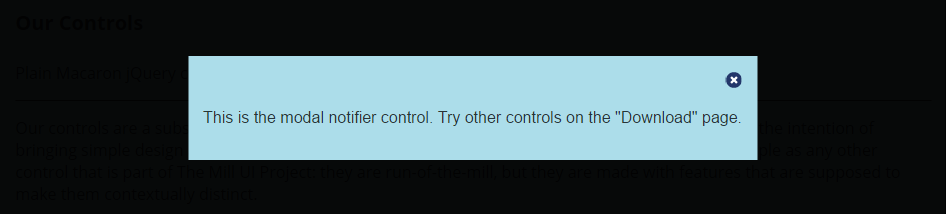
Try different display styles:
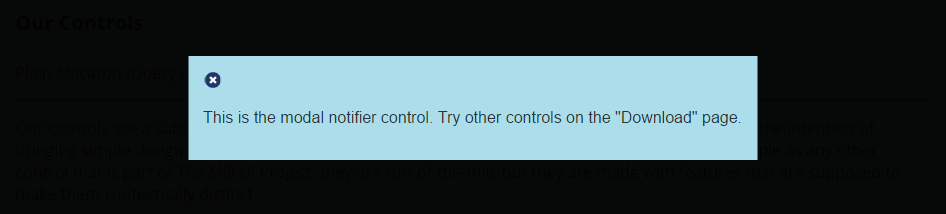
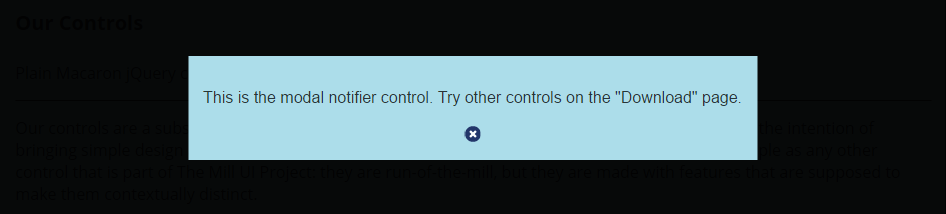
Installation
Install modalnotifier with npm:
$ npm i modalnotifierAlternatively, you can add the JavaScript file to your project with a script tag:
<script type="text/javascript" src="./js/plainmacaron/jquery.plainmacaron.modalnotifier.js"></script>Using modalnotifier
Use this plug-in in your projects. The following example demonstrates how to initialize this plug-in:
<script type="text/javascript">
$(function() {
$("#notifier-mask").modalnotifier({
displayStyle: 5,
action: "php/track_event.php",
imagePath: "png/Close-Icon.png",
targetEvent: "mouseover",
targetIdentifier: "notifier"
});
});
</script>The following example demonstrates how to initialize this plug-in without using a selector (A default element will be used.):
<script type="text/javascript">
$(function() {
var modalNotifier = $.plainmacaron.modalnotifier({
displayStyle: 5,
action: "php/track_event.php",
imagePath: "png/Close-Icon.png",
targetEvent: "mouseover",
targetIdentifier: "notifier"
});
});
</script>