mocker-api-json
v1.0.9
Published
his is dev support mock RESTful API.
Downloads
16
Maintainers
Readme
mocker-api-json
mocker-api-json that creates mocks for REST APIs. It will be helpful when you try to test your application without the actual REST API server.
特此声明
本npm包依赖于mocker-api
喜大普奔,我的npm包上线啦~!!!

有什么用
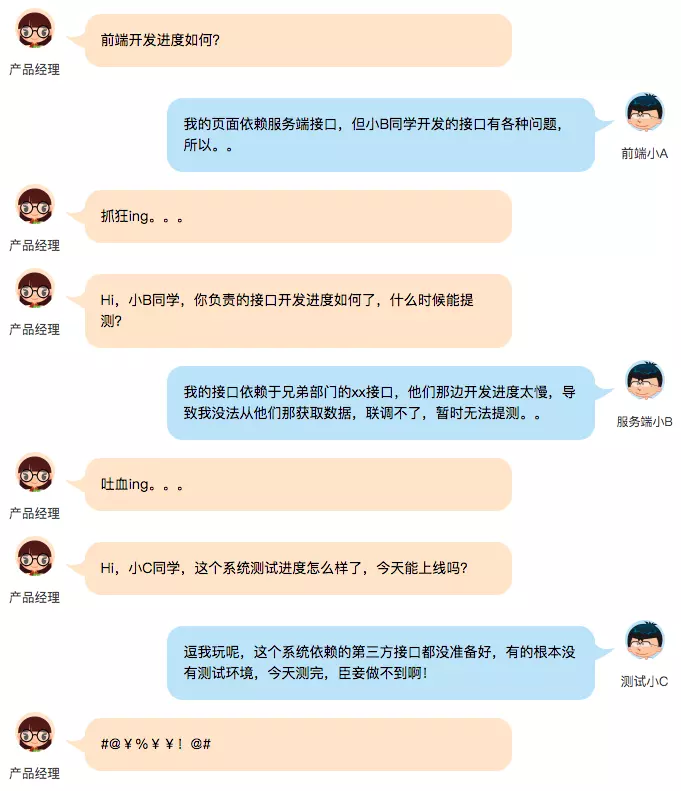
这样的场景,相信大家会觉得似曾相识。此时就需要Mock来帮我做数据模拟
本npm包主要做自定义json,然后Mock化解耦,一键配置,方便实用,快快推广吧~
攻略
npm install mocker-api-json --save-devwebpack dev文件
const path = require('path');
const webpack = require('webpack');
const merge = require('webpack-merge');
const BaseConfig = require('./webpack.base.js');
const apiMocker = require('mocker-api-json');
//webpack配置
mode: 'development',
devServer: {
host: '0.0.0.0',
port: 9001,
headers: {
'Access-Control-Allow-Origin': '*'
},
historyApiFallback: {
rewrites: [{
from: /.*/g,
to: '/www/view/index.html'
}]
},
proxy: {
'/api': {
target: 'http://test01.test.com:8091/'
}
},
before(app) {//此处是重点`!!!!!!!!!!!!!!!
//https://www.webpackjs.com/configuration/dev-server/#devserver-before
apiMocker.mockServer(app, path.resolve(__dirname, '../mock/index.js'));
}
},mock/index.js文件
const json=require('mocker-api-json');
module.exports =json({
mock:true,//全局打开mock
dirname:__dirname,//当前文件路径
baseUrl:'api/',//公共请求链接
delay:10//延迟时间
});额... 目前只加了这几个配置,后续提issues再加吧
Mock资源文件配置
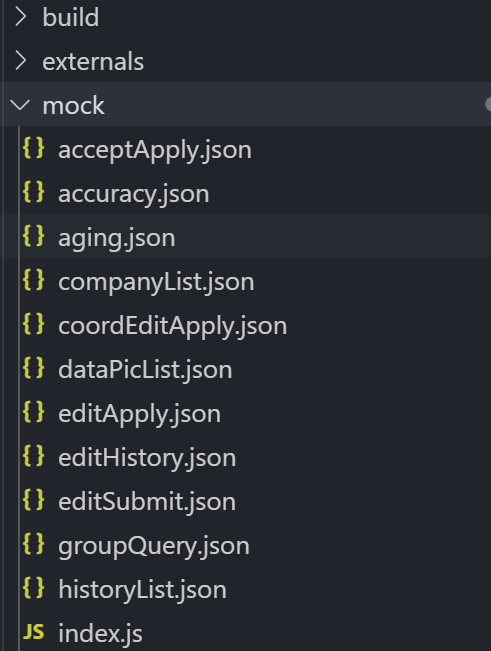
json文件就这样
{
"err_code": 0,
"err_msg": "ok",
"mock": true,//控制单个文件mock开关
"data": {
"poi": {
"z_id": "111111111111",
"name": "中国技术交易大厦大厦大厦",
"province": "",
"city": "北京市",
"district": "海淀区",
"longitude": 116.307499005,
"latitude": 39.111,
"addr": "",
"category": "房产小区:商务楼宇",
"category_code": 281200,
"expiration_label": 0,
"phone": ""
}
}
}后记
大概就这些啦,如有问题yuwangi.github.io 联系我
