mobile-calendar-simple
v2.4.0
Published
同程艺龙-多种模式日历插件,支持标准选择模式、酒店入住离开模式、飞机往返模式,可自定义主题色
Downloads
18
Maintainers
Readme
同程艺龙-多种模式日历插件,支持标准选择模式、酒店入住离开模式、飞机往返模式,可自定义主题色
- Calendar.vue 可以传参设置主题色,如theme-color="#ff6600 或 #f60"(依赖less),如用sass可在源代码style标签内修改
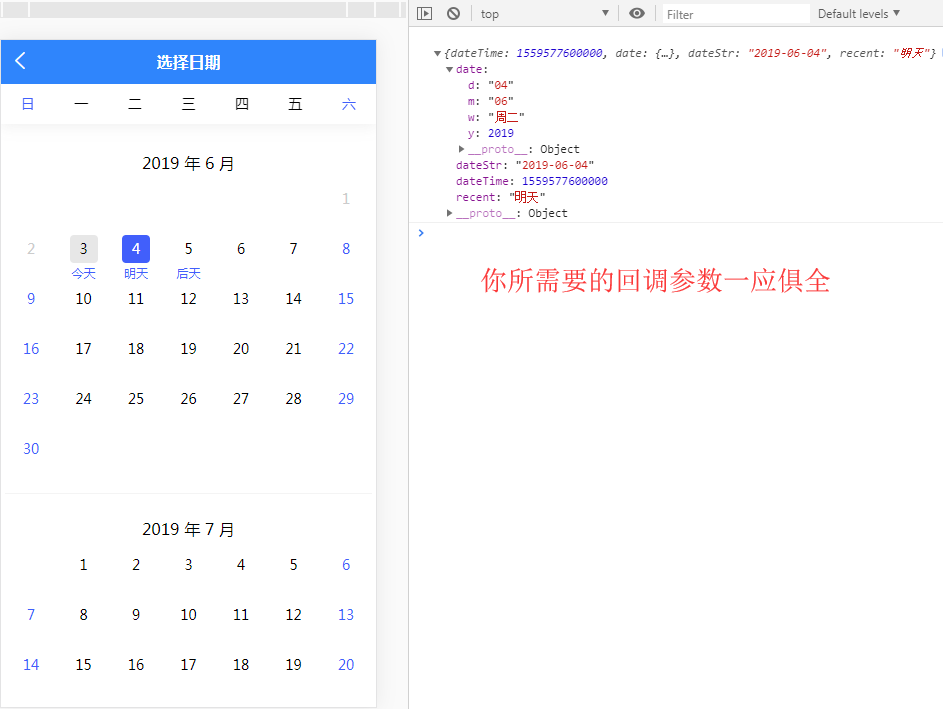


+ 为了及时响应大家的各种功能需求,可谓不遗余力
+ 所以希望能在上面github链接里点个star,也算是鼓励一下了!
+ 同时有什么新的需求和建议可以继续联系我,我及时更新...github链接 链接名称
使用方法
若在vue-cli项目中安装:npm install mobile-calendar-simple -S (若使用uniapp的工具HBuilderX导入,可以忽略此步骤)
<template>
<div>
<!--用法一:start-date省略即默认当天 -->
<calendar :is-show="true" :start-date='startDate' @callback="getDate" />
<!--用法二:当mode=2、3的模式下分别为(酒店\往返)的离开日期-->
<calendar :is-show="true" :start-date="startDate" :end-date="endDate" mode="2" @callback="getDate" />
<!--用法三:可以操作的日期范围-->
<calendar :is-show="true" :between-start="startDate" :between-end="endDate" @callback="getDate" />
<!--设置动画transition="'slide'"且目前仅支持slide -->
<calendar :is-show="true" :transition="'slide'" @callback="getDate" />
<!--设置主题色-->
<calendar :is-show="true" :theme-color="'#FF6600'" @callback="getDate" />
<!--如果需要solt-->
<calendar :is-show="true">
...此处也支持slot注入(不需要可以忽略)
<template v-slot:header>
<div>我是头部</div>
</template>
<template v-slot:footer>
<div>我是脚部</div>
</template>
</calendar>
</div>
</template>
<script>
import Calendar from 'mobile-calendar-simple'
export default {
data(){
return {//日期均为yyyy-mm-dd或者yyyy/mm/dd格式
startDate:'',
endDate:'',
betweenStart:'',
betweenEnd:'',
}
},
methods:{
//获取回调的日期数据
getDate(date){
console.log(date)
}
},
components:{
Calendar
}
}
</script>参数如下
- is-show 控制控件的显示隐藏,模式false
- start-date 默认当天,当mode=2、3的模式下分别为(酒店\往返)的出发日期
- end-date 当mode=2、3的模式下分别为(酒店\往返)的离开日期
- between-start 和 between-end 可以操作的日期范围
- theme-color 日历的主题色,例 '#FF6600'或者简写'#f60'(默认#1C75FF)
- mode 模式选择(默认1标准模式),2酒店模式,3往返模式
- transition 支持动画,属性为slide
- init-month 初始月份数(默认6个月)最小1个月
- title 日历顶部的一段文本
- is-fixed 日历是否定位全屏显示,默认true
回调函数
- @callback:日期选择后获取到的数据(所有你想要的都有)
