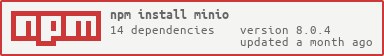minio-fork-google-storage
v7.0.15
Published
S3 Compatible Cloud Storage client for google buckets' name fix
Downloads
8
Maintainers
Readme
MinIO JavaScript Library for Amazon S3 Compatible Cloud Storage 
The MinIO JavaScript Client SDK provides simple APIs to access any Amazon S3 compatible object storage server.
This quickstart guide will show you how to install the client SDK and execute an example JavaScript program. For a complete list of APIs and examples, please take a look at the JavaScript Client API Reference documentation.
This document assumes that you have a working nodejs setup in place.
Download from NPM
npm install --save minioDownload from Source
git clone https://github.com/minio/minio-js
cd minio-js
npm install
npm install -gUsing with TypeScript
npm install --save-dev @types/minioInitialize MinIO Client
You need five items in order to connect to MinIO object storage server.
| Params | Description |
| :------- | :------------ |
| endPoint | URL to object storage service. |
|port| TCP/IP port number. This input is optional. Default value set to 80 for HTTP and 443 for HTTPs.|
| accessKey | Access key is like user ID that uniquely identifies your account. |
| secretKey | Secret key is the password to your account. |
|useSSL |Set this value to 'true' to enable secure (HTTPS) access |
var Minio = require('minio')
var minioClient = new Minio.Client({
endPoint: 'play.min.io',
port: 9000,
useSSL: true,
accessKey: 'Q3AM3UQ867SPQQA43P2F',
secretKey: 'zuf+tfteSlswRu7BJ86wekitnifILbZam1KYY3TG'
});Quick Start Example - File Uploader
This example program connects to an object storage server, makes a bucket on the server and then uploads a file to the bucket.
We will use the MinIO server running at https://play.min.io in this example. Feel free to use this service for testing and development. Access credentials shown in this example are open to the public.
file-uploader.js
var Minio = require('minio')
// Instantiate the minio client with the endpoint
// and access keys as shown below.
var minioClient = new Minio.Client({
endPoint: 'play.min.io',
port: 9000,
useSSL: true,
accessKey: 'Q3AM3UQ867SPQQA43P2F',
secretKey: 'zuf+tfteSlswRu7BJ86wekitnifILbZam1KYY3TG'
});
// File that needs to be uploaded.
var file = '/tmp/photos-europe.tar'
// Make a bucket called europetrip.
minioClient.makeBucket('europetrip', 'us-east-1', function(err) {
if (err) return console.log(err)
console.log('Bucket created successfully in "us-east-1".')
var metaData = {
'Content-Type': 'application/octet-stream',
'X-Amz-Meta-Testing': 1234,
'example': 5678
}
// Using fPutObject API upload your file to the bucket europetrip.
minioClient.fPutObject('europetrip', 'photos-europe.tar', file, metaData, function(err, etag) {
if (err) return console.log(err)
console.log('File uploaded successfully.')
});
});Run file-uploader
node file-uploader.js
Bucket created successfully in "us-east-1".
mc ls play/europetrip/
[2016-05-25 23:49:50 PDT] 17MiB photos-europe.tarAPI Reference
The full API Reference is available here.
API Reference : Bucket Operations
API Reference : File Object Operations
API Reference : Object Operations
API Reference : Presigned Operations
API Reference : Bucket Notification Operations
getBucketNotificationsetBucketNotificationremoveAllBucketNotificationlistenBucketNotification(MinIO Extension)
API Reference : Bucket Policy Operations
Full Examples
Full Examples : Bucket Operations
- list-buckets.js
- list-objects.js
- list-objects-v2.js
- bucket-exists.js
- make-bucket.js
- remove-bucket.js
- list-incomplete-uploads.js
Full Examples : File Object Operations
Full Examples : Object Operations
- put-object.js
- get-object.js
- copy-object.js
- get-partialobject.js
- remove-object.js
- remove-incomplete-upload.js
- stat-object.js
Full Examples : Presigned Operations
Full Examples: Bucket Notification Operations
- get-bucket-notification.js
- set-bucket-notification.js
- remove-all-bucket-notification.js
- listen-bucket-notification.js (MinIO Extension)
Full Examples: Bucket Policy Operations
Explore Further
- Complete Documentation
- MinIO JavaScript Client SDK API Reference
- Build your own Shopping App Example- Full Application Example