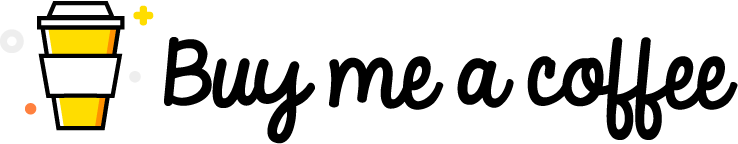minify-css-js
v1.1.5
Published
Minify All Css and JS files and Upload on AWS
Downloads
48
Maintainers
Readme
Minify JS and CSS and Upload on S3
To install package run
npm install minify-css-js

Use Cases
- Minify CSS and JS
- Upload on S3 Bucket
- Define Path or Change Location on S3
- Define Path for Local Location
1. Minify CSS and JS
To Minify your CSS and JS you need to write the following code
const Minify=require('minify-css-js')
new Minify()
.add_js('/public/js/theme.js')
.add_js('/public/js/app.js')
.add_js('/public/js/work.js')
.add_css('public/css/bootstrap.css')
.add_css('public/css/slider.css')
.add_css('public/css/styles.css')
.minify()
// Here add_js use for minify JS files and add_css for minify css files
// .minify() use for executionThe path you defined for CSS or JS files. it will create minified files on same location Like:
If the path : /public/js/theme.js
The Output : /public/js/theme.min.jsSmae for CSS
If the path : /public/css/bootstrap.css
The Output : /public/css/bootstrap.min.css2. Upload on S3 Bucket
To Upload your Minified CSS and JS you need pass your S3 Details
const Minify=require('minify-css-js')
new Minify()
.s3({
ACCESS_KEY:"Your S3 Access Key",
SECRET_KEY:"Your S3 Secret",
BUCKET:"bucket-name"
})
.add_js('public/js/theme.js')
.add_css('public/css/bootstrap.css')
.minify()
// It will upload on s3 alse on same location and same folder structure3. Define Path or Change Location on S3
If you are worry about path while uploading on s3 bucket. Here is Solution. you can specify your own path that will replace existing path with your path with the help of path_replace() function. It accept 2 parameters
path_replace('Existing Path for Match','Replace with this Path')Suppose the file in your local on this location public/css/style.css
and you want to upload on s3 on location assets/css/style.css
for this you can pass like this
path_replace('public/','assets/')
Check below complete example.
const Minify=require('minify-css-js')
new Minify()
.s3({
ACCESS_KEY:"Your S3 Access Key",
SECRET_KEY:"Your S3 Secret",
BUCKET:"bucket-name"
})
.path_replace('./public','assets')
.add_js('public/js/theme.js')
.add_css('public/css/bootstrap.css')
.minify()
// It will upload on s3 alse on same location and same folder structure4. Define Path Local Location Path
If you are worry about path while uploading on s3 bucket. Here is Solution. you can specify your own path that will replace existing path with your path with the help of local_path_replace() function. It accept 2 parameters
local_path_replace('Existing Path for Match','Replace with this Path')Suppose the file in your local on this location public/css/style.css
and you want to store on different location in your local assets/css/style.css
for this you can pass like this
local_path_replace('public/','assets/')
Check below complete example.
const Minify=require('minify-css-js')
new Minify()
.local_path_replace('./public','assets')
.add_js('public/js/theme.js')
.add_css('public/css/bootstrap.css')
.minify()
// It will upload on s3 alse on same location and same folder structure