mini-tokyo-3d
v3.6.0
Published
A real-time 3D digital map of Tokyo's public transport system
Downloads
1,352
Readme
Mini Tokyo 3D
A real-time 3D digital map of Tokyo's public transport system.
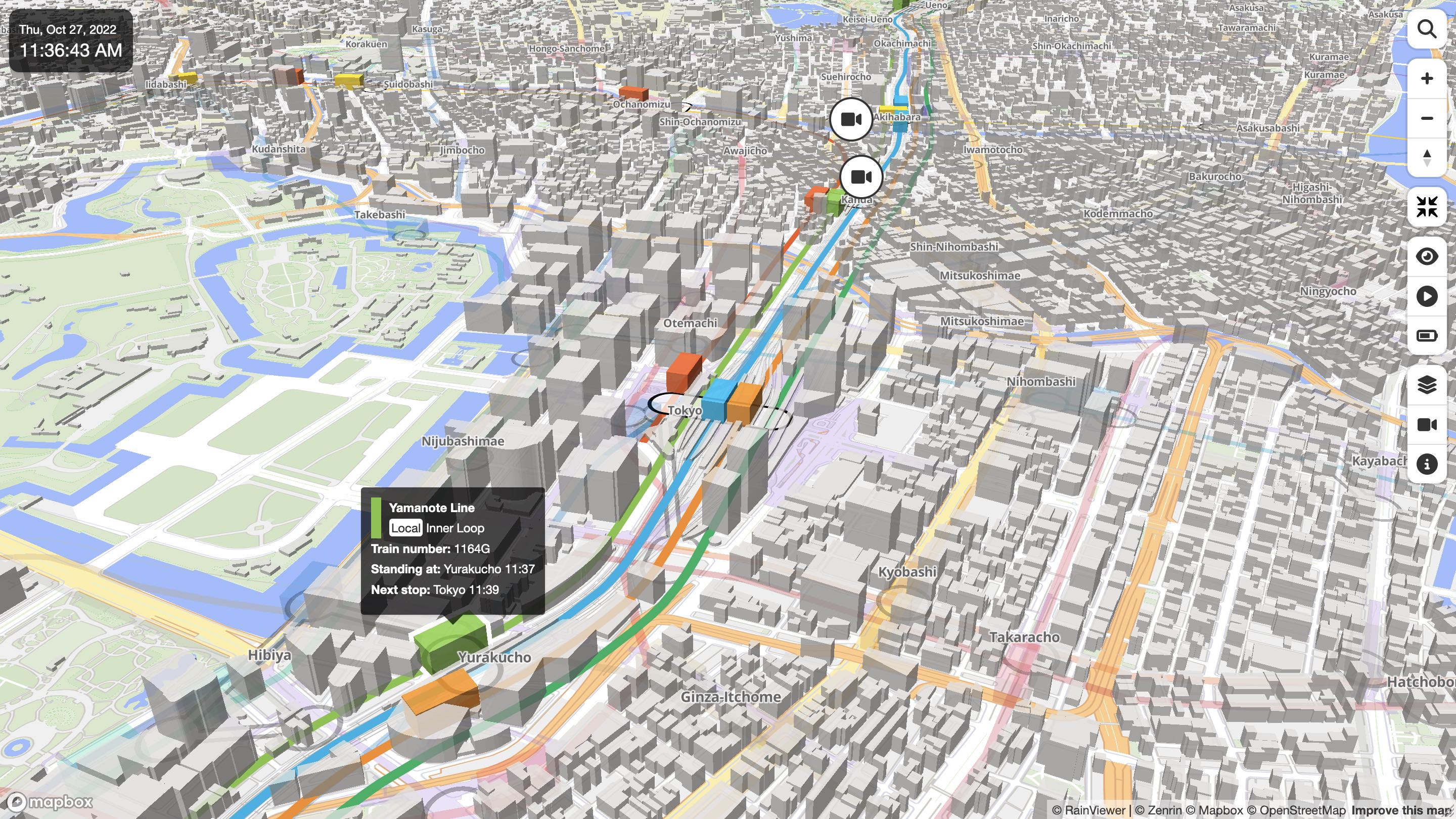

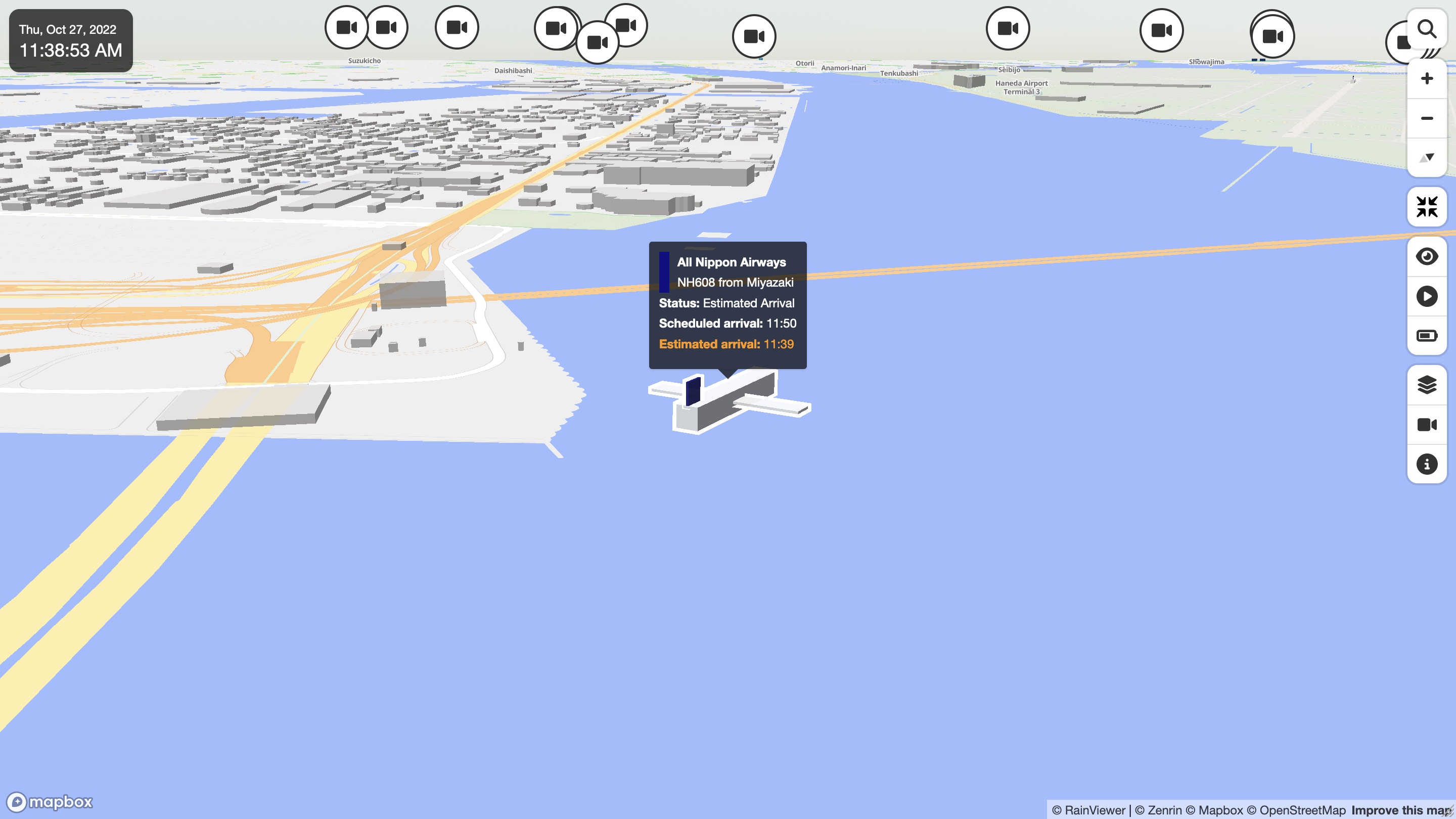
See a Live Demo.
Demo Videos
- Demo Video (2021, English)
- Demo Video (2021, Japanese)
- Demo Video (2019, English)
- Demo Video (2019, Japanese)
User Guides
Developer Guides
Cheat Sheet
Operation | Description --- | --- Mouse or finger drag | Pan Mouse wheel rotation | Zoom in/out Right click or Ctrl key + mouse drag | Tilt up/down and rotate Shift key + mouse drag | Box zoom Pinch in/out | Zoom in/out Two-finger drag | Tilt up/down and rotate Double-click or triple-tap | Zoom in Shift key + Double-click or two-finger tap | Zoom out Click or tap the search button | Show/hide the route search panel Click or tap +/- buttons | Zoom in/out Click or tap the compass button | Reset bearing to north Click or tap the compass button + mouse or finder drag | Rotate Click or tap the fullscreen button | Toggle the fullscreen mode Click or tap the eye button | Toggle the underground mode Click or tap the playback button | Toggle the playback mode Click or tap the battery button | Toggle the eco mode Click or tap the layer button | Show/hide the layer display settings panel Click or tap the camera button | Show/hide the tracking mode settings panel Click or tap the info button | Show/hide the app info panel Click or tap a train/aircraft/station | Enable tracking or select station Click or tap the map | Disable tracking or deselect station Hover a train/aircraft/station | Show the train/aircraft/station information
Language Support
Currently, the following languages are supported. Any help or contribution with translations and additional language support is always greatly appreciated.
Language | User Interface | Map Labels | Stations, Railways, Airlines, etc. | User Guide --- | --- | --- | --- | --- English | Yes | Yes | Yes | Yes Japanese | Yes | Yes | Yes | Yes Chinese (Simplified) | Yes | Yes | Yes | - Chinese (Traditional) | Yes | Yes | Yes | - Korean | Yes | Yes | Yes | - Thai | Yes | - | - | - Nepali | Yes | - | - | - Portuguese (Brazil) | Yes | - | - | - French | Yes | - | - | - Spanish | Yes | - | - | - German | Yes | - | - | -
If you want to contribute, please start with translating the UI messages in the dictionary-<ISO 639-1 code>.json file in the data directory. Then, if you have extra energy, add the title of each item in your language to airports.json, flight-statuses.json, operators.json, poi.json, rail-directions.json, railways.json, stations.json, train-types.json in the data directory.
About Data
The data for this visualization are sourced from the Public Transportation Open Data Center, which includes station information and train timetables as well as real-time data such as train location information and status information of multiple railway lines in the Greater Tokyo area.
How to Build
First, get access tokens for the public transportation data and map tiles by signing up at the Public Transportation Open Data Center and Mapbox. At the Public Transportation Open Data Center, you need to get both tokens for ODPT Center and Challenge 2024.
The latest version of Node.js is required. Move to the root directory of the application, run the following commands, then the script, dataset and static web page will be generated in the build directory.
npm install
npm run build-allFinally, pass your Mapbox access token as accessToken and tokens for ODPT Center and Challenge 2024 as secrets property to a Map constructor in index.html.
map = new mt3d.Map({
/* ... */
accessToken: 'pk.xxxxxxxxxxxxxxxxxxxxxxxxxxxxxxxxxxxxxxxxxxxxxxxxxxxxxxxxxxxx.xxxxxxxxxxxxxxxxxxxxxx',
secrets: {
odpt: 'xxxxxxxxxxxxxxxxxxxxxxxxxxxxxxxxxxxxxxxxxxxxxxxxxxxxxxxxxxxxxxxx',
challenge2024: 'xxxxxxxxxxxxxxxxxxxxxxxxxxxxxxxxxxxxxxxxxxxxxxxxxxxxxxxxxxxxxxxx'
}
});See the Developer Guides for more details.
License
Mini Tokyo 3D is available under the MIT license.
Supporting Mini Tokyo 3D
Your support, large or small, helps keep this project strong!
