mindelay
v1.0.7
Published
Sets a minimum delay before a callback can be called, no matter how long it takes for the caller to call it.
Downloads
15
Readme
mindelay 



Pronounced as one word. Sets a minimum delay before a callback can be called, no matter how long it takes for the caller to call it.
Spec
function mindelay(function callback, number delayMS)
// Adds a minimum delay in milliseconds to a callback, however long the caller takes to call it.
// Returns callback wrapped with delay code.
// If the wrapped callback is called before the delay is expired, it still waits until the end of the delay.
// If the wrapped callback is called after the delay is expired, it executes immediately.
// wrappedCallback.call always contains the original callback, if you need to call it directly with no delay.
// Alternatively, calling wrappedCallback.cancel() will cancel any delay, so that next time you call the wrapped callback it will execute immediately.
//
// If arguments callback, delayMS are reversed, it'll still work fine.
// An exception is thrown if arguments have incorrect types.
//Install
On command line:
$ npm install --save mindelayIn NodeJS:
let mindelay = require('mindelay');Alternatively, in browser JavaScript:
<script src="path/to/mindelay.js"></script>Usage
We're using the usecase of an API response, which illustrates the utility of mindelay best
and is how we use mindelay in production.
Instead of something like this, which responds as soon as the API responds
apiCall(data, function(response){
//blah
});or something like this, which adds a fixed delay of one second to the API response time, no matter how long the API response time
apiCall(data, function(response){
setTimeout(function(){
//blah
}, 1000)
});use something like this, which delays by at least one second, but if the API takes a long while it will respond as soon as possible.
apiCall(data, mindelay(function(response){
//blah
}, 1000));Cancellation
var wrappedCallback = mindelay(function(response){
//blah
}, 1000));If you ever need to reference the callback directly, use wrappedCallback.call:
wrappedCallback.call(/*...*/) //will have no delayIf you want to cancel any delay on a wrapped callback, use wrappedCallback.cancel:
wrappedCallback.cancel()
wrappedCallback() //will have no delayExample
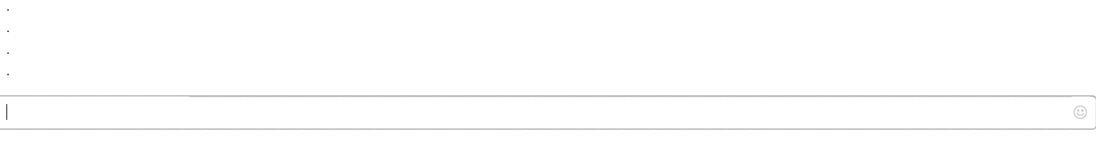
Pictured is a chatbot (SkillFlow) that needs to make a query to a Natural Language Processing API before it's able to respond.
We want to add a somewhat natural delay, but must keep in mind that the API may take any amount of time to respond, and
we can't just use setTimeout and keep the user waiting for extra long.
The solution is of course to use mindelay instead of setTimeout.
Copyright ©2016 SkillFlow. MIT License. Created by Clive Chan, with contributions from David Tesler.
