midjourney-discord-api
v1.0.9
Published
Midjourney client using Discord.
Downloads
610
Maintainers
Readme
midjourney-discord-api
midjourney-discord-api is a library designed to connect to a Discord channel
and send messages to be processed by the Midjourney bot. It utilizes the same
requests as the Discord web client, allowing seamless communication with the
bot. To configure the library, extract an authenticated request sent to the
Midjourney bot using your web development tools.
Features
| feature | Status | feature | Status |
| ----------- | ------ | ------------ | ------ |
| /blend | ✅ | Reroll | ✅ |
| /describe | ✅ | /relax | ✅ |
| /fast | ✅ | /settings | ✅ |
| /imagine | ✅ | Variations | ✅ |
| Upscale | ✅ | concurent calls| ✅ |
| /private | ❌ N/A | /public | ❌ N/A |
| /show | ❌ N/A |/stealth | ❌ N/A |
Installation
NodeJS ESM or CJS
npm install midjourney-discord-apiDeno
deno add @u4/midjourney
import Midjourney from "@u4/midjourney";NodeJS (ESM) + JSR
npx jsr add @u4/midjourney
import Midjourney from "@u4/midjourney";ESM nodeJS
import Midjourney from "midjourney-discord-api";
// or
// import Midjourney from "@u4/midjourney";
const cli = new Midjourney("interaction.txt");
const msgs = await cli.getMessages();
console.log(msgs.length + " messages visibles"); // by default get 50 messagesDeno
// deno add @u4/midjourney
import Midjourney from "@u4/midjourney";
// using x
// import Midjourney from "midjourney-discord-api";Token / ids extraction.
- Open your web browser to https://discord.com/channels/@me
- Click in the discord channel you want to work into like https://discord.com/channels/662267976984297473/933565701162168371
- Open the developent bar (on chrome:
F12on windowsCommand ⌘+Option ⌥+Ion mac) - Go to network
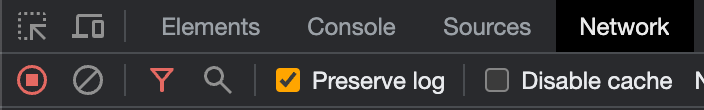
- Send a request to discordBot, like /settings
- Left click on the
https://discord.com/api/v9/interactionsrequest orhttps://discord.com/api/v9/science. - Click
Copy - Click
Copy as fetch
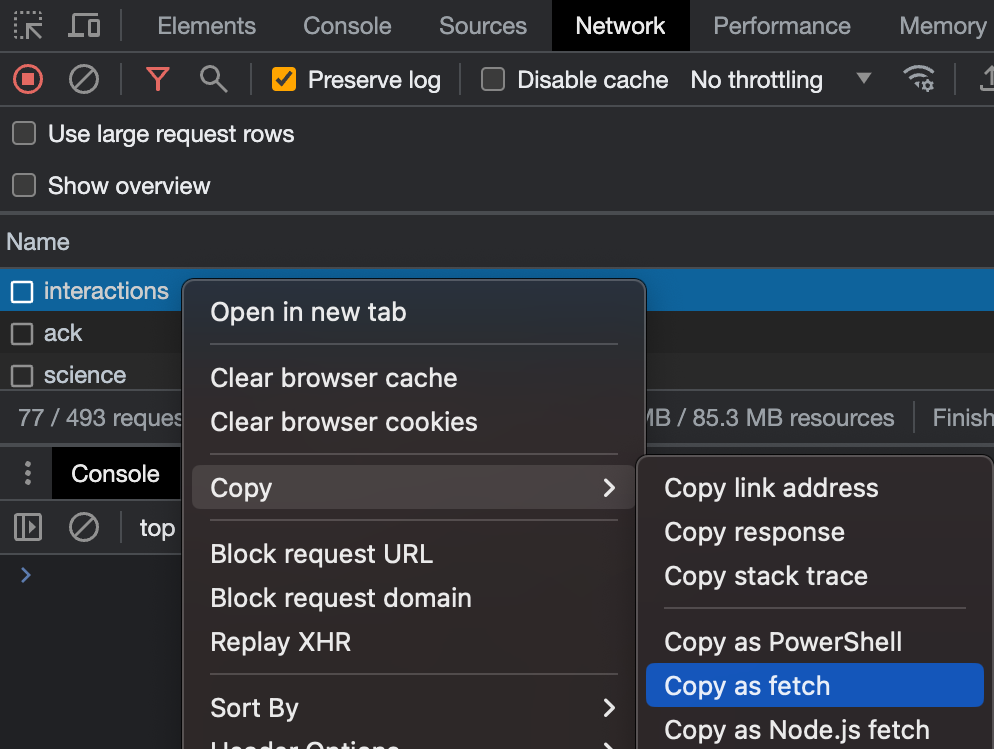
- Save this request in a file, that you will provide to the
Midjourneyconstructor. (for my Test I name this fileinteraction.txt)
Midjourney client initialization
the Midjourney client can be initilized in 4 different ways:
new Midjourney(filename) fetch command
in this case the provided file should contains a valid NodeJS fetch command as described in the previous section.
filename can also be replace by it's content.
new Midjourney(filename) environement file
in this case the provided file should contains somthink like:
SALAI_TOKEN = your 72 char long authorization token
SERVER_ID = the serverId
CHANNEL_ID = the channelIdSERVER_ID and CHANNEL_ID can be omit, if you provide those data using Midjourney.setDiscordChannelUrl("https://discord.com/channels/1234567890/1234567890")
environement variable
in this case SALAI_TOKEN should contains you 72 char long authorization token.
SERVER_ID and CHANNEL_ID should contains the serverId and channelId
SERVER_ID and CHANNEL_ID can be omit, if you provide those data using Midjourney.setDiscordChannelUrl("https://discord.com/channels/1234567890/1234567890")
new Midjourney(SALAI_TOKEN) directly provide SALAI_TOKEN
in this case a 72 char long SALAI_TOKEN token should be pass to the Midjourney constructor like: new Midjourney(SALAI_TOKEN)
then you will have to provide serverId and channelId using Midjourney.setDiscordChannelUrl("https://discord.com/channels/1234567890/1234567890")
Usage
Here are some examples of how to use the Midjourney class:
Describe URL
import Midjourney from "midjourney-discord-api";
// or
// import Midjourney from "@u4/midjourney";
const client = new Midjourney("interaction.txt");
await client.connectWs(); // Used Websocket to boost detection. (experiental)
const prompts: string[] = await client.describeUrl(
"https://cdn.midjourney.com/95e2c8fd-255c-4982-9065-83051143570c/0_0_640_N.webp",
// add optional progress function (percent) => void
);
console.log("reversed prompt: ", prompts);Imagine
import Midjourney from "midjourney-discord-api";
// or
// import Midjourney from "@u4/midjourney";
const client = new Midjourney("interaction.txt");
await client.connectWs(); // Used Websocket to boost detection. (experiental)
const msg = await client.imagine(
"A photo of an astronaut riding a horse",
// add optional progress function (percent) => void
);
console.log("you find your result here: ", msg.attachments[0].url);Upscale
// Upscale the first none upscaled images in chat, searching from the newest to the oldest images
import Midjourney from "midjourney-discord-api";
// or
// import Midjourney from "@u4/midjourney";
// Variant the last image available in chat
const client = new Midjourney("interaction.txt");
await client.connectWs(); // Used Websocket to boost detection. (experiental)
const msgs = await client.getMessages();
main:
for (const msg of msgs) {
if (!msg.canVariant()) {
continue;
}
for (let i = 1; i <= 4; i++) {
const v = msg.canVariant(i)
if (v) {
console.log(`Variant image ${v.custom_id} from ${msg.id}: ${msg.prompt?.prompt}`);
const result = await msg.variant(i);
await result.download(0, "images");
break main;
}
}
}Variant
// Variant the last image available in chat
const client = new Midjourney("interaction.txt");
await client.connectWs(); // Used Websocket to boost detection. (experiental)
const msgs = await client.getMessages();
main:
for (const msg of msgs) {
if (!msg.canVariant()) {
continue;
}
for (let i = 1; i <= 4; i++) {
const v = msg.canVariant(i)
if (v) {
console.log(`Variant image ${v.custom_id} from ${msg.id}: ${msg.prompt?.prompt}`);
const result = await msg.variant(i);
await result.download(0, "images");
break main;
}
}
}Reroll
import Midjourney from "midjourney-discord-api";
// or
// import Midjourney from "@u4/midjourney";
const client = new Midjourney("interaction.txt");
await client.connectWs(); // Used Websocket to boost detection. (experiental)
const msg = await client.imagine(
"A photo of an astronaut riding a horse",
// add optional progress function (percent) => void
);
if (msg.canReroll()) {
const result = msg.reroll();
console.log(`upscale V2 Ready from`, result.attachments[0].url);
}More Samples
check all the samples here
| name | function | | --------------------------------------------------------------------------------------------------------------- | --------------------------------------------------- | | ImagineSet.ts | Call concurent /imagine function at the same time | | blendImages.ts | blend 2 random images | | describeRegen.ts | descript an image then imagine the returned prompts | | listLastMsgs.ts | list last message | | parseOne.ts | debug one message | | progressLogger.ts | a progress logger provider | | sampleUrls.ts | samples Image url used in test script | | saveAll.ts | download all image from a channel | | upscaleLast.ts | upscall the last non upscalled image | | upscaleLasthoursAgo.ts | upscall an image at a specific time | | variantLast.ts | generate variante for a the last generated image |
Contributing
We welcome contributions to the midjourney-discord-api project. Please feel free to submit issues, feature requests, and pull requests to improve the project.
reference
License
This project is licensed under the MIT License.

