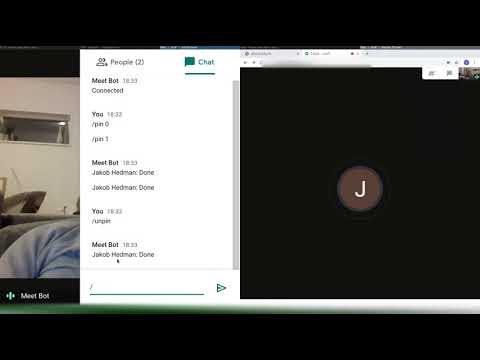meet-bot
v1.2.2
Published
- Logs in automatically - Restarts if the meeting crashes - Logs back in if the session expires - Change layout, pin users, mute/unmute mic/video using chat commands - Automatically pick layout on start
Downloads
6
Readme
meet-bot - Google meet bot
A puppeteer script to automatically join a google meet room from an unattended linux computer. Settings like mic mute and layout can be controlled by typing commands in the built in meet chat.
Features
- Logs in automatically
- Restarts if the meeting crashes
- Logs back in if the session expires
- Change layout, pin users, mute/unmute mic/video using chat commands
- Automatically pick layout on start
Screencast
www.youtube.com/watch?v=PUk6jNOl1oE
Requirements
- linux
- google chrome
- node.js
Setup
Account
- Create or choose a google account for your bot
- Set language to english: https://myaccount.google.com/language
Meeting
If your bot account isn't part of your organization you will need to create a calendar event with the following options to grant access to the meet room:
- Start date: Now
- End date: Far into the future
- Video conferencing: Add and do not change the generated meeting code
- Guests: Your bot account
Usage
Running (without installing)
npx meet-bot -e [email protected] -p password -m abc-asdf-qweRunning (installed)
npm install -g meet-bot
meet-bot -e [email protected] -p password -m abc-asdf-qweHelp
npx meet-bot --help
man meet-bot # If installedEnvironment variables
Command line options can be replaced with environment variables prefixed with
MEET_BOT_:
env MEET_BOT_PASSWORD=hunter2 npx meet-bot -e [email protected] -m abc-asdf-qweChat commands
/pin
Pin a participant to the main screen.
Example: /pin 0 - pin the first participant
/unpin
Unpin pinned participant
/restart
Restarts chrome
/help
Get a list of commands
/mic
Toogle mic on or off
Example: /mic
/cam
Toggle camera on or off
Example: /cam
/layout
Set the layout to auto, sidebar, spotlight or tiled.
Example: /layout spotlight - Change layout to spotlight
TODO
- Switch camera / mic device command
- Repeat latest chat messages command
- "Ask to join" (without google account)