medusa-plugin-abandoned-cart
v2.1.1
Published
Medusa plugin for abandoned cart tracking and recovery
Downloads
456
Maintainers
Readme
Medusa Abandoned Cart Plugin
Still in beta proceed with caution
v2.0.0 - Contains breaking changes. Please read the documentation carefully
You can now send emails with other providers and schedule the task to send emails.
Remember to run migrations after adding the plugin to the medusa-config.js file
This plugin adds abandoned cart functionality to Medusa. It allows you to send emails to customers who have abandoned their carts. The plugin uses SendGrid to send the emails. The plugin is written in Typescript.
I strongly recommend using this plugin in combination with the Medusa Plugin SendGrid Typescript to get type safety and autocompletion for the SendGrid API. You can also use the Medusa Plugin SendGrid
Image
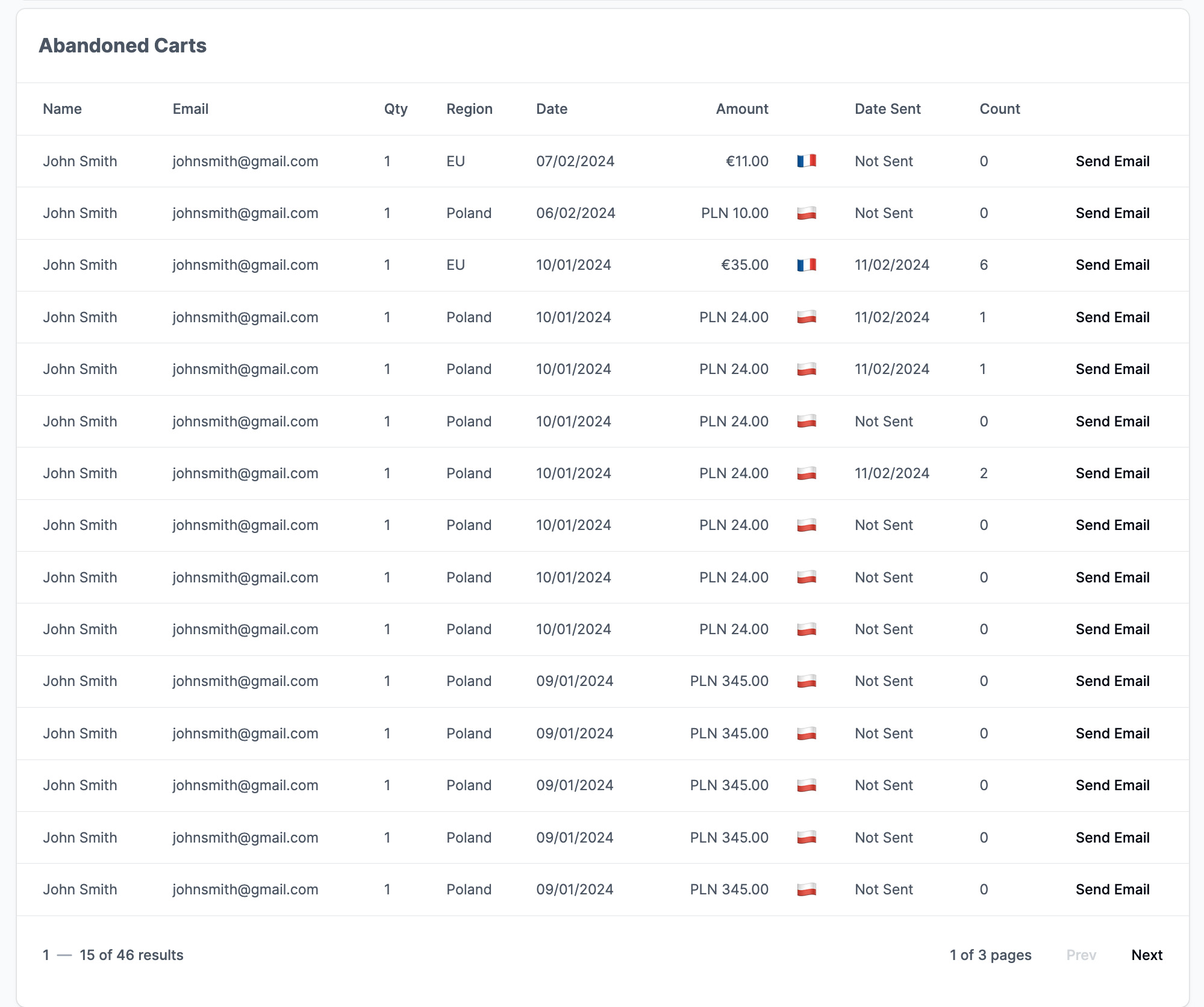
Medusa Website | Medusa Repository
Features
- Send emails to customers who have abandoned their carts manualy.
- Get a list of abandoned carts in Admin.
- Send emails with other provider (new)
- Send emails with scheduled task (new) cron job runs every 5 minutes.
Prerequisites
- Medusa backend 1.x (Not compatible yet with v2)
How to Install
1. Run the following command in the directory of the Medusa backend
yarn add medusa-plugin-abandoned-cartnpm install medusa-plugin-abandoned-cart2. Set the following environment variable in .env
SENDGRID_API_KEY=<API_KEY>
SENDGRID_FROM=<SEND_FROM_EMAIL>
# IDs for different email templates
SENDGRID_ABANDONED_CART_TEMPLATE=<ORDER_PLACED_TEMPLATE_ID> # example3. In medusa-config.js add the following at the end of the plugins array
const plugins = [
// ...,
{
resolve: `medusa-plugin-abandoned-cart`,
/** @type {import('medusa-plugin-abandoned-cart').PluginOptions} */
options: {
sendgridEnabled: true,
from: process.env.SENDGRID_FROM,
enableUI: true,
subject: "You have something in your cart",
templateId: process.env.SENDGRID_ABANDONED_CART_TEMPLATE,
days_to_track: 7,
set_as_completed_if_overdue: true,
max_overdue: "2h",
localization: {
fr: {
subject: "Vous avez quelque chose dans votre panier",
templateId: process.env.SENDGRID_ABANDONED_CART_TEMPLATE_FR,
},
pl: {
subject: "Masz coś w koszyku",
templateId: process.env.SENDGRID_ABANDONED_CART_TEMPLATE_PL,
},
en: {
subject: "You have something in your cart",
templateId: process.env.SENDGRID_ABANDONED_CART_TEMPLATE,
},
},
intervals: [
{
interval: "1h",
subject: "You have something in your cart",
templateId: process.env.SENDGRID_ABANDONED_CART_TEMPLATE,
localization: {
fr: {
subject: "Vous avez quelque chose dans votre panier",
templateId: process.env.SENDGRID_ABANDONED_CART_TEMPLATE_FR,
},
pl: {
subject: "Masz coś w koszyku",
templateId: process.env.SENDGRID_ABANDONED_CART_TEMPLATE_PL,
},
en: {
subject: "You have something in your cart",
templateId: process.env.SENDGRID_ABANDONED_CART_TEMPLATE,
},
},
},
{
interval: "1d",
subject: "You have something in your cart",
templateId: process.env.SENDGRID_ABANDONED_CART_TEMPLATE,
localization: {
fr: {
subject: "Vous avez quelque chose dans votre panier",
templateId: process.env.SENDGRID_ABANDONED_CART_TEMPLATE_FR,
},
pl: {
subject: "Masz coś w koszyku",
templateId: process.env.SENDGRID_ABANDONED_CART_TEMPLATE_PL,
},
en: {
subject: "You have something in your cart",
templateId: process.env.SENDGRID_ABANDONED_CART_TEMPLATE,
},
},
},
{
interval: "5d",
subject: "You have something in your cart",
templateId: process.env.SENDGRID_ABANDONED_CART_TEMPLATE,
localization: {
fr: {
subject: "Vous avez quelque chose dans votre panier",
templateId: process.env.SENDGRID_ABANDONED_CART_TEMPLATE_FR,
},
pl: {
subject: "Masz coś w koszyku",
templateId: process.env.SENDGRID_ABANDONED_CART_TEMPLATE_PL,
},
en: {
subject: "You have something in your cart",
templateId: process.env.SENDGRID_ABANDONED_CART_TEMPLATE,
},
},
},
],
},
},
];export interface BasePluginOptions {
/* enable sendgrid */
sendgridEnabled: boolean
/* email from which you will be sending */
from: { name?: string; email: string } | string
/* template id from sendgrid */
templateId: string
/* header line of the email optional */
header?: string
/* number of days to track */
days_to_track?: number
/* subject of the email optional */
subject?: string
localization?: {
[key: string]: {
subject?: string
header?: string
templateId: string
};
}
}
export interface IntervalOptions {
/* interval example string "1d", "1h", "30m"
check parse-duration package for more examples */
interval: string | number
/* subject of the email optional */
subject?: string
/* template id from sendgrid */
templateId?: string
localization?: {
[key: string]: {
subject?: string
header?: string
templateId: string
};
}
}
export interface AutomatedAbandonedCart extends BasePluginOptions {
/* intervals */
intervals: Array<IntervalOptions>,
/* max overdue @default "2h"*/
max_overdue: string
/* set as completed if overdue */
set_as_completed_if_overdue: boolean
}
export interface ManualAbandonedCart extends BasePluginOptions {
localization: {
[key: string]: {
subject?: string
header?: string
templateId: string
};
}
}Remember to run migrations after adding the plugin to the medusa-config.js file
4. The Sendgrid Template receives the following
export type NewLineItem = Omit<LineItem, "beforeUpdate" | "afterUpdateOrLoad"> & {
// human readable price with currency code
price: string
}
// The cart object is transformed to this format before sending the email
export interface TransformedCart {
id: string;
email: string;
items: NewLineItem[];
cart_context: Record<string, unknown>;
first_name: string;
last_name: string;
totalPrice: number;
created_at: Date;
currency: string;
region: string;
country_code: string;
region_name: string;
abandoned_count?: number;
abandoned_lastdate?: Date;
abandoned_last_interval?: number;
abandoned_completed_at?: Date;
}5. When an abandoned cart email is sent, the plugin emits the cart.send-abandoned-email event
You can listen to this event in your plugin to perform additional actions with your custom notification provider or perform extra actions when using Sendgrid.
The Event is sent one time when the button is pressed in the Admin UI.
The Event gets the following payload:
{
id: string; // cart id
}
Check medusa docs https://docs.medusajs.com/development/events/create-subscriber
Example
import {
ProductService,
type SubscriberConfig,
type SubscriberArgs,
} from "@medusajs/medusa"
import { EntityManager } from "typeorm";
import { MedusaError } from 'medusa-core-utils';
import { TransformedCart } from "medusa-abandoned-cart-plugin";
import SendGridService from "medusa-plugin-sendgrid-typescript/dist/services/sendgrid";
export default async function abandonedEmailHandler({
data, eventName, container, pluginOptions,
}: SubscriberArgs<Record<string, any>>) {
const manager: EntityManager = container.resolve("manager")
const cartRepo = manager.getRepository(Cart)
const abandonedCartService: AbandonedCartService = container.resolve("abandonedCartService")
const sendGridService: SendGridService = container.resolve("sendGridService")
const { id, interval } = data
const notNullCartsPromise = await cartRepo.findOne({
where: {
id,
},
order: {
created_at: "DESC",
},
select: ["id", "email", "created_at", "region", "context", "abandoned_count"],
relations: ["items", "region", "shipping_address"],
})
if (!notNullCartsPromise) {
throw new MedusaError("Not Found", "Cart not found")
}
// do something with the cart...
// Transform the cart to the format needed for the email template this is mandatory depending on email template and provider
const cart = abandonedCartService.transformCart(notNullCartsPromise) as TransformedCart
const emailData = {
to: cart.email,
from: this.options_.from,
templateId: "d-1234567890abcdef",
dynamic_template_data: {
...cart,
},
}
// Send email using sendgrid
const sendGridPromise = this.sendGridService.sendEmail(emailData)
// Update the cart to reflect that the email has been sent
const repoPromise = cartRepo.update(cart.id, {
abandoned_lastdate: new Date().toISOString(),
abandoned_count: (notNullCartsPromise?.abandoned_count || 0) + 1,
abandoned_last_interval: interval || undefined,
abandoned_completed_at: interval && pluginOptions.intervals[pluginOptions.intervals.length - 1].interval === interval ? new Date().toISOString() : undefined,
});
await Promise.all([sendGridPromise, repoPromise])
}
export const config: SubscriberConfig = {
event: "cart.send-abandoned-email",
context: {
subscriberId: "abandoned-email-handler",
},
}
