mediathek-cli
v0.3.3
Published
query databases of german(-speaking) publicly funded TV-Stations (OER) via this simple CLI tool.
Downloads
13
Readme
mediathek-cli
an (under development!) CLI for querying the awesome MediathekViewWeb project.
Quickstart
There are currently 2 supported commands (media query and media detail). These are meant to be used in succession, as media detail requires a specific entry id optained from your last query.
$ media query {query}
This command allows to query the MediathekViewWeb database. It supports similar filters which are implemented as optional flags.
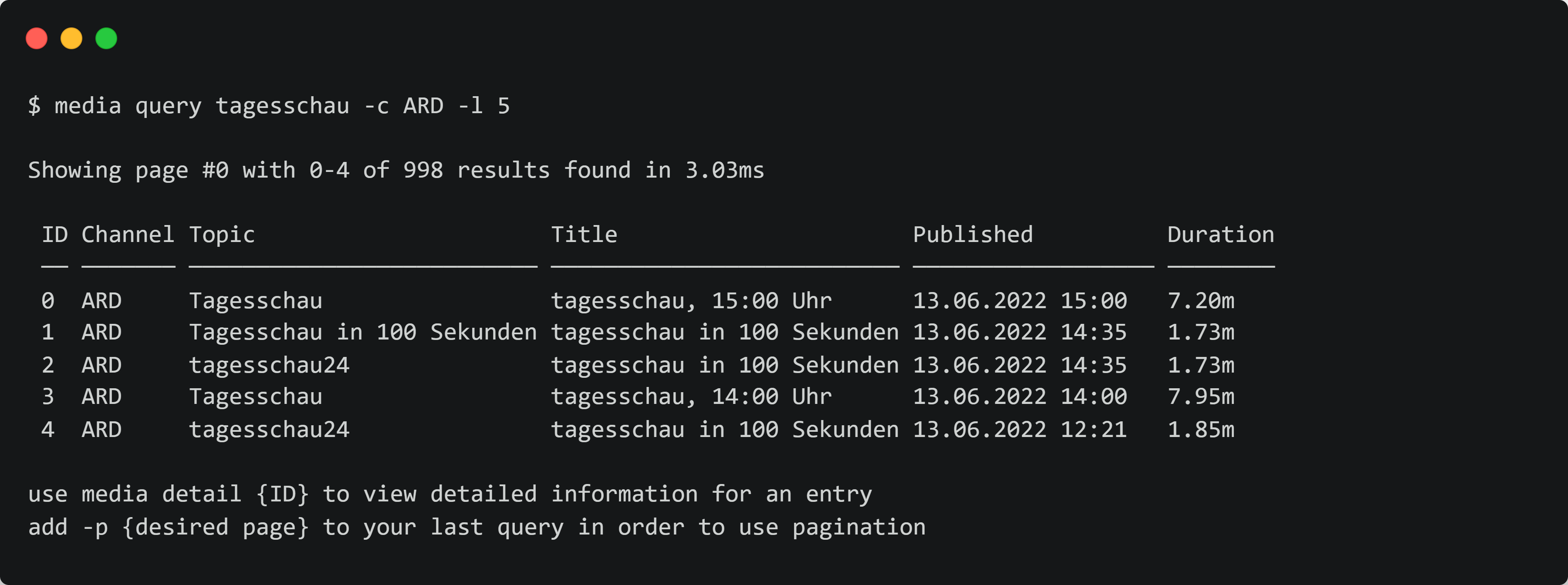
The most basic query only requires a string, describing what you are searching for: media query "tagesschau".
More specific searches can be achieved by using flags.
USAGE
$ media query [QUERY] [-t <value>] [-s <value>] [-c <value>] [-l <value>] [-p <value>] [--dmin <value>]
[--dmax <value>] [--sortBy timestamp|duration] [--sortOrder desc|asc] [--future]
ARGUMENTS
QUERY :string - describe what you are searching for
FLAGS
-c, --channel=<value> :string - limit search to a specific channel [e.g. 'ARD']
-l, --limit=<value> [default: 15] :number - limit search results
-p, --page=<value> :number - use pagination to view specific result page
-s, --topic=<value> :string - search for a specific topic (Sendung) [e.g. 'tagesschau']
-t, --title=<value> :string - search for a specific title [e.g. 'Wetten dass...']
--dmax=<value> [default: 99999] :number - maximum duration (in minutes)
--dmin=<value> :number - minimum duration (in minutes)
--future :bool - choose to allow results of future entries
--sortBy=<option> [default: timestamp] :string - define what to sort by
<options: timestamp|duration>
--sortOrder=<option> [default: desc] :string - define sorting order
<options: desc|asc>$ media detail {entry id}
This command allows to view more information for a single entry. It requires the respective media id, which is displayed for every result of media query.
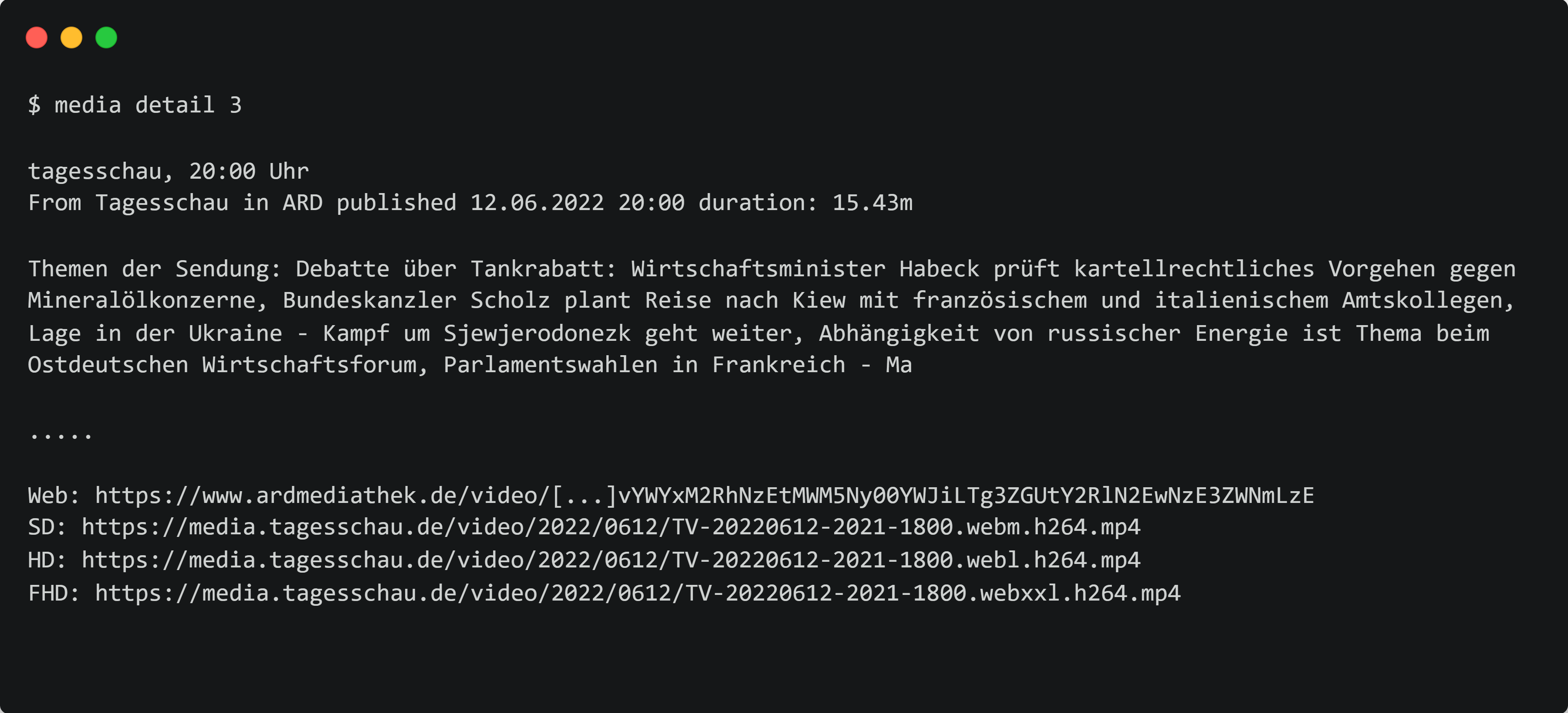
USAGE
$ media detail [ID]
ARGUMENTS
ID :number - the respective Entry ID of the last query to show details for
DESCRIPTION
show detailed information for a specific mediathek entry
EXAMPLES
$ media detail 4Setup
$ npm install -g mediathek-cli
$ media COMMAND
running command...
$ media (--version)
mediathek-cli/0.3.0 linux-x64 node-v16.10.0
$ media --help [COMMAND]
USAGE
$ media COMMAND
...Roadmap
- add support for downloading media
- overhaul inspection of a single result



