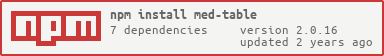med-table
v2.0.16
Published
Wrapper over table of primeng library for Ministry of Health
Downloads
101
Maintainers
Readme
med-table
Wrapper over table of primeng library for Ministry of Health
Dependencies
$ npm i @angular/cdk primeng primeflex primeiconsStyles
node_modules/primeicons/primeicons.css
node_modules/primeflex/primeflex.css
node_modules/primeng/resources/primeng.min.cssInstallation
NPM
$ npm i med-tableYARN
$ yarn add med-tableRegister the component
Global
import { MedTableModule } from 'med-table';
imports: [
MedTableModule,
]med-table properties
| Name | Type | Required | Description |
| :--- | :--- | :--- | :--- |
| data | Object[] | true | Table data |
| config | MedTableColumnConfig [] | true | Columns config |
| loading | Boolean | false | Show loading data process Default: false |
| settings | MedTableSettings | false | Default |
Usage
Table usage
<med-table
[data]="data"
[loading]="loading"
[config]="config"
[settings]="settings"
></med-table>Templates
Table is a template driven component with named templates such as header and body that we've used so far. Templates grant a great level of customization and flexibility where you have total control over the presentation while table handles the features such as paging, sorting, filtering and more. This speeds up development without sacrificing flexibility. Here is the full list of available templates.
| Name | Description |
|:-----------------|:-----------------------------------------------------|
| caption | Caption content upper the table |
| paginator | Custom content for the left section of the paginator |
| tableHead | Custom content for the table data head cell |
| tableData | Custom content for the table data cell |
| rowExpansion | A row can be expanded to display additional content |
<med-table [data]="data" [loading]="loading" [config]="config">
<ng-template mTemplate="toolbar">
<nav>
<a href="link">Home</a>
</nav>
</ng-template>
<ng-template mTemplate="tableHead" let-column>
{{ column.label }}
</ng-template>
<ng-template mTemplate="tableData" let-data>
{{ data }}
</ng-template>
<ng-template mTemplate="paginator">
<button>Click</button>
</ng-template>
</med-table>Custom column
tableData template properties:
| Name | Default | Description |
| :--- | :--- | :--- |
| data | true | Data of the data cell |
| item | false | Object from the table row |
| config | false | Object from the table column |
<med-table [data]="data" [loading]="loading" [config]="config">
<ng-template mTemplate="tableData" let-data let-item="item" let-config="config">
<ng-container [ngSwitch]="config.key">
<ng-container *ngSwitchCase="'name'" >
<a routerLink="/link">{{ data }}</a>
<button type="button">Отримано</button>
</ng-container>
<span *ngSwitchCase="'status.name'" class="final-status">
{{ data }}
</span>
</ng-container>
</ng-template>
</med-table>Edit
Cell editing provides a rapid and user friendly way to manipulate data.
import { MedTableColumnConfig, FIELD_TYPES, MedUpdateEvent } from 'med-table';
interface DataType {
...
}
@Component({
selector: 'app-root',
template: `
<med-table
[data]="data"
[loading]="loading"
[config]="tableConfig"
(updateRow)="onUpdateRow($event)"
></med-table>
`
})
export class AppComponent {
data: DataType[] = [...];
tableConfig: MedTableColumnConfig[] = [
{
key: 'key',
label: 'Label',
editorType: FIELD_TYPES.TEXT,
},
...
];
onUpdateRow(event: MedUpdateEvent<DataType>) {
...
}
}Editor field types
export enum FIELD_TYPES {
TEXT = 'text',
NUMBER = 'number',
TEXTAREA = 'textarea',
MASK = 'mask',
DATE = 'date',
CHECKBOX = 'checkbox',
SELECT = 'select', // should set MedTableService.setSelectData
AUTOCOMPLETE = 'AUTOCOMPLETE', // should set MedTableService.setDatalist
}If you use FIELD_TYPES.SELECT, you need to set the data for the selected parameters with MedTableService.setSelectData(data: MedSelectOption, key: string).
key param must to be as same as key fields in MedTableColumnConfig
import { MedTableService, MedSelectOption } from 'med-table';
...
constructor(private medTableService: MedTableService) {
const data: MedSelectOption<any> = [...];
const key: string = 'key';
medTableService.setSelectData(data, key);
}Server side sort, filter and pagination
import {
MedTableSettings,
MedTableService,
MedTableColumnConfig,
MedUpdateTableEvent,
} from 'med-table';
interface DataType {
...
}
@Component({
selector: 'app-root',
template: `
<med-table
[data]="data"
[loading]="loading"
[config]="tableConfig"
[settings]="tableSettings"
(updateTable)="getData($event)"
></med-table>
`
})
export class AppComponent {
constructor(private api: ApiService, private tableService: MedTableService) {
}
loading = false;
data: DataType[] = [];
tableSettings: MedTableSettings = {
lazy: true,
rows: 25,
totalRecords: 0,
};
tableConfig: MedTableColumnConfig[] = [
{
key: 'key',
label: 'Label',
},
...
];
getData(event: MedUpdateTableEvent) {
this.loading = true;
this.api.getData(event).subscribe(({data, filterSelectData}) => {
this.tableSettings.totalRecords = data.length;
this.data = data;
this.tableSettings.setFilterSelectData(filterSelectData, 'key'); // set data for filter select by key param
this.loading = false;
});
}
}