mechanic-tv
v2.0.0
Published
Interactive debug console plugin for hapi
Downloads
3
Readme
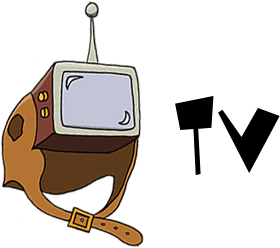
Interactive debug console plugin for hapi
Lead Maintainer: Wyatt Preul
The debug console is a simple web page in which developers can subscribe to a debug id (or * for all), and then include that debug id as an extra query parameter with each request. The server will use WebSocket to stream the subscribed request logs to the web page in real-time. To enable the debug console in a hapi application, install tv and require it using either the 'composer' configuration or with the 'plugin' interface. Below is an example of incuding tv using the 'pack' interface:
var Hapi = require('hapi');
var Tv = require('tv');
var server = new Hapi.Server();
var options = {
endpoint: '/debug/console',
queryKey: 'debug'
};
server.pack.register({ plugin: Tv, options: options }, function (err) {
if (!err) {
server.start();
}
});Debug
The debug console is a simple web page in which developers can subscribe to a debug id, and then include that debug id as an extra query parameter in each request. The server will use WebSockets to stream the subscribed request logs to the web page in real-time. In applications using multiple server instances, only one server can enable the debug interface using the default port. Below are the options available to be passed into the tv plugin:
host- the hostname, IP address, or path to UNIX domain socket the WebSocket connection is bound to. Defaults to undefined and therefore0.0.0.0which means any available network interface(see hapinew Server()).port- the port used by the WebSocket connection. Defaults to 0 and therefore an ephemeral port (see hapinew Server()).endpoint- the debug console request path added to the server routes. Defaults to '/debug/console'.queryKey- the name or the request query parameter used to mark requests being debugged. Defaults to debug.template- the name of the template to use for the debug console. Defaults to index.

