me-bridge-bot
v1.4.7
Published
Make a bridge between VK and Telegram groups!
Downloads
9
Readme
MeBridgeBot
Make a bridge between VK and Telegram groups!
Add @MeBridgeBot to your conversations in Telegram and VK, allow them to read your messages (in VK you should make it in conversation settings, you must be Administrator to do this)
To connect chats, enter /token command in first chat to get a special command with secret key.
Enter this special command in another chat (it looks like /connect $mbb1$1!9d8xxxxx00ca) and your chats are connected now!
Screenshot
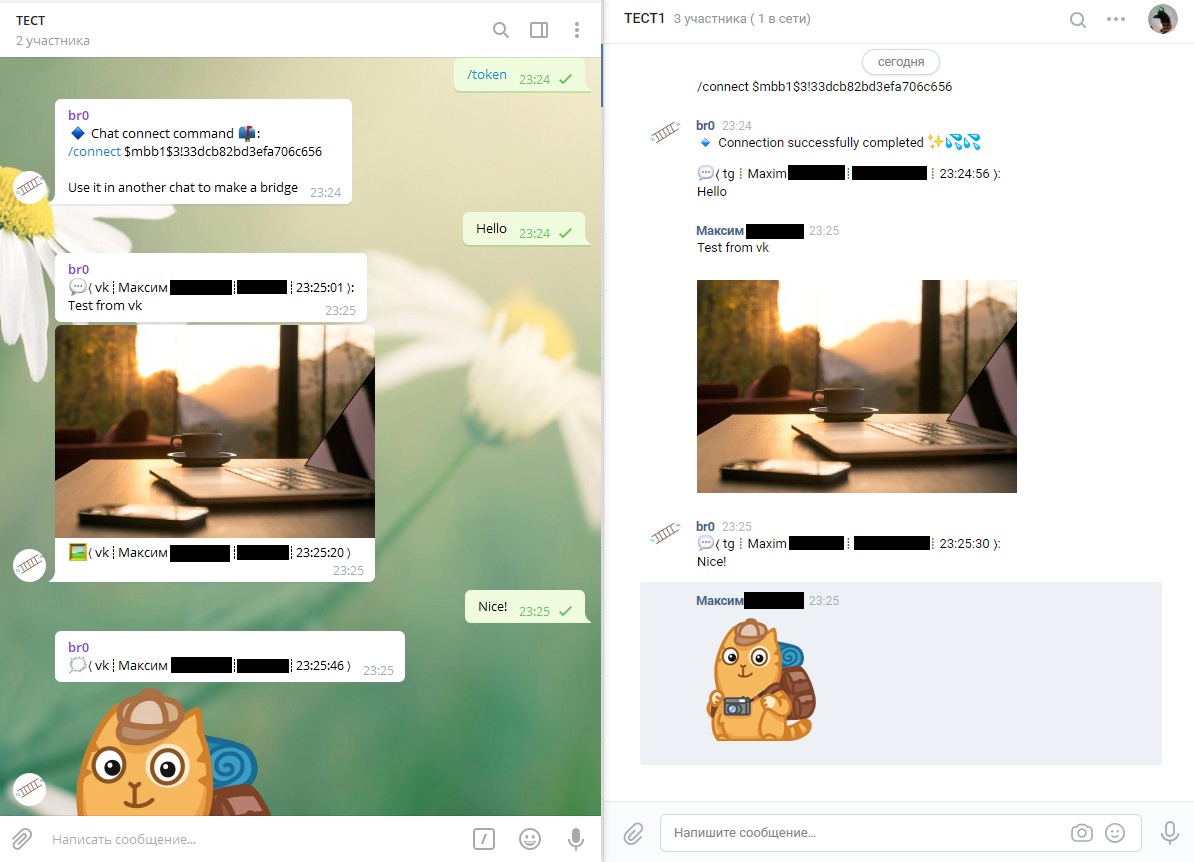
Environment variables
VK_TOKEN=b0****76 # VK token (required)
VK_POLLING_GROUP_ID=1******7 # VK polling group ID (required for community bot)
VK_PROXY=http://10.11.22.33:3128 # VK HTTP Proxy
TG_TOKEN=1***************Q # Telegram token (required)
TG_API_ROOT=https://tg.reverse-proxy.com # Telegram bot api root (nginx reverse proxy)
TG_PROXY=http://10.11.22.33:3128 # Telegram HTTP Proxy
DEBUG=bot*,vk-io*,telegraf* # (show debug information)
WELCOME_MESSAGE=Hello. This bot is sponsored by... # Welcome message. This will be sent to /start command after bot infoInstall & start
# Install bot
npm i -g me-bridge-bot
# Just start by command
me-bridge-botSystemd Unit
[Service]
Environment="VK_TOKEN=****"
Environment="VK_POLLING_GROUP_ID=******"
Environment="TG_TOKEN=********"
Environment="WELCOME_MESSAGE=Hello. This bot is sponsored by..."
Environment="DB_FILE=/srv/me-bridge-bot/meBridgeBot.db"
Environment="DEBUG=bot*"
