mdx-deck
v4.1.1
Published
MDX-based presentation decks
Downloads
1,361
Readme
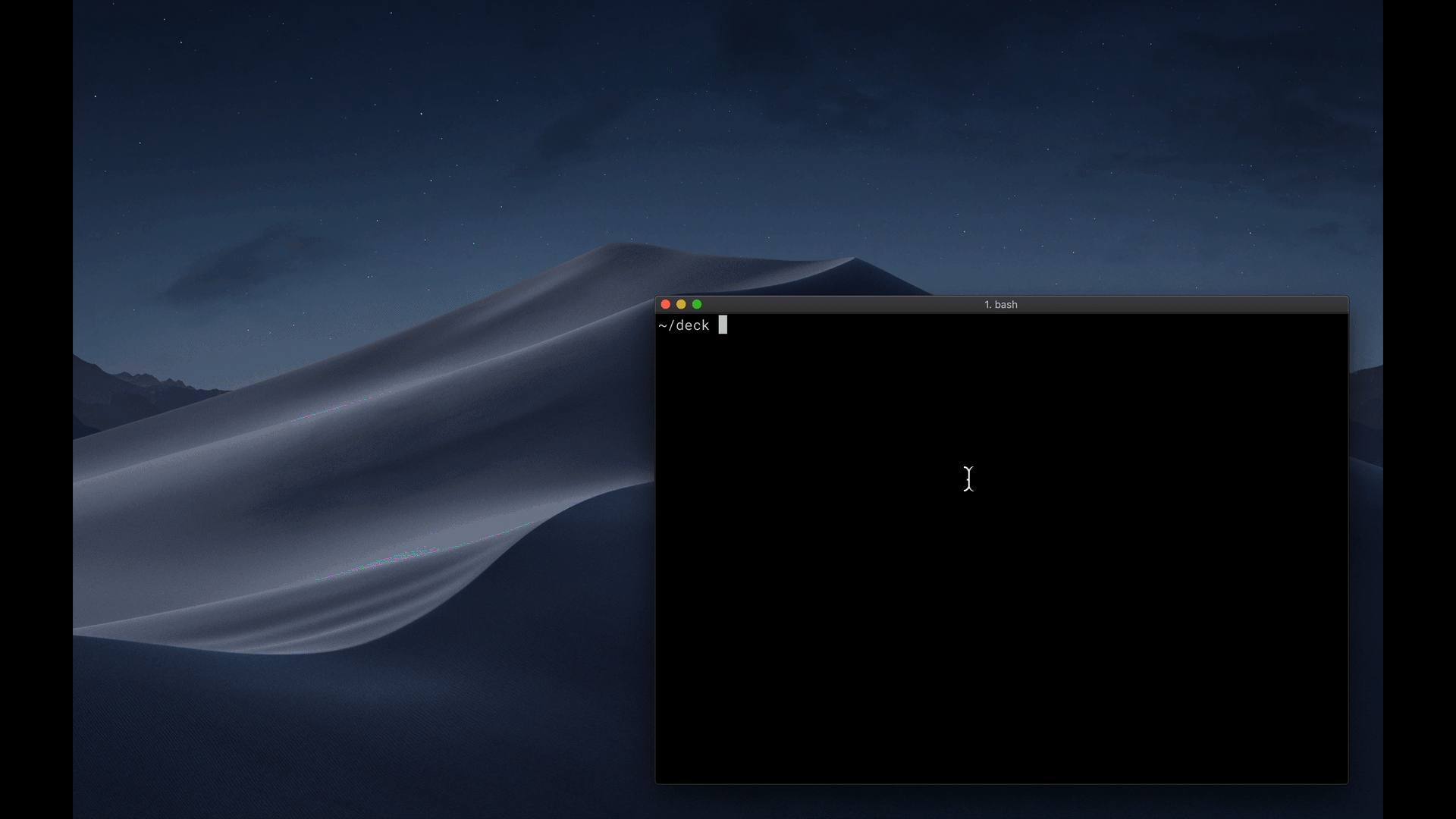
MDX Deck
Award-winning React MDX-based presentation decks
- :memo: Write presentations in markdown
- :atom_symbol: Import and use React components
- :nail_care: Customizable themes and components
- :zero: Zero-config CLI
- :tipping_hand_woman: Presenter mode
- :notebook: Speaker notes
- Getting Started
- Using MDX
- Theming
- Components
- Layouts
- Presenter Mode
- Keyboard Shortcuts
- CLI Options
- Videos & Articles
- Examples
Getting Started
npm i -D mdx-deckCreate an MDX file and separate each slide with ---.
# Hello
---
## This is my deck
---
## The End
Add a run script to your package.json with the MDX Deck CLI
pointing to the .mdx file to start the development server:
"scripts": {
"start": "mdx-deck deck.mdx"
}Start the development server:
npm startUse the left and right arrow keys to navigate through the presentation.
Using MDX
MDX uses Markdown syntax and can render React components inline with JSX.
Imports
To import components, use ES import syntax separated with empty lines between any markdown or JSX syntax.
import { Box } from 'theme-ui'
<Box color="tomato">Hello</Box>Read more about MDX syntax in the MDX Docs.
Theming
MDX Deck uses Theme UI and Emotion for styling, making practically any part of the presentation themeable. It also includes several built-in themes to change the look and feel of the presentation.
- See the list of available Themes
- Read more about theming in the Theming docs.
Components
MDX Deck includes built-in components to help with creating presentations,
a Notes component for adding speaker notes,
a Head component for the document head,
Header and Footer components for persistent header and footer content,
and a Steps component for adding multiple intermediate steps in a single slide.
Read more in the Components docs.
Third-Party Components
These optional libraries are intended for use with MDX Deck.
- CodeSurfer: React component for scrolling, zooming and highlighting code.
- mdx-code: Runnable code playgrounds for MDX Deck.
- mdx-deck-live-code: Live React and JS coding in slides.
Note: please check with version compatibility when using these libraries.
Layouts
Each slide can include a custom layout around its content, which can be used as a template for visually differentiating slides.
// example Layout.js
import React from 'react'
export default ({ children }) => (
<div
style={{
width: '100vw',
height: '100vh',
backgroundColor: 'tomato',
}}>
{children}
</div>
)import Layout from './Layout'
# No Layout
---
<Layout>
# Custom Layout
</Layout>The layout component will wrap the MDX elements within that slide, which means you can add custom layout styles or style child elements with CSS-in-JS.
Presenter Mode
Press Option + P to toggle Presenter Mode,
which will show a preview of the next slide, a timer, and speaker notes.

The presentation can be opened in two separate windows at the same time, and it will stay in sync with the other window.
Keyboard Shortcuts
| Key | Description | | ----------- | -------------------------------------------- | | Left Arrow, Page Up, Shift + Space | Go to previous slide (or step in Steps) | | Right Arrow, Page Down, Space | Go to next slide (or step in Steps) | | Option + P | Toggle Presenter Mode | | Option + O | Toggle Overview Mode | Option + G | Toggle Grid Mode
CLI Options
-p --port Dev server port
-h --host Host the dev server listens to
--no-open Prevent from opening in default browserVideos & Articles
- Egghead Tutorial by Andrew Del Prete.
- mdx-deck: slide decks powered by markdown and react by Kent C. Dodds
- Make Fast & Beautiful Presentations with MDX-Deck by Harry Wolff (Demo)
- What is MDX by Kent C. Dodds
- Build a Custom Provider Component for MDX-Deck by Kyle Shevlin
Examples
See how others have used MDX Deck for their presentations.
- Design Systems & React by Diana Mounter
- Bringing Brazil to the Cloud, Now by Guillermo Rauch
- Simplify React by Kent C. Dodds
- I Got 99 Problems but GraphQL Ain't One by Sara Vieira
- Stop de #divFest by Sara Vieira
- MDX, authors and richer JAMstack content by Josh Dzielak
- Components as Data: A Cross Platform GraphQL Powered Component API by Luke Herrington
- A short history of webdevs future 🔮 by Hendrik Wallbaum
Usage Examples
The following examples will open in CodeSandbox.
