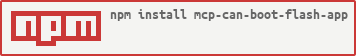mcp-can-boot-flash-app
v2.2.3
Published
Flash application for the MCP-CAN-Boot CAN bus bootloader
Downloads
29
Maintainers
Readme
MCP-CAN-Boot Flash-App
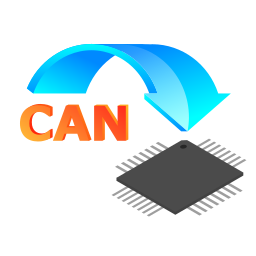
Flash application for MCP-CAN-Boot, a CAN bus bootloader for AVR microcontrollers attached to an MCP2515 CAN controller.
The bootloader
More information about the bootloader are available in the official repository: https://github.com/crycode-de/mcp-can-boot
Requirements
Node.js version 12.x or higher.
The system where the flash-app is run needs a CAN interface to which the target MCU is connected.
This may be a Raspberry Pi with an attached MCP2515 CAN controller, for example.
Usage
No need to install: Just run the flash-app using npx (this will take a moment):
npx mcp-can-boot-flash-app [...]Or install it globally and run it if you need it more often (recommended):
npm install -g mcp-can-boot-flash-app
mcp-can-boot-flash-app [...]Flash-App parameters
-f, --file Hex file to flash [string] [required]
-i, --iface CAN interface to use [string] [default: "can0"]
-p, --partno Specific AVR device like in avrdude [string] [required]
-m, --mcuid ID of the MCU bootloader [string] [required]
-e Erase whole flash before flashing new data [boolean]
-V Do not verify [boolean]
-r Read flash and save to given file (no flashing!),
optional with maximum address to read until [string]
-F Force flashing, even if the bootloader version
missmatched [boolean]
-R, --reset CAN message to send on startup to reset the MCU
(<can_id>#{hex_data}) [string]
--can-id-mcu CAN-ID for messages from MCU to remote
[string] [default: 536870657]
--can-id-remote CAN-ID for messages from remote to MCU
[string] [default: 536870658]
--sff Use Standad Frame Format (SFF) instead of the default
Extended Frame Format (EFF) for the CAN-IDs [boolean]
--ping Send a ping in the given interval (ms) to keep the bus
active (should be used if the bootloader uses bitrate
detection) [number]
-v, --verbose Enable verbose logging output [boolean]
-h, --help Show help [boolean]Examples:
npx mcp-can-boot-flash-app -f firmware.hex -p m1284p -m 0x0042
npx mcp-can-boot-flash-app -f firmware.hex -p m1284p -m 0x0042 --reset 020040FF#4201FA
npx mcp-can-boot-flash-app -f firmware.hex -p m1284p -m 0x0042 --reset 020040FF#4201FA --ping 75
npx mcp-can-boot-flash-app -r -f - -p m328p -m 0x0042License
CC BY-NC-SA 4.0
Creative Commons Attribution-NonCommercial-ShareAlike 4.0 International
Copyright (C) 2020-2024 Peter Müller [email protected] https://crycode.de