maxssojs
v1.0.1
Published
front-template 一款基于 Vue3.3、TypeScript、Vite4、Pinia、Element-Plus 开源的后台管理框架,使用目前最新技术栈开发。项目提供强大的 [ProTable](https://juejin.cn/post/7166068828202336263) 组件,在一定程度上提高您的开发效率。另外本项目还封装了一些常用组件、Hooks、指令、动态路由、按钮级别权限控制等功能。
Downloads
16
Readme
front-template
介绍 📖
front-template 一款基于 Vue3.3、TypeScript、Vite4、Pinia、Element-Plus 开源的后台管理框架,使用目前最新技术栈开发。项目提供强大的 ProTable 组件,在一定程度上提高您的开发效率。另外本项目还封装了一些常用组件、Hooks、指令、动态路由、按钮级别权限控制等功能。
项目文档 📚
项目更新日志:CHANGELOG.md
项目文档地址:https://docs.spicyboy.cn
项目功能 🔨
- 使用 Vue3.3 + TypeScript 开发,单文件组件< script setup >
- 采用 Vite4 作为项目开发、打包工具(配置 gzip/brotli 打包、tsx 语法、跨域代理…)
- 使用 Pinia 替代 Vuex,轻量、简单、易用,集成 Pinia 持久化插件
- 使用 TypeScript 对 Axios 整个二次封装(请求拦截、取消、常用请求封装…)
- 基于 Element 二次封装 ProTable 组件,表格页面全部为配置项 Columns
- 支持 Element 组件大小切换、多主题布局、暗黑模式、i18n 国际化
- 使用 VueRouter 配置动态路由权限拦截、路由懒加载,支持页面按钮权限控制
- 使用 KeepAlive 对页面进行缓存,支持多级嵌套路由缓存
- 常用自定义指令开发(权限、复制、水印、拖拽、节流、防抖、长按、右键...)
- 使用 Prettier 统一格式化代码,集成 ESLint、Stylelint 代码校验规范
- 使用 husky、lint-staged、commitlint、czg、cz-git 规范提交信息
安装使用步骤 📔
- Clone:
# GitLab
git clone https://gitlab.galaxy02.com/galaxy_development_frameworks/frontend/front_template.git
- Install:
pnpm install- Run:
pnpm dev
pnpm serve- Build:
# 开发环境
pnpm build:dev
# 测试环境
pnpm build:test
# 生产环境
pnpm build:pro- Lint:
# eslint 检测代码
pnpm lint:eslint
# prettier 格式化代码
pnpm lint:prettier
# stylelint 格式化样式
pnpm lint:stylelint- commit:
# 提交代码(提交前会自动执行 lint:lint-staged 命令)
pnpm commit项目截图 📷
- 数据可视化
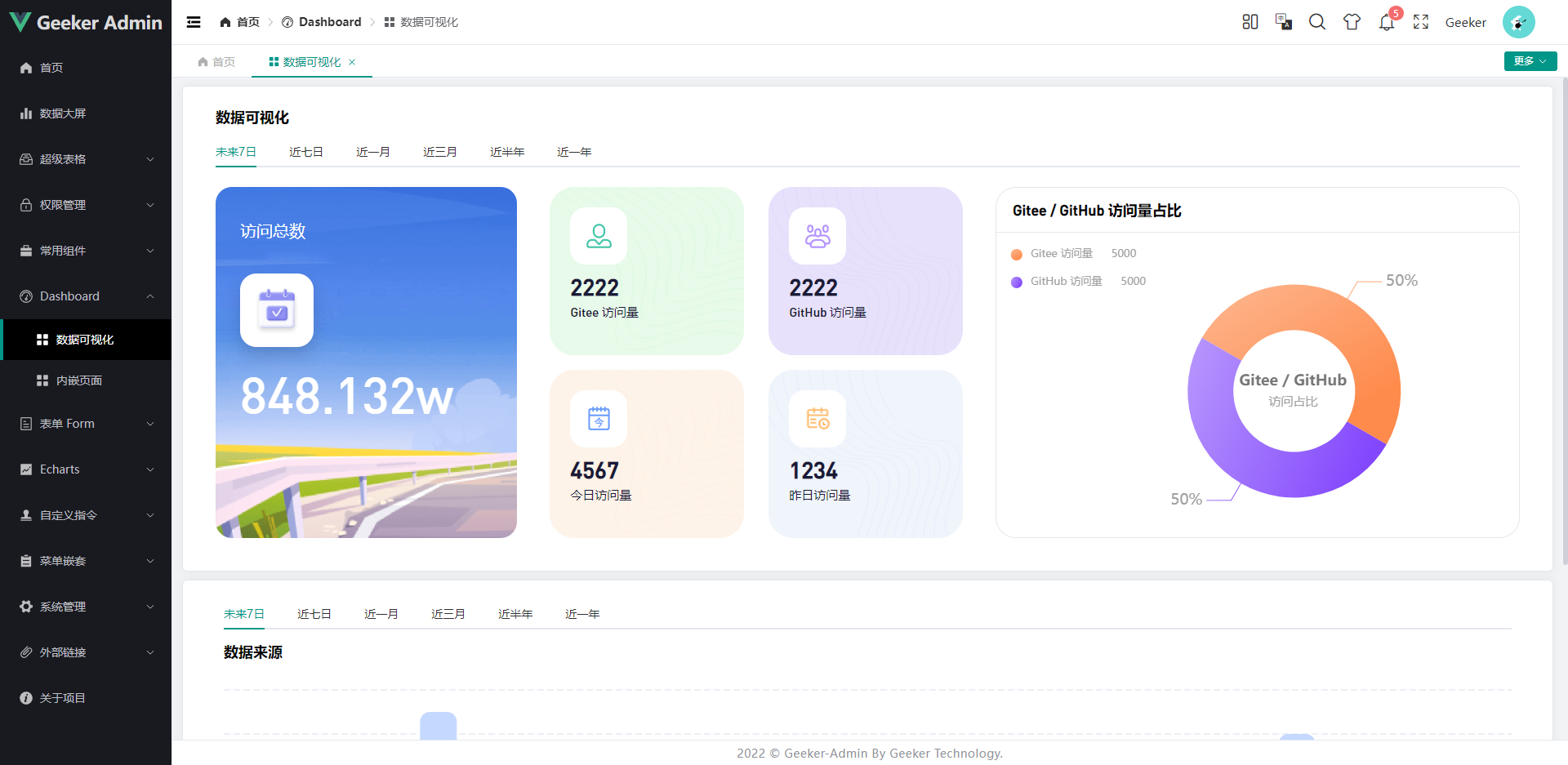
- 数据大屏:

文件资源目录 📚
Geeker-Admin
├─ .husky # husky 配置文件
├─ .vscode # VSCode 推荐配置
├─ build # Vite 配置项
├─ public # 静态资源文件(该文件夹不会被打包)
├─ src
│ ├─ api # API 接口管理
│ ├─ assets # 静态资源文件
│ ├─ components # 全局组件
│ ├─ config # 全局配置项
│ ├─ directives # 全局指令文件
│ ├─ enums # 项目常用枚举
│ ├─ hooks # 常用 Hooks 封装
│ ├─ languages # 语言国际化 i18n
│ ├─ layouts # 框架布局模块
│ ├─ routers # 路由管理
│ ├─ stores # pinia store
│ ├─ styles # 全局样式文件
│ ├─ typings # 全局 ts 声明
│ ├─ utils # 常用工具库
│ ├─ views # 项目所有页面
│ ├─ App.vue # 项目主组件
│ ├─ main.ts # 项目入口文件
│ └─ vite-env.d.ts # 指定 ts 识别 vue
├─ .editorconfig # 统一不同编辑器的编码风格
├─ .env # vite 常用配置
├─ .env.development # 开发环境配置
├─ .env.production # 生产环境配置
├─ .env.test # 测试环境配置
├─ .eslintignore # 忽略 Eslint 校验
├─ .eslintrc.cjs # Eslint 校验配置文件
├─ .gitignore # 忽略 git 提交
├─ .prettierignore # 忽略 Prettier 格式化
├─ .prettierrc.cjs # Prettier 格式化配置
├─ .stylelintignore # 忽略 stylelint 格式化
├─ .stylelintrc.cjs # stylelint 样式格式化配置
├─ CHANGELOG.md # 项目更新日志
├─ commitlint.config.cjs # git 提交规范配置
├─ index.html # 入口 html
├─ LICENSE # 开源协议文件
├─ lint-staged.config.cjs # lint-staged 配置文件
├─ package-lock.json # 依赖包包版本锁
├─ package.json # 依赖包管理
├─ postcss.config.cjs # postcss 配置
├─ README.md # README 介绍
├─ tsconfig.json # typescript 全局配置
└─ vite.config.ts # vite 全局配置文件浏览器支持 🌎
- 本地开发推荐使用 Chrome 最新版浏览器 Download。
- 生产环境支持现代浏览器,不再支持 IE 浏览器,更多浏览器可以查看 Can I Use Es Module。
|  |
|  |
|  |
|  |
|  |
| :---------------------------------------------: | :-----------------------------------------------: | :--------------------------------------------------: | :-------------------------------------------------: | :-------------------------------------------------: |
| not support | last 2 versions | last 2 versions | last 2 versions | last 2 versions |
|
| :---------------------------------------------: | :-----------------------------------------------: | :--------------------------------------------------: | :-------------------------------------------------: | :-------------------------------------------------: |
| not support | last 2 versions | last 2 versions | last 2 versions | last 2 versions |
