mathbox
v2.3.2-rc1
Published
Presentation-quality WebGL math graphing
Downloads
1,505
Readme
MathBox
Presentation-quality WebGL math graphing
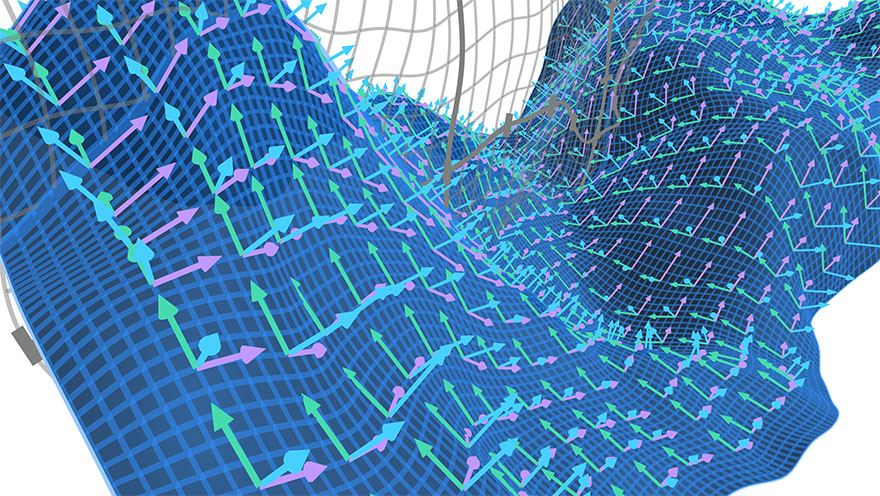
MathBox is a library for rendering presentation-quality math diagrams in a browser using WebGL. Built on top of Three.js and ShaderGraph it provides a clean API to visualize mathematical relationships and animate them declaratively.
For background, see the article series on Acko.net.
Presentations:
Demos:
- Audio Visualizer (code)
- Cylindrical Stream (code)
- Data/Shape Mapping (code)
- LaTeX/HTML/GL Labels (code)
- Quaternion Hypersphere (code)
- Render-to-Texture History (code)
- Vertex Warping (code)
- Volumetric Vectors (code)
And many more at https://mathbox.org.
Installation
You can install MathBox via npm for use with a bundler like
Webpack, or include a global MathBox object onto
your page by including the library via CDN.
NPM Package
npm install mathbox threeImport THREE and MathBox (library and stylesheet), along with a controls
instance that you'll pass to the MathBox.mathBox constructor:
import "mathbox/mathbox.css"
import * as THREE from "three"
import { OrbitControls } from "three/examples/jsm/controls/OrbitControls.js"
import * as MathBox from "mathbox"Install via CDN
Include the following in your HTML header to load all required libraries and styles:
<!-- Install your choice of three.js version from CDN: -->
<script
type="text/javascript"
src="https://cdn.jsdelivr.net/npm/three@0.137.0/build/three.min.js"
></script>
<!-- Load a Controls instance, making sure that the version matches the Three.js version above: -->
<script
type="text/javascript"
src="https://cdn.jsdelivr.net/npm/three@0.137.0/examples/js/controls/OrbitControls.js"
></script>
<!-- Install the latest MathBox, either mathbox.js or mathbos.min.js -->
<script
type="text/javascript"
src="https://cdn.jsdelivr.net/npm/mathbox@latest/build/bundle/mathbox.js"
></script>
<!-- Include the MathBox CSS: -->
<link
rel="stylesheet"
href="https://cdn.jsdelivr.net/npm/mathbox@latest/build/mathbox.css"
/>Basic Usage
Construct a MathBox instance by passing initialization options to the
mathBox() constructor:
const options = {
controls: {
// Orbit controls, i.e. Euler angles, with gimbal lock
klass: THREE.OrbitControls
},
};
const root = MathBox.mathBox(options);Note See threestrap for all available
options.
To spawn inside a specific element, pass an
HTMLElement
with the element option:
const element = document.querySelector("#my-thing");
const options = {
element: element,
controls: {
klass: THREE.OrbitControls
},
};
const root = MathBox.mathBox(options);On initialization, mathBox returns a MathBox API object, wrapping the MathBox
<root/>. Insert new MathBox nodes into the component tree by calling the
method associated with the primitive you'd like to add.
Note See the Primitives doc for a description of all primitives and their properties.
The following code will set up a 3D Cartesian coordinate system with the
specified range and scale for its x, y and z axes, and then insert an x and
y axis into the scene:
const view = root
.cartesian({
range: [
[-2, 2],
[-1, 1],
[-1, 1],
],
scale: [2, 1, 1],
})
.axis({
axis: 1,
})
.axis({
axis: 2,
});Use your mouse to click and drag the camera's orientation, and zoom in and out:
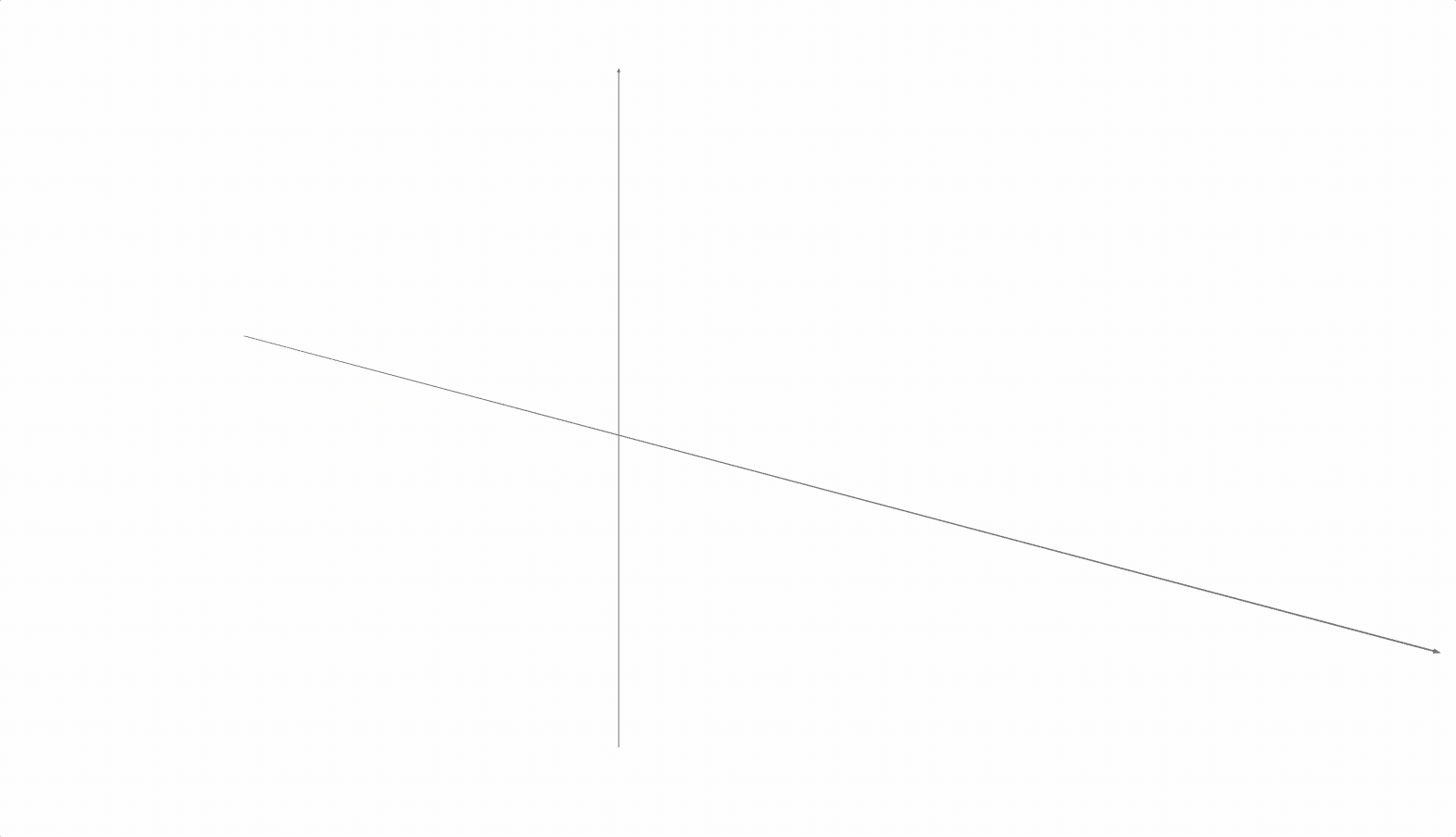
Each primitive call:
- creates a new element
- inserts it into the tree
- returns a version of the API object with its selection focused on the new element.
Calling print() on some selection will print a representation to the console
of the selection and any children. For example, view.print() prints the
following:
<cartesian
range={[
[-2, 2],
[-1, 1],
[-1, 1],
]}
scale={[2, 1, 1]}
>
<axis axis={1} />
<axis axis={2} />
</cartesian>Select objects using .select() and a CSS-like selector to get a jQuery-like
selection:
root.select("cartesian > axis");Next, visit the Quick Start page for a more involved example that builds up an animating, interactive mathematical graph with labeled axes.
Docs & Help
For help, see the following resources:
- Glossary of terms to help get familiar with MathBox and WebGL.
- MathBox API for typical usage.
- List of Primitives for a full element reference.
- Writing Custom Shaders for info on custom shaders and GPU-side processing.
- Context API for advanced usage.
For more involved questions, or just to say hi, please join us in the MathBox Google Group.
Related Projects
- threestrap - Three.js bootstrapper
- shadergraph - Functional GLSL linker
- MathBox-react - React bindings for MathBox
- MathBox.cljs - ClojureScript bindings for MathBox via MathBox-react
Who's using MathBox?
- Math3D online graphing calculator
- KineticGraphs JS Engine (code)
- Textbook: "Interactive Linear Algebra"" (code)
- Many visualizations at Sam Zhang's homepage
- Jesse Bettencourt's Torus Knot Fibration Master's project (code)
- Interactive knot visualizations
And the many demos listed on this thread of the MathBox Google group.
License
MathBox and ShaderGraph (c) Steven Wittens 2013-2023.
Libraries and 3rd party shaders (c) their respective authors.


