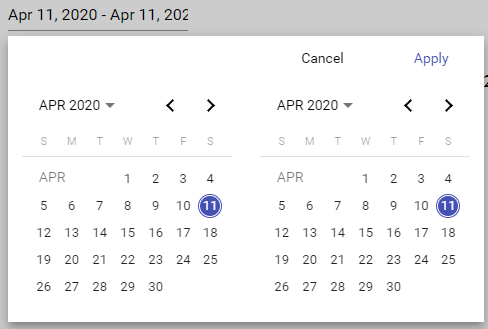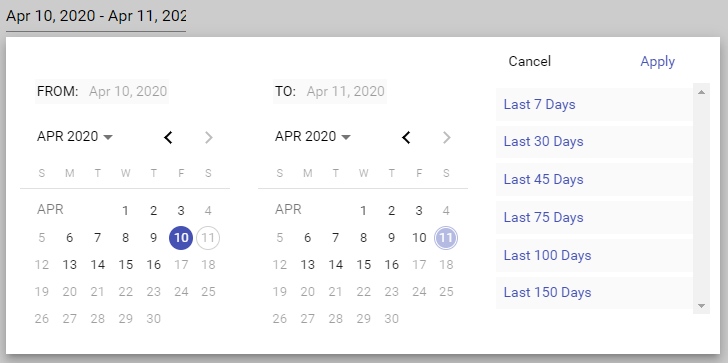mat-pick-range-dates
v17.3.0
Published
Angular 2 component range date picker.
Downloads
238
Maintainers
Readme
MatPickRangeModule
This project was generated with Angular CLI version 17.3.0 & npm 20.10.0 Each version has oun branch on git
- 17.3.0
- 15.0.3
- 8.0.0
Run locally
Run npm i && ng serve for a dev server. Navigate to http://localhost:4200/. The app will automatically reload if you change any of the source files.
Demo
https://ionut88.github.io/mat-pick-range-dates/
With default options
With custom options
Install
$ npm install mat-pick-range-datesPeer Dependencies
Please note and install the following peer dependencies necessary for Angular v15
"peerDependencies": {
"@angular/animations": "17.3.0",
"@angular/material": "17.3.0"
}
.css
@import "~@angular/material/prebuilt-themes/indigo-pink.css";
Example
Import MatPickRangeModule module in your application module.
app.module.ts
import { MatPickRangeModule } from 'ngx-mat-daterange-picker';
@NgModule({
imports: [MatPickRangeModule],
})
export class AppModule {}app.compnent.html
<mat-pick-range (selectedDateRangeChanged)="updateRange($event)" [options]="options" #picker></mat-pick-range>Options are not required and will use defauls!
app.component.ts
import { Component, OnInit, ViewChild } from '@angular/core';
import { Options, Range } from './mat-pick-range/model/model';
@Component({
selector: 'app-root',
templateUrl: './app.component.html',
styleUrls: ['./app.component.scss'],
})
export class AppComponent implements OnInit {
range: Range = { fromDate: new Date(), toDate: new Date() };
options: Options;
@ViewChild('picker', { static: false }) picker;
ngOnInit() {
const addDays = (numOfDays) => {
const today = new Date();
return new Date(today.setDate(today.getDate() + numOfDays));
};
const today = new Date();
this.options = {
presets: [
{
presetLabel: 'Last 7 Days',
range: { fromDate: addDays(-7), toDate: today },
},
{
presetLabel: 'Last 30 Days',
range: { fromDate: addDays(-30), toDate: today },
},
{
presetLabel: 'Last 45 Days',
range: { fromDate: addDays(-45), toDate: today },
},
],
format: 'mediumDate',
range: { fromDate: addDays(-1), toDate: today },
excludeWeekends: true,
locale: 'en-US',
fromMinMax: { fromDate: addDays(-45), toDate: addDays(5) },
toMinMax: { fromDate: addDays(-45), toDate: addDays(5) },
applyLabel: 'Apply',
cancelLabel: 'Cancel',
calendarOverlayConfig: {
panelClass: 'mat-prd-overlay',
hasBackdrop: true,
backdropClass: 'mat-prd-overlay-backdrop',
shouldCloseOnBackdropClick: true,
},
placeholder: 'Choose a date',
startDatePrefix: 'FROM:',
endDatePrefix: 'TO:',
};
}
updateRange(range: Range) {
this.range = range;
}
reset() {
const today = new Date();
this.picker.resetDates({
fromDate: new Date(today.getFullYear(), today.getMonth(), today.getDate() - 1),
toDate: today,
});
}
}defaultOptions
defaultOptions: Options = {
applyLabel: 'Apply',
cancelLabel: 'Cancel',
placeholder: 'Choose a date',
format: 'mediumDate',
excludeWeekends: false,
locale: 'en-US',
fromMinMax: { fromDate: null, toDate: null },
toMinMax: { fromDate: null, toDate: null },
range: { fromDate: new Date(), toDate: new Date() },
calendarOverlayConfig: {
panelClass: 'mat-prd-overlay',
hasBackdrop: true,
backdropClass: 'mat-prd-overlay-backdrop',
shouldCloseOnBackdropClick: true,
},
};Build
Run ng build to build the project. The build artifacts will be stored in the dist/ directory.
Run npm run watch to build the library project and watch it. The build artifacts will be stored in the dist/.
License
MIT