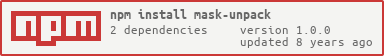mask-unpack
v1.0.0
Published
Takes a transparent image and splits its RGB and alpha components into two separate images
Downloads
8
Maintainers
Readme
mask-unpack
Takes a transparent image and splits its RGB and alpha components into two separate images. Works both in-browser and in node.
Usage
{color, alpha} = unpack(data)
Takes data, an image encoded as an ndarray, and returns two separate color and alpha ndarray images.
For example, you can use this to generate separate color and alpha images in different formats which can be recombined later:
const unpack = require('mask-unpack')
const save = require('save-pixels')
const load = require('get-pixels')
const fs = require('fs')
load('transparent-image.png', function (err, data) {
if (err) throw err
const split = unpack(data)
save(split.color, 'jpg').pipe(fs.createWriteStream('color.jpg'))
save(split.alpha, 'png').pipe(fs.createWriteStream('alpha.png'))
})Why? JPG and PNG have different tradeoffs. The former is better at compressing photographic images, but is lossy and doesn't support transparency. Meanwhile the latter is great when there's a limited color palette, e.g. for UI elements, but grows in size significantly as the total number of colors increases.
License
MIT, see LICENSE.md for details.