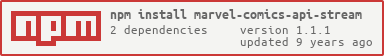marvel-comics-api-stream
v1.1.1
Published
streams Marvel API data
Downloads
13
Maintainers
Readme
marvel-comics-api-stream
Streams paginated Marvel Comics API data. By default, streams until no more pages remain, but can be configured to stream a limited number of pages.
For a lower level interface, see marvel-comics-api.
Install
npm install marvel-comics-api-stream --saveExample
var marvel = require('marvel-comics-api-stream')
// stream in 3 pages of data
marvel('comics', {
publicKey: conf.publicKey,
privateKey: conf.privateKey,
pages: 3
}).on('info', function (ev) {
console.log('%s\n', ev.attributionText)
}).on('data', function (comic) {
console.log(comic.title)
}).on('end', function () {
console.log('Finished!')
})Result:
Data provided by Marvel. © 2015 MARVEL
Ant-Man: So (Trade Paperback)
Uncanny X-Men (2013) #600
Brilliant (2011) #6
Secret Wars (2015) #6
Future Imperfect (2015) #5
Agent Carter: S.H.I.E.L.D. 50th Anniversary (2015) #1
Daredevil (2014) #18
E Is for Extinction (2015) #4
Figment 2 (2015) #1
...
...
...
Finished!Usage
stream = marvelStream(api, opt)
Streams Marvel data from the given api entry point (like 'characters' or 'comics'). The stream emits 'data' events for each element in the response's data.results array.
Options:
publicKey(string)- required - your public API key
privateKey(string)- required - your private API key
pages(Number|any)- if specified and a number, no more than that many pages of content will be streamed
- otherwise, if a non-number is passed, assumes all content is desired, and streams until no pages are left
The other options are passed to marvel-comics-api, like query and timeout.
Once all data has been streamed, or once we've hit our desired number of pages, emits an end event.
events
stream.on('info', fn)
Triggered once before any other events, providing the following:
{
copyright: String, // copyright detail
attributionText: String, // attribution detail
attributionHTML: String, // attribution detail
}stream.on('page', fn)
The stream emits a 'page' for each request.
{
page: Number, // current page index
offset: Number, // current offset index into the results
limit: Number, // the resulting limit for this page
count: Number, // the number of results in this page
total: Number // total number of results across all pages
}stream.on('data', fn)
After 'page' is emitted, that page will emit a 'data' event for each of its entity results (e.g. a comic book or character). See Entity Types for details on their structure.
stream.on('error', fn)
The stream emits a 'error' event if one of the requests failed; e.g. incorrect API key, server timeout, or an invalid referrer.
running tests
To run tests, you will need a Marvel Developer account. Once you have API keys, copy them into a file in .apikey.json that looks like this:
{
"privateKey": "egadg545151232d02ea0b9asdfasdfd5699a",
"publicKey": "badsg1cbadsggagafdh0"
}See Also
License
MIT, see LICENSE.md for details.