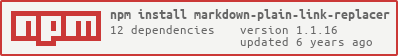markdown-plain-link-replacer
v1.1.16
Published
Script to replace a text link (ie http://whatever) with the title at the links webpage in markdown.
Downloads
11
Maintainers
Readme
markdown-plain-link-replacer
Script to replace a plain text link (ie http://whatever) with a linked title to the link's webpage in markdown.
Source: http://www.google.com would become Source: "[Google](http://www.google.com)", *google.com*, although a template
can be used if desired.
Installation
Installation is easiest through npm:
npm install markdown-plain-link-replacer --save
Usage
markdown-plain-link-replacer can be included as reference.
var linkReplacer = require('markdown-plain-link-replacer')
, input = " http://starwars.wikia.com/wiki/Bespin "
;
linkReplacer.replacePlainLinks(input, function(newMarkdown){
//newMarkdown: ' "[Bespin](http://starwars.wikia.com/wiki/Bespin)", *wikia.com* '
console.log(newMarkdown);
});The replacePlainLinks method has the following signature replacePlainLinks(inputMarkdown, calllback, [hoganTemplate]).
The hogan template is optional and uses the hogan.js templating engine to style the new markdown.
For example, a template = [{{title}}]({{url}}) from {{source}} will produce
[Google](http://www.google.com) from google.com
for url http://www.google.com. The default template is "[{{title}}]({{url}})", *{{source}}*
CLI
$ npm install --global markdown-plain-link-replacer$ markdown-plain-link-replacer --help
Usage
$ markdown-plain-link-replacer "<markdown>"
Example
$ markdown-plain-link-replacer " http://starwars.wikia.com/wiki/Bespin "
File input example with custom template
$ markdown-plain-link-replacer -i "sample.md" -t "[{{title}}]({{url}}) from {{source}}"The cli can take a -i argument for file input, and -t argument for passing in a hogan template string.
License
MIT © Mark Rogers