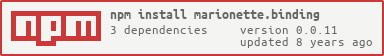marionette.binding
v0.0.11
Published
Marionette.js bindings
Downloads
18
Readme
Marionette.Binding.js
This provides two-way UI bindings to marionette.js.
Demo
Currently the fastest way to get a demo up and running is to do the following:
git clone https://github.com/kennydude/marionette-binding.git
cd marionette-binding
npm install
[sudo] npm install beefy
beefy demo.jsOpen a browser to http://localhost:9966/demo.html
(Hopefully a live demo can be put together soon)
Usage
This is designed for usage via Browserify and it's fairly simple. There are two ways to activating Marionette.Binding:
- Reconmended route: If you already extend from LayoutView you can just
swap this out for
MarionetteBinding.BindedView - Otherwise you'll have to use the mixin
MarionetteBinding.BindingMixin(more details coming soon)
You're views are exactly the same and we reconmend you use the ui hash
to keep things neat.
Now all you need is to setup the bindings hash like so:
var DemoView = MarionetteBinding.BindedView.extend({
// ... other stuff ...
ui: {
"text": "#text",
"repeat": "#repeat",
"text_2": "#text_2",
"repeat_2": "#repeat_2"
},
bindings: {
"value @ui.text": "name",
"text @ui.repeat": "name",
"value @ui.text_2": "place",
"html @ui.repeat_2": "place"
}
// ... other stuff ...
});The keys on the binding work similar to triggers, but instead of events it's where you want the value to go.
Also if you override onRender the bindings you will have to hook up bindings like so:
onRender: function(){
// .. other stuff ...
this.startBindings()
},Binding definition
The definition is always:
"how_you_want_to_bind what_to_bind" : "bind_to_what"How you want to bind can be one of the following:
valueorvalwhich is an input's value (or anything$.valworks on)textis setting the text contentshtmlsets the innerHTML. Warning: This could be dangerous! Don't use this ever on user-input unless you absolutely mean tocheckeddeals with with input radios or checkboxesdisabledadds or removes the disabled attribute based on a true/false valuevisiblehides/shows based on true/false valueclasswill add/remove a class if used byclass:some_classor set the class attribute by whatever the value is
The bind_to_what value also accepts "lookups", which are modelled after
Django. Currently available:
isnullreturns true/false if the value is null or notnotreturns the opposite value
License
Copyright (c) 2015 Joe Simpson
Permission is hereby granted, free of charge, to any person obtaining a copy of this software and associated documentation files (the "Software"), to deal in the Software without restriction, including without limitation the rights to use, copy, modify, merge, publish, distribute, sublicense, and/or sell copies of the Software, and to permit persons to whom the Software is furnished to do so, subject to the following conditions:
The above copyright notice and this permission notice shall be included in all copies or substantial portions of the Software.
THE SOFTWARE IS PROVIDED "AS IS", WITHOUT WARRANTY OF ANY KIND, EXPRESS OR IMPLIED, INCLUDING BUT NOT LIMITED TO THE WARRANTIES OF MERCHANTABILITY, FITNESS FOR A PARTICULAR PURPOSE AND NONINFRINGEMENT. IN NO EVENT SHALL THE AUTHORS OR COPYRIGHT HOLDERS BE LIABLE FOR ANY CLAIM, DAMAGES OR OTHER LIABILITY, WHETHER IN AN ACTION OF CONTRACT, TORT OR OTHERWISE, ARISING FROM, OUT OF OR IN CONNECTION WITH THE SOFTWARE OR THE USE OR OTHER DEALINGS IN THE SOFTWARE.