mapbox-gl-snap
v1.1.9
Published
A utility to snap points to vertices, edges, or midpoints on a Mapbox GL JS.
Maintainers
Readme
MapboxSnap
MapboxSnap is a utility that works with Mapbox GL JS to enable snapping to specific geometric points, edges, or midpoints when drawing on the map. This library is designed to enhance accuracy during drawing by allowing users to snap to nearby features easily.
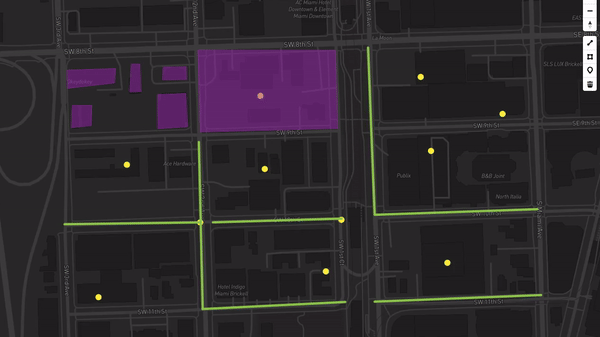
Installation
npm install mapbox-gl @mapbox/mapbox-gl-draw @turf/turf mapbox-gl-snapImporting the Library
Depending on whether you are using, Browser(purejs) ES Modules (import) or CommonJS (require), you should import the MapboxSnap library as follows:
For Browser (
purejs):<script src="https://cdn.jsdelivr.net/gh/gislayer/mapbox-gl-snap/dist/purejs/mapbox-gl-snap.js"></script>For ES Modules (
import):import MapboxSnap from 'mapbox-gl-snap/dist/esm/MapboxSnap';For CommonJS (
require):const MapboxSnap = require('mapbox-gl-snap/dist/cjs/MapboxSnap');
Features
- Layer-Based Snapping: Operates on specific layers, allowing you to snap only to the geometries within these layers.
- Rule-Based Snapping: Allows snapping based on rules such as vertex, edge, or line, polygon edge midpoint. The snapping process respects these rules in order.
- Dynamic Snap Radius: The snap radius is configurable, allowing control over how close the points need to be for snapping to occur.
TypeScript Declaration
If you're using TypeScript, you might need to manually add the following declaration for the mapbox-gl-snap module:
declare module 'mapbox-gl-snap' {
import {
Map
} from 'mapbox-gl';
import MapboxDraw from '@mapbox/mapbox-gl-draw';
import {
FeatureCollection,
Geometry
} from 'geojson';
export interface MapboxSnapOptions {
layers: string[];
rules: ('vertex' | 'edge' | 'midpoint')[];
radius: number;
}
export interface MapboxSnapProps {
map: Map;
drawing: MapboxDraw;
options: MapboxSnapOptions;
status ? : boolean;
onSnapped ? : Function;
}
class MapboxSnap {
constructor(options: MapboxSnapProps);
setStatus(status: boolean): void;
getMe(): MapboxSnap;
}
export default MapboxSnap;
}Usage
Below is an example of how to use the MapboxSnap library.
1. Creating the Map and Drawing Objects
First, you need to create a Mapbox GL JS map and add the MapboxDraw control for drawing.
import mapboxgl from 'mapbox-gl';
import MapboxDraw from '@mapbox/mapbox-gl-draw';
import MapboxSnap from 'mapbox-gl-snap';
const map = new mapboxgl.Map({
container: 'map',
style: `mapbox://styles/mapbox/dark-v11`,
center: [0, 0],
zoom: 16,
pitch: 30,
bearing: 45,
});
map.on('style.load', () => {
const drawing = new MapboxDraw({
displayControlsDefault: false,
controls: {
polygon: true,
line_string: true,
point: true,
trash: true,
},
});
map.addControl(drawing);
// Initialize MapboxSnap Library
const mapboxSnap = new MapboxSnap({
map: map,
drawing: drawing,
options: {
layers: ['layer1', 'layer2'], // Array of layer IDs to snap to
radius: 15, // Snap radius in pixels
rules: ['vertex', 'midpoint', 'edge'] // Snap rules
},
onSnapped:(fc:FeatureCollection)=>{
// use on here
}
});
});2. Understanding Snap Rules
layers: An array of layer IDs where the snapping will occur. The snapping is limited to geometries within these layers.rules: An array defining the snap rules, which are checked in order:vertex: Snaps to the vertex points of the geometry.midpoint: Snaps to the midpoint of lines or polygon edges.edge: Snaps to the edges of lines.
The rules are applied sequentially. For instance, with
rules: ['vertex', 'midpoint', 'edge'], the snapping will first attempt to snap to a vertex. If a vertex is found, it will snap to that and stop. If not, it will proceed to check the middle and then the edge.
3. Customizing the Snap Process
When creating the MapboxSnap instance, you can customize the snap radius (radius) and rules (rules). The radius specifies how close a point must be to snap to it, measured in pixels.
const mapboxSnap = new MapboxSnap({
map: map,
drawing: drawing,
options: {
layers: ['layer1', 'layer2'], // Layers to snap to
radius: 20, // Snap radius in pixels
rules: ['vertex', 'edge'], // Only snap to vertices and edges
},
onSnapped:(fc:FeatureCollection)=>{
// you can get snapped geometries
}
});License
This project is licensed under the MIT License.
Author: Ali Kilic - [email protected]
Author Web Site : Ali Kilic Blog Page
Project GitHub : mapbox-gl-snap
Blog Page : Read My Blog
