mapbox-gl-choropleth-grid-layer
v3.0.3
Published
Custom layer for mapbox-gl that efficiently displays large sets of world space data as a grid of colors. [View demo](https://ptnoavailability.z1.web.core.windows.net)
Downloads
5
Maintainers
Readme
Demo
Custom layer for mapbox-gl that efficiently displays large sets of world space data as a grid of colors. View demo
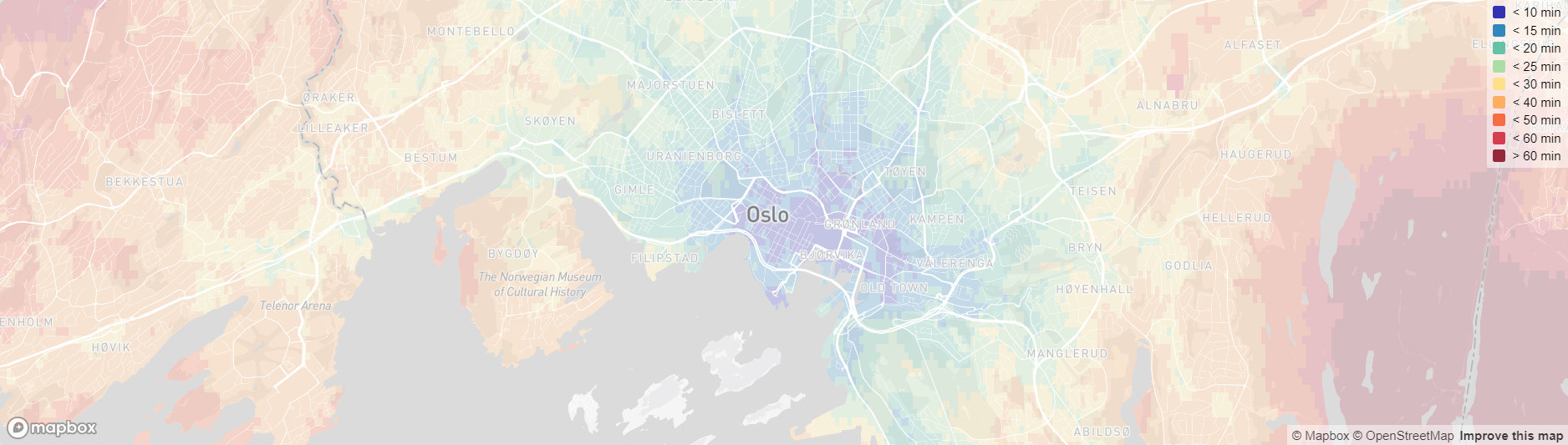
Features
- Display data in world coordinates (latitide and longitude)
- Processor and memory efficient rendering with WebGL
Installation
npm install mapbox-gl-choropleth-grid-layer
Usage (TypeScript)
IMPORTANT
This layer only supports the Mercator projection
// Create an instance of the layer
const gridLayer = createLayer({
// Your data in a 2D array
dataGrid: [
[1, 1, 2]
[1, 2, 3]
[2, 3, 3]
],
// Function that returns a color for each cell in the grid
getColor: x => {
switch(x) {
case 1: return [255, 0, 0, 255];
case 2: return [0, 255, 0, 255];
case 3: return [0, 0, 255, 255];
default: return [0, 0, 0, 0];
}
},
// The world space size of each cell in the grid
stepSize: {
lat: 0.1,
lng: 0.1
},
// The origin of the grid in world space (south west)
offset: {
lat: 59.78,
lng: 10.6
},
// The opacity of the layer
opacity: 0.25
});
// Add the layer to the map
map.addLayer(gridLayer);