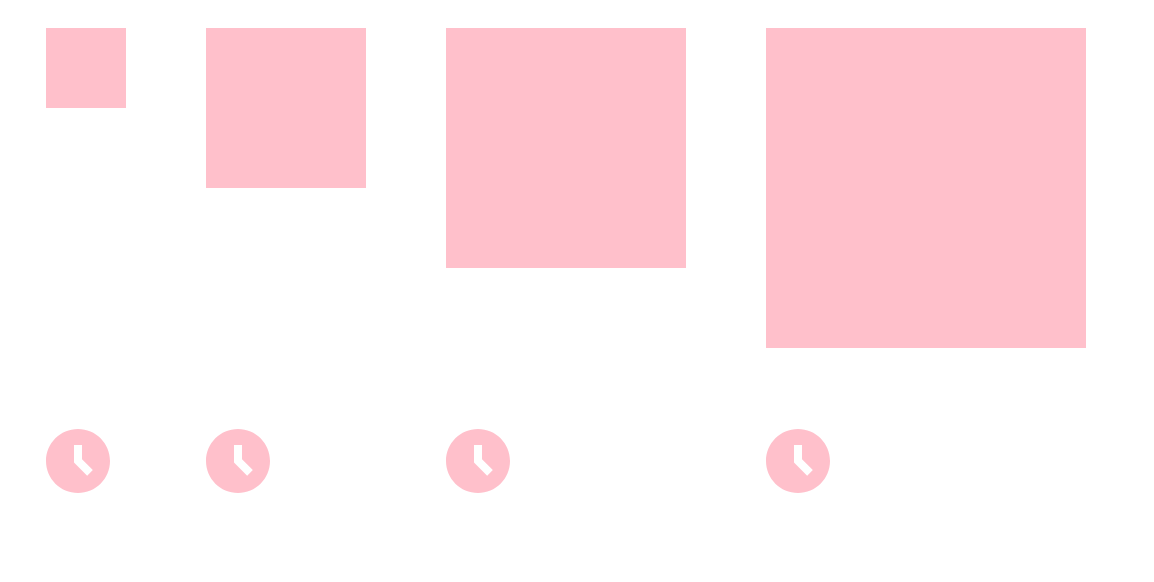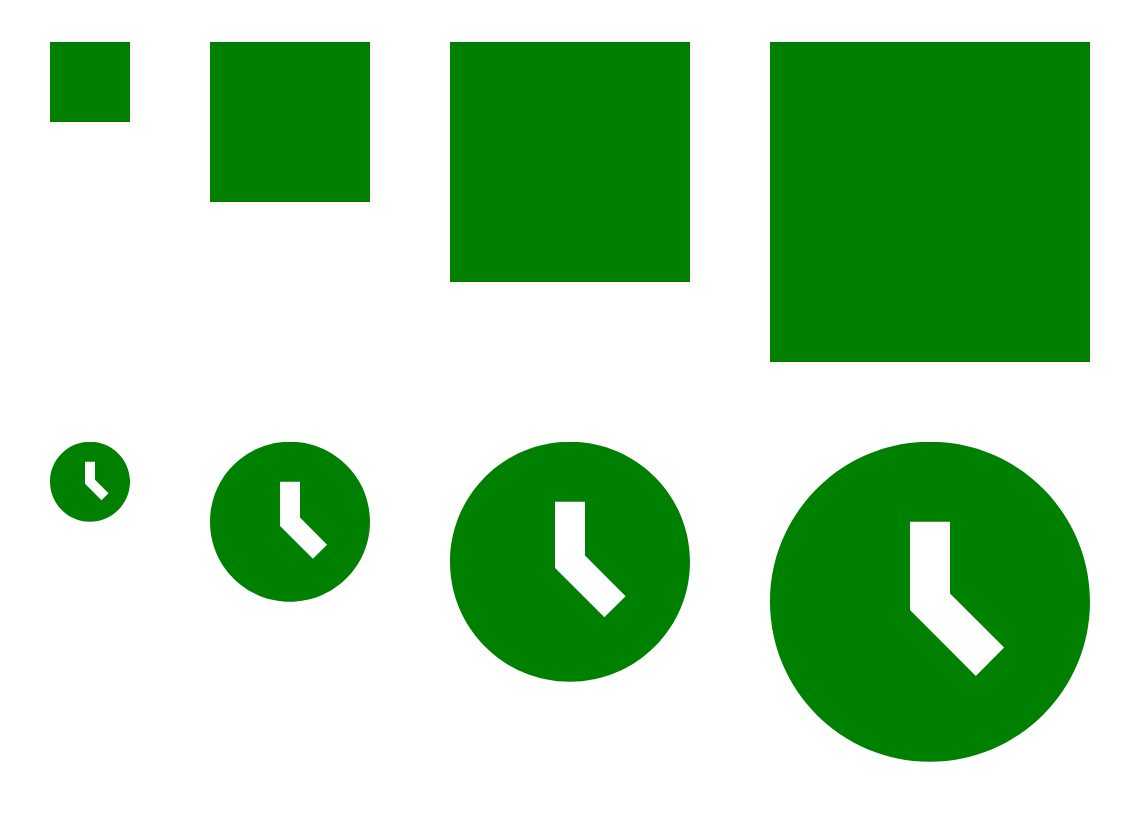malebranche
v2.1.0
Published
Converts clip path coordinates from absolute to fractional units between 0 and 1.
Downloads
13
Readme
Malebranche
A node utility for converting clip path coordinates from decimal to fractional values.
Introduction
The CSS clip-path property permits svg clip paths to be used as clip paths for html elements, effectively allowing elements to be formed as custom shapes.
Here is a simple example.
<div class="foo"></div>
<svg height="0" width="0">
<defs>
<clipPath id="clock">
<path d="M16 0c-8.837 0-16 7.163-16 16s7.163 16 16 16 16-7.163 16-16-7.163-16-16-16zM20.586 23.414l-6.586-6.586v-8.828h4v7.172l5.414 5.414-2.829 2.829z"></path>
</clipPath>
</defs>
</svg>Now the CSS.
The rule set includes a clip-path declaration which references the SVG clip path.
.foo {
width : 200px;
height : 200px;
background : pink;
clip-path : url(#clock);
}This results in the following.
You can see in the first row a series of pink squares of different dimensions. The second row repeats the same sequence of elements but with a clip path applied. Observe that the clip path remains the same size regardless of the element to which it is applied.
But what if we want the clip path to be adustable, scaling and stretching, to fit the HTML element?
In fact, this is possible: first we add a clipPathUnits attribute to the original clip-path element and set its value to 'objectBoundingBox'.
Next, we need to change the coordinates of the clip path to fractional values; that is to say, values between 0 and 1.
For example, if the html element is 100px wide, then an x coordinate of value 0.5 will be located 50px from the left edge of the element.
The question is: how do we do this?
Here is the answer. Malebranche is a Node based utility which converts coordinates of a clip path from decimal to fractional values. It can be used from the command line or programmatically in a Node script. Details on usage are provided below. You supply it with a source svg file with width and height values to calculate the coordinates relative to. Malebranche copies the content of the src file to the destination file after searching through it for all clipPath elements and then converting coordinates with decimal values to fractional ones.
We can now create clip paths that scale and stretch correctly.
Usage
Install
$ npm install --save malebrancheProgrammatic
let malebranche = require('malebranche');
let srcFile = 'lab-clip-path.svg';
let name = 'generated-svg.svg'; // name of generated file
let hRefLength = 32;
let vRefLength = 32;
let xmin = 0; // xmin and ymin arguments allow the clip path to be offset. Normally, these should both be 0
let ymin = 0;
malebranche.main(srcFile, name, hRefLength, vRefLength, xmin, ymin);A file called 'generated-svg.svg' should appear in the folder that this file was run.
Command line
malebranche --width 800 --height 600 --name generated.svg --src ./source.svgSee help files for full list of options
License
Copyright (c) 2016 Richard Hunter
Licensed under the ISC License