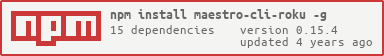maestro-cli-roku
v0.15.4
Published
command line tools for maestro-roku projects
Maintainers
Readme
Links
About
This repo contains the source for maestro-cli, which is used by the - maestro framework.
maestro-cli is the command line tool that allows you to compile brighterscript, use MVVM bindings in your roku apps, install and update the maestro framework, and generate code.
Check out the maestro docs for more info.
Get help
maestro-cli --help
Usage: maestro-cli [options] [command]
Command Line Interface for Maestro projects.
Read more here https://github.com/georgejecook/maestro/blob/master/docs/index.md#maestro-cli
Options:
-V, --version output the version number
-h, --help output usage information
Commands:
compile|c [options] <config>
Compiles the given project's xml bindings and '.bs' brighterscript files.
It's a destructive operation that should be performed on built output.
install|i [options] <sourcePath>
Installs the maestro framework in the project's sourcePath.
createView|cv [options] <sourcePath> <name>
Creates a view, and associated files, relative to the default folders in your project, which are: source/components/view/screen
install --help
Usage: maestro-cli install|i [options] <sourcePath>
Installs the maestro framework in the project's sourcePath.
Options:
-r, --release [version] Allows you to specify the desired release version
-n, --noRLog if true, then rLog is not installed with the framework. Do this if you have a different rLog location
-c, --compiled if true, compiled sources are used - use this if you are using the base classes in an non-bs compiling environment
-h, --help output usage information
~/hope/open-source/maestro master 0.5.0 1
compile --help
Usage: maestro-cli compile|c [options] <config>
Compiles the given project's xml bindings and '.bs' brighterscript files.
It's a destructive operation that should be performed on built output.
Options:
-s, --sourcePath [path] Root path of project/build folder (e.g. roku-deploy staging folder).
All files under this folder will be duplicated
-o, --outputPath [path] Path where the processed project will be duplicated to.
This is the code you will deploy on your roku/distribute
-f, --filePattern [value] Array of globs corresponding to files to process.
Relative to sourcePath
-x, --nonCheckedImports [value] Array of paths, relative to pkg:/root, indicating
any files you do not want to be checked for existence when checking imports.
This is important for interoperation with other parts of your build chain,
which might not yet be in your build folder
-l, --loglevel [value] From 0 to 3 (error, warn, info, verbose) - default info
-h, --help output usage information
~/hope/open-source/maestro master 0.5.0 1
cv --help
Usage: maestro-cli createView|cv [options] <sourcePath> <name>
Creates a view, and associated files, relative to the default folders in your project, which are: source/components/view/screen
Options:
-b, --baseView [type] type of view component to extend - default BaseScreen
-v, --hasVM [true|false] if true, adds a viewModel for this view
-t, --hasTest [true|false] if true, adds a test for the view model
-B, --baseVM [type] type of viewModel to extend - default BaseViewModel
-s, --subfolder [path] view subfolder to use - default xxxx/view/screen, i.e. sourcePath/components/view/screen, or sourcePath/source/tests/view/screen
-h, --help output usage information