m-console
v0.1.0
Published
remote mobile console tool, console log in pc browser.
Downloads
12
Readme
m-console
remote mobile console tool, console log in pc browser.
###install
npm install -g m-console###use step1
mcon serverdefault port is 3000
(开启调试服务器,默认调试器端口为3000)
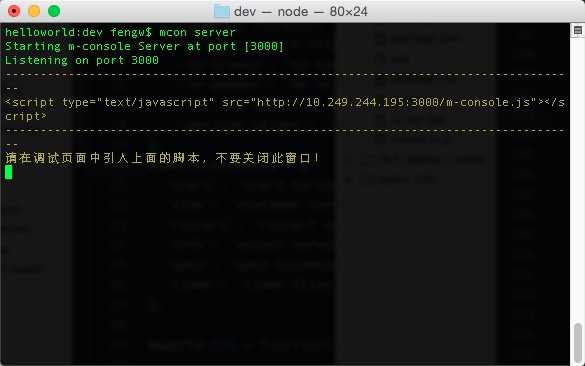
step2
copy script into html file
(复制调试脚本到html文件)

step3
刷新浏览器查看效果 (进行本地调试时,手机需通过代理链接到电脑)
手机上刷新页面,调试信息会出现在PC的控制面板
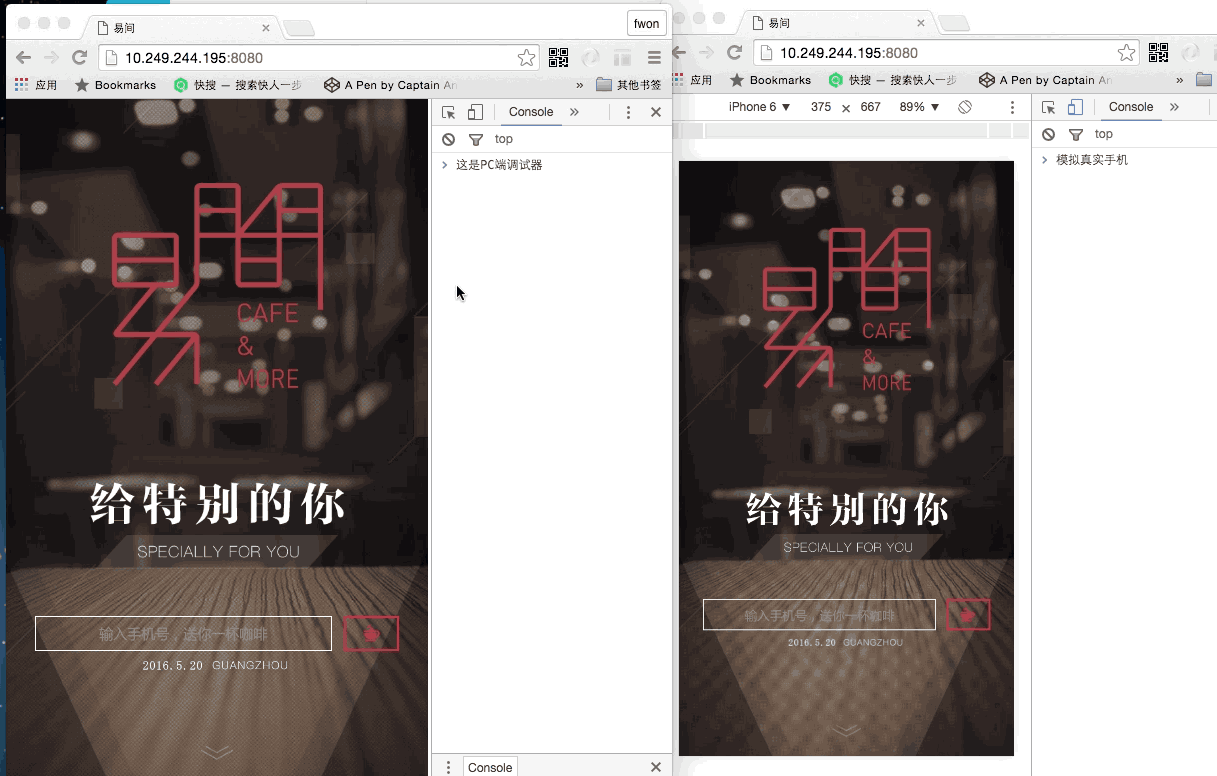
###option
mcon server -p 9000use -p to set port by yourself
(可通过-p设置调试器端口号)
mcon server -i 192.168.*.*Must set IP of your local computer,using for socket connect, so mobile can connect to PC and console log. default value is 10.249.*.* or 192.168.*.*.
(必须设置本地电脑的IP地址,用于socket链接,这样手机就可以在电脑控制台打log了。默认的电脑IP地址为10.249..或192.168.。)
