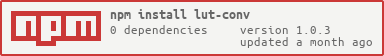lut-conv
v1.0.3
Published
A js library for converting and resizing lookup table (lut), supporting image and cube formats
Downloads
31
Readme
lut-conv
A js library for converting and resizing lookup table (lut), supporting image and cube formats
Usage
ES6
import { LutConv } from 'lut-conv';CommonJS
const { LutConv } = require('lut-conv');Browser
<script type="text/javascript" src="lut-conv.global.js"></script>Load cube
const cubeStr = ''; // cube file content
let lut = LutConv.loadCubeStr(cubeStr);Load image
const image = await loadImage(file);
const canvas = createCanvas(image.width, image.height);
const ctx = canvas.getContext('2d');
ctx.drawImage(image, 0, 0);
const imageData = ctx.getImageData(0, 0, image.width, image.height).data;
const lutImageInfo = {
imageWidth: image.width,
imageHeight: image.height,
// You must specify the width, height and depth
width: 16,
height: 16,
depth: 16,
};
let lut = LutConv.loadLutImageData(imageData, lutImageInfo);Save lut as cube
// Suppose you have a lut
// const lut = ...;
const cubeStr = LutConv.saveCubeStr(lut, `TITLE "Created by lut-conv"`);Save lut as image
// Suppose you have a lut
// const lut = ...;
const lutImageInfo = {
// You must specify the image width and height
imageWidth: 64,
imageHeight: 64,
width: lut.width,
height: lut.height,
depth: lut.depth,
};
const canvas = createCanvas(imageWidth, imageHeight);
const ctx = canvas.getContext('2d');
const imageData = LutConv.saveLutImageData(lut, lutImageInfo);
ctx.putImageData(createImageData(imageData, imageWidth, imageHeight), 0, 0);
// Now you can get the image from the canvasResize lut
// Suppose you have a lut
// const lut = ...;
const newLut = lut.resize(64, 64, 64, 'linear'); // or 'nearest'