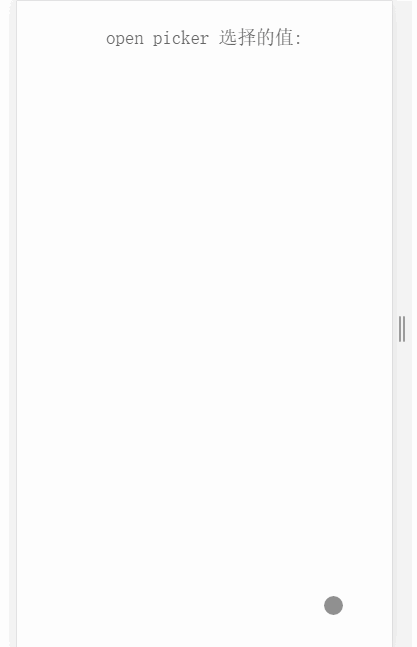lotus-picker
v1.0.8
Published
vue版本picker选择器支持pc与手机端
Downloads
22
Maintainers
Readme
lotus-picker
vue picker选择器组件
how to use
npm install lotus-picker --save or yarn add lotus-picker
插件的方式引入使用
1.main.js
import lotusPicker from 'lotus-picker'
import 'lotus-picker/dist/lotus-picker.min'
Vue.use(lotusPicker)2.页面使用
<lotus-picker :lotusPickerData="items" @change="change" :title="title" :flag="flag"></lotus-picker>3.参数说明 (1)参数定义:
data () {
return {
items: [
{
values: [1, 2, 3, 4, 5, 6, 7, 8, 9, 10],
index: 0,
type: 'year',
maxVal:4
}, {
values: [12, 22, 33, 1, 2, 3, 4, 5, 6, 7, 8, 9, 10],
index: 2,
type: 'month',
maxVal:9
}, {
values: [14, 10, 3, 1, 2, 3, 4, 5, 6, 7, 8, 9, 10],
index: 3,
type: 'day'
}
],
flag:{
isShow:false
},
title:'标题',
selectValue:[1,33,9]
}
}(2)items的长度为显示多少栏,values是每一栏的数值类型为array,index为每一栏显示的初始值类型为number,可传可不传,type为每一栏显示的类型命名这个参数是必须的,类型为string,maxVal为最大的滑动值,类型为number,此参数可选
(3)change为回调函数接收一个参数result,result这个参数里包含了在picker组件里选择的值还有索引值{index:0,val:1,type:'year',maxVal:6},cancel为取消按钮回调函数,返回picker组件flag标识false
(4)title为picker组件里显示的标题,可传类型为string,不传则默认是请选择</br/>
(5)flag为设置picker组件显示or隐藏
(6)selectValue为picker组件中已选的值参数为array
4.演示