logsome
v2.0.0
Published
Prepare app objects to be consumable by loggers
Downloads
36
Readme
LOGSOME
App objects consumable by loggers and reporters
TL;DR
Code:
const array = [1,2,3];
const str = "aaa";
const obj = {a: 1, b: 2, c: 3};
console.log (...report`array ${{array}}, string ${{str}}, number ${42}, object ${{obj}}`);Node.js console:
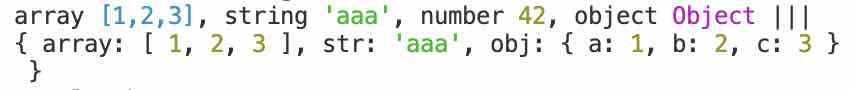
Browser console:
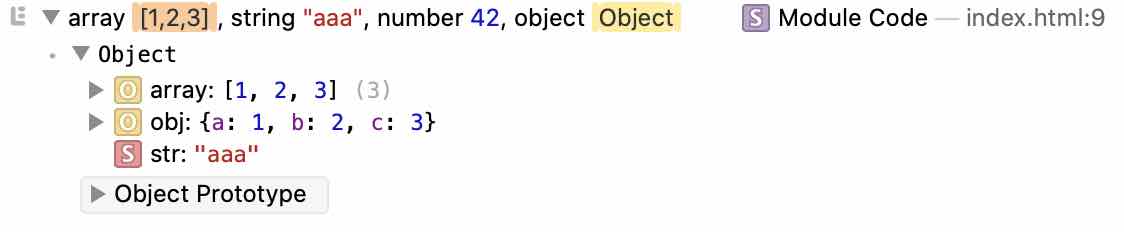
Loggly:
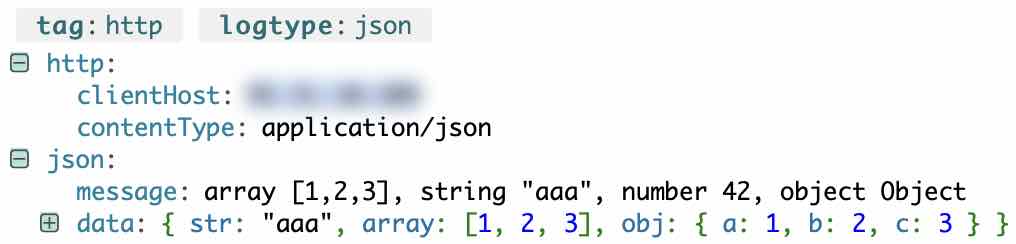
Install
import for browser:
import {format, endpoint} from "https://cdn.jsdelivr.net/npm/logsome@latest/logsome.js";install for node:
npm i -D logsomethen use esm
import {format, endpoint} from 'logsome';or cjs
const {format, endpoint} = require('logsome');Why?
- Human readable logs with attached machine readable objects
- Can be used for plain text console logs and remote server json logs
- Caller information not screwed up
Works in the browser (Chrome 62+, Safari 11+, Firefox 53+) and in the Node.js (8.10+)
Usage
// log formatting
import {format} from 'logsome';
// `obj` class name and `just launched` suffix will be in console,
// followed by inspectable `obj` object
console.log (...format`${obj} just launched`);
// TODO: not yet implemented
// mute unneeded logs in console
// verbose setting once per app, also supports env vars
// logsome.mute ('Loader');
// logsome.only ('Loader');
import {endpoint} from 'logsome';
// configure API endpoint once
const sender = endpoint('https://site.com/api/v1/log', {name: 'remote'});
// use everywhere
const sendR1 = endpoint('remote');
// `obj` class name and `just launched` suffix will be in console,
// followed by inspectable `obj` object
console.log (...sendR1`${obj} just launched`);
// `obj` class name and `just launched` suffix will be in console,
// followed by inspectable `obj` object. `obj` will be placed
// into `obj` key of reported data
console.log (...sendR1`${{obj}} just launched`);
// `obj` class name and `just launched` suffix will be in console,
// followed by inspectable `obj` object. `_` is ignored by format,
// but merged into reported data
console.log (...sendR1`${{obj}} just launched${_: {loglevel: 'log'}}`);
// void endpoint to temporarily disable remote endpoint
endpoint(`void:`, {name: 'base'});
const sendR2 = endpoint('base');
// loggly endpoint for demonstation purposes
endpoint(`loggly:${logglyToken}`, {name: 'loggly'});
const sendR3 = endpoint('loggly');
// Customization for external classes can be specified
// within `classFormats` export. `Error` and `Element` customizations available
// by calling `classFormats.installPredefined()`. Please note performance degradation.
import {classFormats} from 'logsome';
classFormats.installPredefined();
API
format`template`
Format and returns array, consumable by console.log
endpoint(url, [options]) => report
endpoint(urlOrName) => report
Creates or gets reporting object for endpoint. Custom url protocols can be used
to simplify setup. Take a look at locators/loggly.js.
void: protocol can be used to skip data submission.
let debugEndpoint = 'void:';
if (process.env.DEBUG) {
debugEndpoint = 'local:';
}
const debugSender = endpoint(debugEndpoint);
console.log(...debugSender`debug`);report`template`
Format message for log and send it to the endpoint.
If report function imported, then it only can send data through default endpoint.
Default endpoint have .name = '' or if there is no other enpoints configured.
Throws error with .code = NO_DEFAULT_ENDPOINT if no default endpoint configured.
void: endpoint not counting as configured endpoint.
If report received as a result of endpoint call, it is bound to that endpoint.
Returned array contains .sending thenable property. Usually it is not needed for long running scripts.
styles
Style description for displaying different objects
locators
Locator is a function to create report sender configuration from url.
Example in locators/loggly.js
import {locators} from 'logsome';
locators['local'] = local3KLocator;
const sender = logsome.endpoint('local:');
console.log(...sender`hello`);
function local3KLocator(url) {
return {
url: `http://localhost:3000/api/v1/logs`,
data: {
// TODO: add IP and more meta
// hostname: typeof process !== 'undefined' ? require('os').hostname() : undefined,
pid: typeof process !== 'undefined' ? process.pid : undefined,
},
options: {
styles: 'server',
headers: {
contentType: 'application/json'
},
method: 'POST'
}
}
}
custom presentation, embedded within class
When object have Symbol.for('logsome') method or getter, returned custom in the title and style
keys will be displayed instead of standard ones. Function at facade key
will be called and result is used instead of object. No one can tell what should be reported.
List safe fields and avoid any sensitive data leak. Skip extra fields to reduce bandwith.
Modern browsers and Node.js supports Symbol.toStringTag, but it is almost unusable
due differences between node and browsers. First of all, browsers won't display
Symbol.toStringTag when inspecting objects in console. It is displayed only
when object stringified. Node.js displays Symbol.toStringTag in square brackets
after class name.
custom class instances presentation, external
When you want to present some external classes, import classFormats from logsome.
import {classFormats} from 'logsome';
classFormats.set(/Error$/, {
classRef: Error, // just to ensure class match by class constructor, not name
style: {browser: 'background-color: #f63;', node: '\x1b[31m'}
});
// or install predefined formats for Error, Element (Element is available only in the browser)
classFormats.installPredefined();Notes
Browser: Rollup & Buble integration
Seems like buble and @rollup/plugin-buble cannot parse string like return import(….
Requires adding replacement plugin with configuration like this:
replace({
preventAssignment: true,
delimiters: ['\\b', '\\b(?=\\s*\\()'],
values: {
import: '_import'
}
}),TODO
Comparison
https://geshan.com.np/blog/2021/01/nodejs-logging-library/ https://github.com/pinojs/pino/blob/master/docs/benchmarks.md
Web UI
https://github.com/guigrpa/storyboard
Optimization
Sender should be rewritten; easiest ways to do is open file/https/other stream and send data. Flush stream after every record, close stream on reasonable timeout, use pool of connections.
use acorn to find out log levels (info, debug, …)
find out why profiler reports SearchString all the time
439 47.7% 50.1% t unsigned long node::stringsearch::SearchString<unsigned short>(node::stringsearch::Vector<unsigned short const>, node::stringsearch::Vector<unsigned short const>, unsigned long)
321 34.9% 36.6% T __kernelrpc_thread_policy_set