logrify
v1.0.2
Published
A library to print colorful logs.
Downloads
2
Maintainers
Readme
Logrify
Logrify is a small utility library for printing console logs in a colorful and easy-to-read format and also print the timestamp of logs. It provides four methods for logging different types of messages: Log.success(), Log.error(), Log.warning(), and Log.info().
Installation
To use Logrify in your project, simply install it via npm:
npm install logrifyUsage
To use Logrify in your project, you need to import it first:
import Log from 'logrify';After importing Logrify, you can use the following methods to log messages in different colors and styles:
Log.success()
Use Log.success() to log success messages in green color with a timestamp:
Log.success('Data saved successfully!');Output:
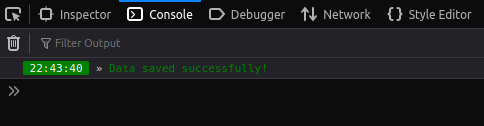
Log.error()
Use Log.error() to log error messages in red color with a timestamp:
Log.error('Something went wrong!');Output:
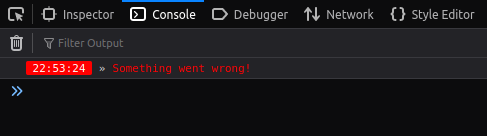
Log.warning()
Use Log.warning() to log warning messages in yellow color with a timestamp:
Log.warning('This action cannot be undone!');Output:
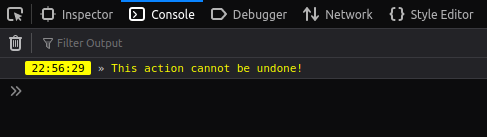
Log. info()
Use Log.info() to log informative messages in blue color with a timestamp:
Log.info('A new library has been released.');Output:
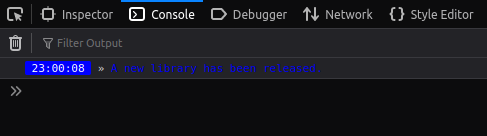
Contributing
If you find any issues or have suggestions for improvements, please open an issue or pull request on the Logrify GitHub repository. We welcome contributions from the community!
License
Logrify is released under the MIT License.
