loglog
v0.3.4
Published
Hierarchical logging with a clean API for node and the browser
Downloads
20
Maintainers
Readme
Loglog - Hierarchical logging
Loglog is an extensible, hierarchical logger with sensible transport methods for node.js and the browser
Install
npm install loglogOr
bower install loglogBasic Usage:
var logger = require('loglog');
// =>
// hi
logger.info('hi');
// =>
// My name is Bob and I am a Cat. Cool. {
// user_id: 23,
// name: 'Bob',
// type: 'Cat',
// another_prop: 1,
// another_prop2: 2
// ... <-- Default transport truncates your JSON
// }
logger.info( 'My name is %s and I am a %s.', 'Bob', 'Cat', 'Cool.', {
user_id: 23
, name: 'Bob'
, type: 'Cat'
, another_prop: 1
, another_prop2: 2
, another_prop3: 3
, another_prop4: 4
});
logger = logger.create('App');
// =>
// [App] Starting...
logger.info('Starting...');Server-side logs in dev tools
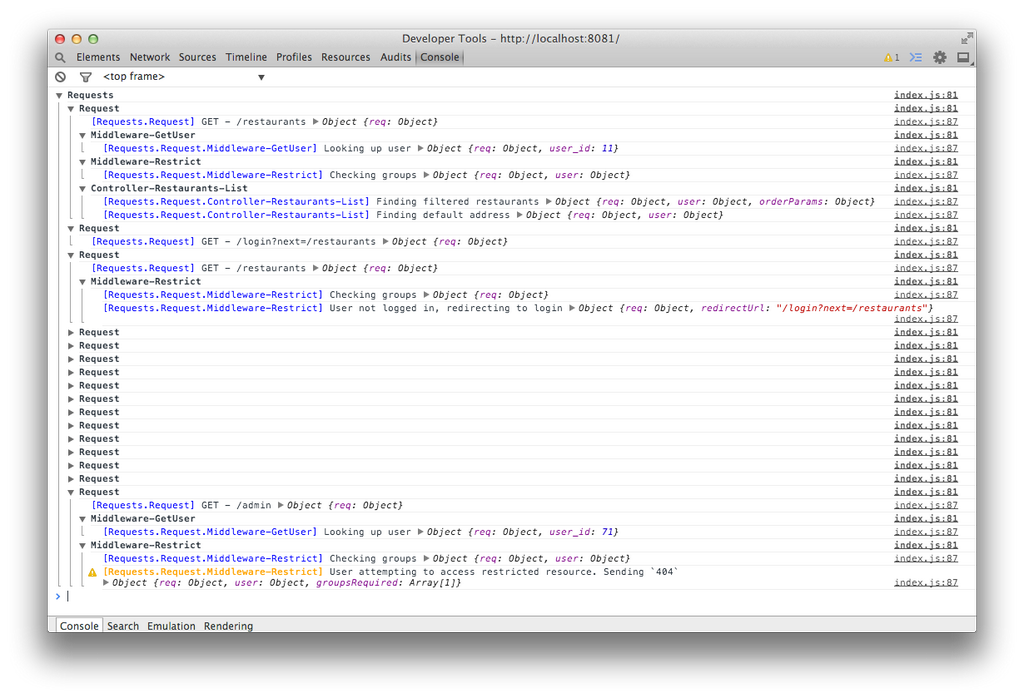
Query your logs from the console
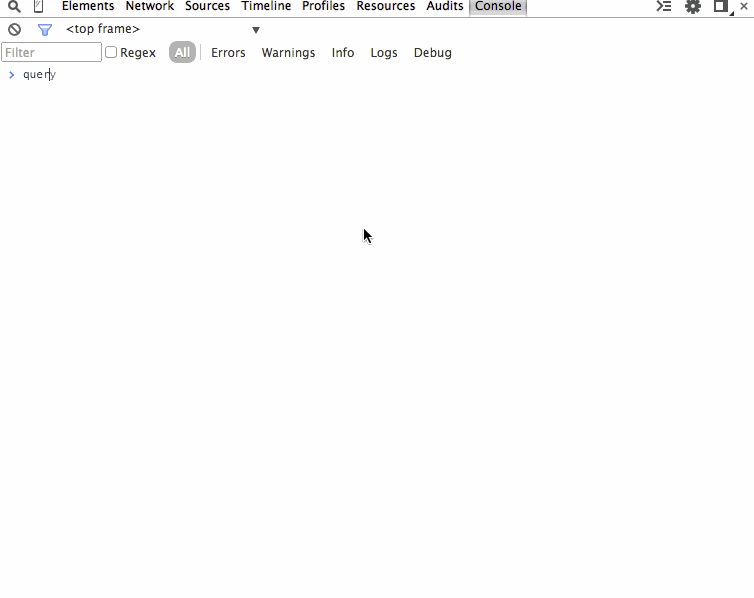
Checkout Loglog Server to get that setup!
Docs
Loglog is all about hierarchy. You can always inherit from a logger by calling .create on the logging instance. In fact, the loglog module actually exports a base instance of itself, so you can start using it right away with defaults (with no component specified). That means the loglog module API is identical to logger instance API. Yay!
Methods
create( [component, [options]] )
Creates a new instance of loglog inheriting from the existing instance. The new instance will have a reference to the parent instance via the parent property.
Params:
component - The name of the logging component
options - Options for this loglog instanceOptions:
{
// Parent logger instance
parent Loglog
// List of parent components
, parents String[]
// Data to be included in each log entry
, data Object
// List of properties that child loggers receive in `data`
, childrenReceive String[]
// List of logger CIDs from parent loggers
, parentOriginCids Int[]
, // `True` to log debugs, `False` to ignore
, debug Boolean (Default: true)
}The following properties are inherited:
- parents (via appends parent.component to parent.parents)
- options.data
- options.transports
- component (if the component isn't specified)
Example:
// Create an express middleware logger that inherits from
// from a Requests logger that inherits from the Application
// level logger. All entries from the Middleware Logger should
// include info about the request (req id, method, etc.)
var appLogger = require('loglog').create('App');
var app = require('express')();
app.use( function( req, res, next ){
req.logger = appLogger.create('Requests', {
data: {
req: { id: uuid(), method: req.method, route: req.route /* ... */ }
}
});
next();
});
// ...
app.use( function( req, res, next ){
var logger = req.logger.create('My Middleware');
// [App.Requests.My Middleware] Some Info {
// req: {
// id: '...',
// method: 'GET',
// route: '/users/:id'
// },
// a: true
// }
logger.info( 'Some Info', { a: true } );
next();
});info( ... )
Passes all non-object parameters to util.format and returns the result as entry.message to the transport. Any objects will get mixed into entry.data. Sets entry.level to info. Comes with default timestamp, uuid, component, and parents properties.
Note: Any objects you pass to info gets embedded into an object called data on entry.
Example:
// Hi, I am a doge and I am 3 years old. Goodybye {
// a: true
// }
logger.info('Hi, I am a %s and I am %s years old.', 'doge', 3, 'Goodbye', { a: true });debug( ... )
Same as info but entry.level set to debug. Transports should ignore outputting if not in debug mode.
warn( ... )
Same as info but entry.level set to warn.
error( ... )
Same as info but entry.level set to error.
Properties
component
The component name for this logger, (like App or Requests)
parent
The parent instance of the logger. (All loggers inherit from the base loglog instance).
parents
List of parent components (String Array).
options
Options object passed to the logger create.
inheritableOptions
List of options keys that will be inherited during create.
Default:
['parent', 'parents', 'transports', 'parentOriginCids', 'debug']Transports
Transports are just functions that receive an entry object. All transports are available on the root module under the transports key. The only one bundled with loglog is transports.console and it is the default transport.
All exported transports on loglog.transports are factory functions that return a function of the correct signature. Call them with: loglog.transports.transportName({ /* options */ })
Create your own transport:
var logger = require('loglog').create('App', {
transport: function( entry ){
console.log( entry.level, entry.message, entry.data );
}
});
// Info Ohai { a: 1 }
logger.info('Ohai', { a: 1 })transport vs transports:
It doesn't make a whole lot of sense to only have logging transport. The primary method to setting your transports on a logger is through the transports property. This is simply an array of transports. The transport option is just sugar for the API for simple loggers. If you set it to a single function, then it will override all transports on the logger with [ options.transport ].
var loglog = require('loglog');
// Log to console, file rotator, mongodb, and papertrail
var logger = loglog.create('App', {
transports: [
loglog.transports.console()
, loglog.transports.file({ dir: './logs' })
, require('loglog-mongodb')({
connection: 'mongodb://localhost/logs'
})
, require('loglog-papertrail')({
token: '...'
})
]
});The Entry Object
All entry objects will come with the following properties:
{
timestamp: new Date()
, uuid: uuid()
, component: this.component
, parents: this.options.parents
, message: '...'
, data: { /* ... */ }
// Instance ID of logger
, originCid: this.cid
// Parent loggers instance IDs
, parentOriginCids: this.options.parentOriginCids
}Transport: Console
Outputs logs to the console
Usage:
var logger = loglog.create('App', {
transport: loglog.transports.console({ /* options */ })
});Options and defaults:
{
// Number of lines of JSON before we truncate
// Set to -1 for no truncation
maxDataLines: 5
// String to use when we truncate JSON
, truncationStr: '...'
}